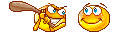a typo I found:
Windows 10 Users:
Start\File Explorer\This PC\Local Disk C:\Program Data\TechSmith\Camtasia Studio 8\
should be:
Start\File Explorer\This PC\Local Disk C:\ProgramData\TechSmith\Camtasia Studio 8\
Installed perfectly. Worked for a day and then I got the message that it detected something wrong with my validation. Anything I can do? I am uninstalling it right now.
(01-07-2016 06:39 AM)SpiritDude Wrote: [ -> ]I had installed this a few months back and it was working great...until today...it wouldn't open and said I must have got it from a 3rd party...then offered a $99 purchase option
I have uninstalled Camtasia and will go through this whole process again...but has anyone else encountered this?
Thanks
This is what happened to me only my install was for barely a full day.
Hi everybody, I had a problem with Camtasia after upgrading to W10. Works now, here is the solution.
This worked great!!!!!!! Thanks!!!! I will purchase as soon as I have the funds because it is worth it, but in the mean time thanks a million.
Using Windows 10
reps added
(01-03-2016 09:47 AM)inquisitor Wrote: [ -> ]In the post below I have updated the instructions so that Windows 8 and Windows 10 users can use the info...
This will work with FRESH DOWNLOADS and WITH ORIGINAL INSTALLATIONS and YOU CAN UPDATE THE SOFTWARE..!!
Just follow the instructions as provided..!!
Regards.. 

Any updates for this or mirror? Links are not working.
Listen to what inquisitor is saying
His fix, fixed the problem.
Everything works Great now and I'm having no more problems
with Camtasia kicking me off
Just follow inquisitor instructions and you should be fine.
Ohh I'm running windows 10
No need for mirrors just download from techsmith
:-)
(02-21-2016 12:53 PM)┤█║ BÄBĻÖÖĐÄBĻÖÖ ║█├ Wrote: [ -> ]Any updates for this or mirror? Links are not working.
Windows 10..detects pirated content on ur PC and snitches on you. Google it.
(02-26-2016 08:22 AM)Pistolvania Wrote: [ -> ]Windows 10..detects pirated content on ur PC and snitches on you. Google it.
Can someone confirm this?
I have Win 10.
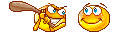
All I did was deletem the registration key for the trial countdown and now my copy is on a constant 30 day trial. it was simple to do.