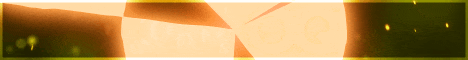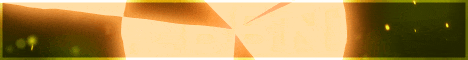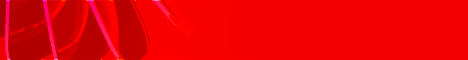| Search (advanced search) | ||||
Use this Search form before posting, asking or make a new thread.
|
|
09-05-2015, 12:50 AM
(This post was last modified: 09-05-2015 12:52 AM by ratzazz.)
Post: #171
|
|||
|
|||
RE: [GET] VideoMakerFX v1.1 (latest) Video Maker FX
(09-05-2015 12:17 AM)curliousic Wrote: WHY would you want a third party app when you can do it with what you ALREADY have! (notepad) RA .
.
~ ~ ~ ~ ~ ~ BBHF IS THE BEST! ~ ~ ~ ~ ~ ~ . |
|||
|
09-07-2015, 01:35 AM
Post: #172
|
|||
|
|||
|
RE: [GET] VideoMakerFX v1.1 (latest) Video Maker FX
17:34:17 [Apache] Port 80 in use by "Unable to open process" with PID 4!
17:34:17 [Apache] Apache WILL NOT start without the configured ports free! 17:34:17 [Apache] You need to uninstall/disable/reconfigure the blocking application 17:34:17 [Apache] or reconfigure Apache and the Control Panel to listen on a different por OMG how ?? skype i turned off but port 80 using system too any idea |
|||
|
09-07-2015, 02:11 AM
Post: #173
|
|||
|
|||
RE: [GET] VideoMakerFX v1.1 (latest) Video Maker FX
(09-07-2015 01:35 AM)chillichong Wrote: 17:34:17 [Apache] Port 80 in use by "Unable to open process" with PID 4! ![[Image: 2015-09-06b236.png]](http://j18.imgup.net/2015-09-06b236.png)
|
|||
|
09-07-2015, 02:19 AM
Post: #174
|
|||
|
|||
|
RE: [GET] VideoMakerFX v1.1 (latest) Video Maker FX
Awesome many thanks
|
|||
|
09-07-2015, 02:43 AM
Post: #175
|
|||
|
|||
RE: [GET] VideoMakerFX v1.1 (latest) Video Maker FX
(09-07-2015 01:35 AM)chillichong Wrote: 17:34:17 [Apache] Port 80 in use by "Unable to open process" with PID 4! Code: http://xfloyd.net/blog/?p=515 |
|||
|
09-07-2015, 03:54 AM
(This post was last modified: 09-08-2015 01:14 AM by ratzazz.)
Post: #176
|
|||
|
|||
RE: [GET] VideoMakerFX v1.1 (latest) Video Maker FX
(09-07-2015 02:19 AM)chillichong Wrote: Awesome many thanks Simple > watch video > read instructions > follow video and instructions.  (09-07-2015 02:43 AM)scorpio Wrote:(09-07-2015 01:35 AM)chillichong Wrote: 17:34:17 [Apache] Port 80 in use by "Unable to open process" with PID 4! Something is obviously running on port 80. The most likely culprit is skype or IIS. ALSO, skype will still be running when you close the skype window UNLESS you right-click the Skype icon displayed in the system tray select Quit. To make sure go to task manager and KILL anything that is running that begins with skype. The best way to make sure it isn't skype is when you are running skype go to skype topbar > Tools > Options > Advanced > Connections. Now uncheck the box “Use port 80 and 443 as alternatives for incoming connections” Go to task manager and see what is running on PID 4. (or whatever PID is indicated next time) That may be a clue. If it is IIS unless you have a specific needs for running it I would remove it from your system as it is just wasting system resources you could otherwise be using. (control panel > programs and features > turn windows features on or off) Also if you have anything that uses SQL it could be using port 80. Search internet for "apache port 80 conflict". RA .
.
~ ~ ~ ~ ~ ~ BBHF IS THE BEST! ~ ~ ~ ~ ~ ~ . |
|||
|
09-07-2015, 01:52 PM
Post: #177
|
|||
|
|||
|
RE: [GET] VideoMakerFX v1.1 (latest) Video Maker FX
Hmm! wondering about the port 80 conflict, since the browser uses that and 8080 too to communicate. :-/
|
|||
|
09-08-2015, 12:58 AM
Post: #178
|
|||
|
|||
RE: [GET] VideoMakerFX v1.1 (latest) Video Maker FX
(09-07-2015 01:52 PM)parsibagan Wrote: Hmm! wondering about the port 80 conflict, since the browser uses that and 8080 too to communicate. :-/ Browsers are not servers or services but rather a client. RA .
.
~ ~ ~ ~ ~ ~ BBHF IS THE BEST! ~ ~ ~ ~ ~ ~ . |
|||
|
09-09-2015, 04:26 PM
Post: #179
|
|||
|
|||
|
RE: [GET] VideoMakerFX v1.1 (latest) Video Maker FX
Thanks for the clarification. :)
|
|||
|
09-23-2015, 12:06 PM
Post: #180
|
|||
|
|||
| RE: [GET] VideoMakerFX v1.1 (latest) Video Maker FX | |||