

| Search (advanced search) | ||||
Use this Search form before posting, asking or make a new thread.
|
|
12-05-2013, 11:09 AM
(This post was last modified: 12-05-2013 11:20 AM by bmeghla.)
Post: #1
|
|||
|
|||
|
[Trick] How to Disable pop up fake serial number in Internet download manager latest version 6.85 v5
1.Run regedit
2. Go to HKEY_CURRENT_USER\Software\downloadManager 3. Find name CheckUpdtVM and change volume to 0 4. Now ......... it gone forever Enjoy If you are unable to do that I can help you.Just post here. Rep if you like my share [font=arial, sans-serif] [/font] |
|||
|
12-05-2013, 09:44 PM
Post: #2
|
|||
|
|||
|
RE:
Thanks.Works.
+++Reps added. |
|||
|
12-05-2013, 09:59 PM
(This post was last modified: 12-05-2013 10:00 PM by The Thor Hammer.)
Post: #3
|
|||
|
|||
| RE: [Trick] How to Disable pop up fake serial number in Internet download manager latest version 6.85 v5 | |||
|
12-05-2013, 10:09 PM
(This post was last modified: 12-05-2013 10:12 PM by bmeghla.)
Post: #4
|
|||
|
|||
|
RE:
Thor anything wrong?This help is not genius like you

|
|||
|
12-05-2013, 10:48 PM
Post: #5
|
|||
|
|||
RE: [Trick] How to Disable pop up fake serial number in Internet download manager latest version 6.85 v5
(12-05-2013 09:59 PM)The Thor Hammer Wrote:Go to(12-05-2013 11:09 AM)bmeghla Wrote: If you are unable to do that I can help you.Just post here.Yes, please help !! start menu -> Run (or hold windows key and R key) in run box type regedit then press enter in opened registery editor window click on HKEY_CURRENT_USER -> Software -> DownloadManager in right side find CheckUpdtVM double click on it and change value to 0 and press ok ![[Image: rus579.png]](http://i43.tinypic.com/rus579.png)
|
|||
|
12-05-2013, 11:54 PM
Post: #6
|
|||
|
|||
|
RE:
I also posted it here: http://bestblackhatforum.com/Thread-How-...ied-Tested
|
|||
|
12-16-2013, 11:05 PM
Post: #7
|
|||
|
|||
|
RE:
thanks. worked fine.
|
|||
|
01-06-2014, 10:57 PM
Post: #8
|
|||
|
|||
|
RE:
thank you for the tutorial, very useful for me
|
|||








![[Image: really-fat-guy-on-computer.jpg]](http://www2.macleans.ca/wp-content/uploads/2010/10/really-fat-guy-on-computer.jpg)




