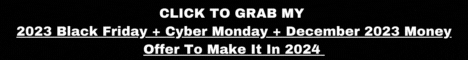| Search (advanced search) | ||||
Use this Search form before posting, asking or make a new thread.
|
|
12-01-2013, 11:30 PM
(This post was last modified: 12-01-2013 11:35 PM by SALTOX.)
Post: #1
|
|||
|
|||
|
How To Disable Popup ERROR in IDM (Tried and Tested)
I know everybody has experiencing the annoying and frequent pop ups of "This Internet Download Manager has been registered with fake serial number" "IDMGrHlp" or whatever it is.
Here's what I did and it works. I downloaded and installed the latest version (IDM 6.18 Build 9) 1. Run regedit 2. Go to HKEY_CURRENT_USER\Software\downloadManager 3. Find the name CheckUpdtVM and modify 10 to 0 (that's from ten to ZERO) VIOLA!! No more popups... I hope this helps :) Screen Shot: |
|||