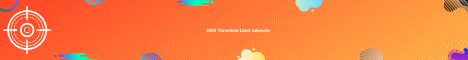| Search (advanced search) | ||||
Use this Search form before posting, asking or make a new thread.
|
|
01-21-2016, 06:41 AM
Post: #51
|
|||
|
|||
|
RE: [GET] Visual Composer Extensions 4.1.1
Version 4.2.1
------------- http://mir.cr/FUBZYCOG - Fixed reference for "ts-visual-composer-extend-settings.js" file to "ts-visual-composer-extend-settings.min.js" to fix settings panel Version 4.2.0 ------------- - Added new element "TS Time / Date Dependency" to show or hide content based on date and time criteria - Added new element "TS VC Widget / Template" to use "VC Widgets" post type for templates and embed outside of sidebars (limitations apply) - Added new advanced link picker parameter that uses page/post ID instead of fixed link (useful if permalinks change frequently) - Added option to allow parallax row background effect on mobile devices - Added option to allow movement row background effect on mobile devices - Added option to allow auto-move row background effect on mobile devices - Changed auto-movement routine for row backgrounds to use requestAnimationFrame for smoother animation - Added option to "TS Image Gallery" element to define ALT tags for all images - Added options to "TS Image Lightbox" element to fully control overlay styling and content - Added options to "TS Video YouTube" element to fully control overlay styling and content (image lightbox triggers only) - Added options to "TS Video DailyMotion" element to fully control overlay styling and content (image lightbox triggers only) - Added options to "TS Video Vimeo" element to fully control overlay styling and content (image lightbox triggers only) - Added options to "TS Video HTML5" element to fully control overlay styling and content (image lightbox triggers only) - Added options to "TS Products Ticker" (WooCommerce) to change some text strings - Added option to "TS Circle Steps" element to better adjust for pages in RTL layout - Added option to "TS Circle Steps" element to apply background image to circle (either in rotating or fixed position) - Added option to "TS Circle Steps" element to apply gradient background to circle (either in rotating or fixed position) - Added options to "TS Circle Steps" element to define left/right and top/bottom offsets for circle - Fixed "TS Circle Steps" element not rendering column layout on small screen devices - Fixed issue with "TS Circle Steps" element where step icons do not position correctly on sites with RTL layout - Added option to "TS Icon Box" element to use gradient as background - Added options to "TS Icon Box" element to place icon to the right of title or right side of box (based on layout) - Added option to "TS Icon Flat Button" to select border radius - Added options to "TS Icon Flat Button" to define custom colors for all button aspects - Added options to "TS Icon Dual Button" to define custom colors for all button aspects - Updated EnlighterJS syntax highlighter script to v2.10.1 - Added new "Minimal", "Atomic" and "Rowhammer" themes to "TS EnlighterJS" elements - Added support for "Cython", "Squirrel", "General Assembly" and "LUA" programming languages to "TS EnlighterJS" elements - Fixed issue with "TS Almost Anything Slider" element where attempting to edit embedded elements always opened slider settings - Fixed column background color option for "Basic Style with Columns" in "TS Countdown" element not saving correctly - Fixed "Creative Zoe" icon link conflicts with "Salient" theme in "TS Image Advanced Overlays" element - Fixed layout issues for "TS Icon Flat Button" element when hover color option has been used - Fixed issue with "TS Icon List Item" element where assigned animations did not save in shortcode in VC 4.8.x or higher - Fixed ligthbox script not loading for "TS Video HTML5" element when video set to open in lightbox - Changed "Pagawa Slider" layout for "TS Image Gallery" element to always use "thumbnail" size for slider thumbnails - Fixed thumbnail alignment issue for "Pagawa Slider" layout for "TS Image Gallery" element when using the BeTheme - Added blank, letter and number markers to "TS Google Maps PLUS + SINGLE" elements - Added 150+ other markers in multiple categories to "TS Google Maps PLUS + SINGLE" element - Added option to "TS Google Maps PLUS + SINGLE" elements to use external path to marker image - Fixed issue in "TS Posts Timeline" element where disabling period markers does not transfer to frontend - Added option to "TS Posts Timeline" element to not show the publish date for each post - Fixed issue with "TS Icon Fonts" element where viewport animation did not trigger when using an image instead of font icon - Improved row visibility settings to now work without requiring a row background from this add-on - Update notification on plugin listing page now also supports optional upgrade notice - Disabling the load "waypoints.js" option will now also attempt to prevent Visual Composer itself from loading the file - Viewport events tied to the "waypoints.js" script are now set to a "bottom-in-view" offset (rows/columns/animation frame to 50%) - Viewport trigger offset can now be custom set for rows, columns and animation frame; more elements to follow - Fixed trying to get property of non-object in ts_vcsc_registrations_functions.php on line 95 error (wpdebug) - Custom icon font import routine now accepts authorization credentials (cURL / file_get_contents) for non-public servers - Fixed issue where "tapping" on image in lightbox does not move to the next image in gallery - Fixed custom frontend edit template for "VC Widgets" post type not getting applied anymore after updating to WP 4.4.x - Fixed issue where blank site protocoll for video iFrames could crash Internet Explorer 11 - Fixed PHP array error on settings transfer page - Internal Envato requests switched from wp_remote_get() to direct cURL requests - Internal noUiSlider script has been updated from v7.1.0 to v8.2.1 - All numeric slider input controls in element panels now show a range scale indicator (and tooltip) for better usage (can be disabled in plugin settings) - Fixed error in lightbox script where using ESC (to cloase) while zooming image breaks lightbox in all subsequent instances - Layout redesigns for custom parapeters in element setting panels in Visual Composer - Other CSS + JS Improvements - Updated EN/DE .po/.mo language files - New ES (Spanish) translation (.po/.mo) files; big thanks to @JARDIUM - Minimum requirement for this add-on to fully work has been raised to Visual Composer v4.7.4 and higher |
|||
|
01-21-2016, 10:52 AM
Post: #52
|
|||
|
|||
RE: [GET] Visual Composer Extensions 4.2.1

|
|||
|
01-26-2016, 07:25 PM
Post: #53
|
|||
|
|||
|
RE: [GET] Visual Composer Extensions 4.2.1
Version 4.2.3
------------- http://mir.cr/VM6KRJVX - Fixed error "Uncaught TypeError: jQuery(...).TS_VCSC_ClassyGradient is not a function" error for settings panels with advanced gradient editor Version 4.2.2 ------------- - Fixed background / pattern selector not working correctly for some elements |
|||
|
01-26-2016, 10:48 PM
Post: #54
|
|||
|
|||
|
RE: [GET] Visual Composer Extensions 4.2.3
IT´S A HONOR. THANK YOU VERY VERY MUCH!!! ALWAYS HELPING.
|
|||
|
01-28-2016, 04:30 AM
Post: #55
|
|||
|
|||
|
RE: [GET] Visual Composer Extensions 4.2.4
Version 4.2.4
------------- http://mir.cr/QTHWFUTG - Fixed "Uncaught TypeError: Cannot read property 'createDocumentFragment' of undefined" for "TS Title Textillate" element |
|||
|
01-28-2016, 11:01 AM
Post: #56
|
|||
|
|||
RE: [GET] Visual Composer Extensions 4.2.4

|
|||
|
01-28-2016, 11:02 PM
Post: #57
|
|||
|
|||
|
RE: [GET] Visual Composer Extensions 4.2.4
Awesome like always man!!! rep+
(01-28-2016 04:30 AM)damador Wrote: Version 4.2.4 |
|||
|
03-05-2016, 08:12 AM
Post: #58
|
|||
|
|||
|
RE: [GET] Visual Composer Extensions 4.2.4
updated to 4.3.0
|
|||
|
03-05-2016, 10:03 AM
Post: #59
|
|||
|
|||
|
RE: [GET] Visual Composer Extensions 4.3.0
http://mir.cr/LDEFPVNX 4.3.0
|
|||
|
03-07-2016, 06:01 PM
Post: #60
|
|||
|
|||
|
RE: [GET] Visual Composer Extensions 4.3.0
Version 4.3.1
http://mir.cr/S4EJQTDS ------------- - Added option to "TS Image iHover" element to define custom color for content background layer - Added option to "TS Modal Popup" element to define tooltip entry/exit animation - Added option to "TS Content Flip" to define how front/back title should be wrapped (H1 - H6) - Fixed error message "Undefined variable: table_defaults" for "TS Inspired Pricing" element - Fixed issue with external row background images not rendering for some background types - Fixed array error message in "ts_vcsc_paramater_viewportoffset.php" file in extended row settings - Fixed autoplay not working for "TS Image Full" element when using slideshow feature |
|||