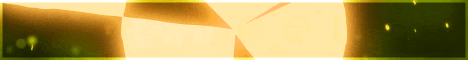| Search (advanced search) | ||||
Use this Search form before posting, asking or make a new thread.
|
|
11-25-2015, 03:02 AM
Post: #41
|
|||
|
|||
|
RE: [GET] Visual Composer Extensions 4.0.1
This is great! +5 to you
|
|||
|
12-09-2015, 01:22 AM
Post: #42
|
|||
|
|||
|
RE: [GET] Visual Composer Extensions 4.0.1
buuuump for version-4.9
|
|||
|
12-09-2015, 01:47 AM
Post: #43
|
|||
|
|||
|
RE: [GET] Visual Composer Extensions 4.1.0
Version 4.1.0
http://mir.cr/NJFU1TH1 ------------- - Added new element "TS Almost Anything Grid" - Added new element "TS Image Placeholder" - Added new element "TS Google Maps SINGLE" (single marker map) - Added option to "TS Google Maps PLUS" element to import custom map style from Snazzy Maps - Added option to "TS Google Maps PLUS" element to import marker from external JSON file (sample file included) - Added optional "Fit All" button to "TS Google Maps PLUS" element to fit all markers onto map - Fixed location search in "TS Google Maps PLUS" element returning call size stack error - Changed loading of Google maps API to be called without sensor parameter (not required anymore) - Fixed background color for active "Traffic" layer button in "TS Google Maps PLUS" element - Added global translation panel for text strings for "TS Google Maps PLUS" element to plugin settings page - Added option to "TS Almost Anything Slider" to use hashtag navigation links to directly go to specific slides - Added option to "TS Almost Anything Slider" to enable/disable item infinity loop - Added option to "TS Almost Anything Slider" to enable/disable centering of active item - Added option to "TS Testimonial Form" element to limit form to certain user roles or logged in users only - Changed "TS Testimonial Form" element to automatically be set to inactive mode in frontend editor mode - Fixed icons in "TS Icon Wall" element not always displaying perfectly centered - Fixed white-space issue in "TS Image Advanced Overlay" element when used with additional click event - Fixed tooltip with HTML support not always rendering correctly for "TS Image Advanced Overlay" element - Added setting options for lightbox transition and backlight to "TS Image Advanced Overlay" element - Added option to open a different image in lightbox to "TS Image Advanced Overlay" element - Added additional lightbox options to "TS Image Advanced Overlay" element to control element size in lightbox - Fixed "Wild Romeo" layout for "TS Image Advanced Overlay" element in Safari browser - Added additional lightbox options to "TS Image iHover" element to control element size in lightbox - Added additional lightbox options to "TS Image iHover" element to control transition animation and background light - Fixed "Circle", "Losange" and "Diamond" layouts for "TS Image Lightbox" element in Safari browser - Added option to "TS Horizontal Steps" element to not use a maximum icon size and always use percentage of step size - Added option to "TS Horizontal Steps" element to define a maximum outer size for each step - Added option to "TS Horizontal Steps" element to define the inner size of the steps - Increased maximum icon size for "TS Horizontal Steps" from 200px to 400px - Added options to "TS Spacer" element to define different spacer heights for different device types or make dependent upon screen size - Added options to "TS CSS Media Timeline" element to define custom colors for section border and shadows (default / hover / featured) - Rewrite parameter for tags in custom timeline posttype has been set to "true" - Fixed "TS_VCSC_Supports3D is not a function" error with "TS SlitSlider" element - Added option to "TS Title Advanced" element to automatically use WP page/post title as text string - Added option to "TS Title Textillate" element to automatically use WP page/post title as text string - Added option to "TS Title Typed" to define separate font color for alternative mobile title - Fixed wrapper tag for "TS Title Typed" element not always correctly applied for alternative mobile title - Added options to "TS Image Full Width" to show slideshow layout on mobile devices, or show first/random image instead - Added "Patternbolt Pattern" as background option to extended row settings - Added option to "TS Image Hotspot" element to show HTML5 video in lightbox via hotspot trigger - Added option to "TS Image Hotspot" element to play HTML5 audio in lightbox via hotspot trigger - Fixed numeric indicator for "TS Circle Steps" from not getting applied in all cases - Fixed size setting for image/icon in "TS Circle Steps" from not getting applied when deeplinking is used - Added contingency check to "TS Circle Steps" so that icon/image size can not be larger than step size - Changed preloader from standard image to DIV background-image for "TS Fancy Tabs" element so it can be changed via custom CSS - Added font manager to "TS Creative Links" element - Added new style "Divider Arrow Down" to "TS Divider" element - Added option to "TS Divider" element to make element full width using breakout setting - Fixed "undefined variable" error in "TS Video HTML5" element - Other small improvements to "TS Video HTML5" element - Fixed black frame for "TS Video DailyMotion" element in FireFox browser - Fixed missing backlight setting for "Pagawa Slideshow" layout for "TS Image Gallery" element - "TS Almost Anything Slider" element is now be default disabled - Changed default Tooltipster initialization routine to work with dynamically cloned DOM elements on page - Separated and moved developer element settings into dedicated section on plugin settings page - Fixed issue with "Templatera" add-on (when "VC Widgets" is enabled), where VC did not load when editing templates - Removed all standard WooCommerce elements from plugin (custom ones remain) since VC includes those elements already (v4.4.0+) - bbPress elements are now by default disabled (if an active bbPress plugin has been detected) - Setting sections that control availability of VC elements now carry indicator count in section title for easier identification - Element counts in dashboard panel and system information now include available contingent child elements (of container elements) - Some additions to settings page to better highlight which setting options/sections control element availabilities - Changed hammer.js script from deprecated v1.1.3 to current release v2.0.4 - Added option to plugin settings to revert back to hammer.js v1.1.3 if there are problems with new version - Added option to plugin settings (lightbox section) to define the default transition animation to be pre-selected in element settings - All deprecated elements are now by default hidden in the "Add Element" panel in VC (can be restored via new plugin setting option) - All deprecated elements are moved from "VCE Deprecated" tab to native "Deprecated" tab provided by VC (in "Add Element" panel; if enabled) - Adjustments for Visual Composer v4.9.x (switch to vc_lean_map() whenever possible) - Some adjustments to better work with Jetpack's "Photon" image service - "View Details" link in plugin listing now actually shows plugin information (requires confirmed license key) - Fixed fullscreen option for lightbox script on FireFox and Safari browsers - Other CSS + JS Improvements - Updated .po/.mo language files |
|||
|
12-09-2015, 08:25 AM
Post: #44
|
|||
|
|||
|
RE: [GET] Visual Composer Extensions 4.1.0
ONE MORE TIME INCREDIBLE FAST UPDATE. THANKS A LOT DEAR DAMADOR
|
|||
|
12-11-2015, 09:46 AM
Post: #45
|
|||
|
|||
| RE: [GET] Visual Composer Extensions 4.1.1 | |||
|
12-11-2015, 09:56 AM
Post: #46
|
|||
|
|||
|
RE: [GET] Visual Composer Extensions 4.1.1
THANKS A LOT!!! ONE MORE TIME, DEAR DAMADOR
|
|||
|
12-11-2015, 10:21 AM
(This post was last modified: 12-11-2015 10:23 AM by utahman1971.)
Post: #47
|
|||
|
|||
RE: [GET] Visual Composer Extensions 4.1.1
(02-06-2015 05:05 AM)damador Wrote: its straight from CC Super VIP can't even put this plugin in the right section of the forums. Theme section has plugins shared and the script section for plugins has themes shared. If you would just read before just sticking it any section. Not trying to be a d*ck but this is not hard to do. Sorry, wrong quite added. It was meant for OP. Third times a charm: *quote not quite. |
|||
|
12-13-2015, 03:39 AM
Post: #48
|
|||
|
|||
|
RE: [GET] Visual Composer Extensions 4.1.1
Thanks You damador!!!!!!!!!!!!!!
|
|||
|
01-07-2016, 09:35 AM
Post: #49
|
|||
|
|||
|
RE: [GET] Visual Composer Extensions 4.1.1
Amazing! You're the best! thanks for this extension bro :)
|
|||
|
01-07-2016, 01:12 PM
Post: #50
|
|||
|
|||
| RE: [GET] Visual Composer Extensions 4.1.1 | |||