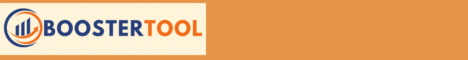| Search (advanced search) | ||||
Use this Search form before posting, asking or make a new thread.
|
|
02-06-2015, 03:24 AM
(This post was last modified: 04-21-2016 04:08 AM by damador.)
Post: #1
|
|||
|
|||
|
[GET] Visual Composer Extensions 4.3.7
Sale http://codecanyon.net/item/visual-compos...ns/7190695
Demo http://tekanewascripts.info/composer/?preview http://tekanewascripts.info/composer/changelog/ Version 4.3.7 http://mir.cr/QQXI2FHX ------------- - Added option to "TS Image Basic Overlay" element to define responsive width in percent of column width and element alignment - Changed tooltip feature for "TS Image Basic Overlay" element to use the more advanced ToolTipster script - Fixed "transition is not defined error" in "Polaroid Stack" layout in "TS Image Gallery" element due to missing JS file - Fixed CSS layout issue for control elements when position "center bottom" in "Polaroid Stack" layout in "TS Image Gallery" element - Restored custom lightbox background color functionality which broke with v4.3.6 - Restored missing toggle styling for "Iconicum" icon generator feature Version 4.3.6 http://mir.cr/1QPGQPQV ------------- - Fixed "Polaroid Stack" layout in "TS Image Gallery" element not rendering on WP 4.5.x - Fixed issue with "TS Image Gallery" element where "Rectangle Grid Layout" does not initialize when using external images as source - Added additional trim() routine to link target attributes to remove leading space character added by Visual Composer Version 4.3.5 ------------- - Fixed error message "$row_styles" undefined for some row background types on mobile devices Version 4.3.4 http://mir.cr/WVXVPHFR ------------- - Fixed issue with "TS Fancy Tabs" element in backend editor where WP 4.5 triggers a "Syntax error, unrecognized expression" error due to jQuery 1.12.1 Version 4.3.3 ------------- - Changed lightbox to only close "info/about" section (if opened) when using "ESC" button, instead of closing whole lightbox - Fixed issue in lightbox where lightbox sometimes remains "stuck" on last image when "Simple Fade" transition has been used - Improved pinch module in lightbox when image is shown after enlarging it via "plus" icon and hammer.js v2.x is used - Fixed "Uncaught TypeError: Cannot read property buttonPin of undefined" in lightbox social share button for Pinterest - Added check to underlying "Circle Steps" script to stop executing if no steps have been added to element (would otherwise cause critical JS error) - Fixed URL output for "TS Image Link Grid" element when using group builder data entry option - Fixed issue in "TS Figure Navigation" element when clicking on link button in menu items does not work when menu itself is opened/closed via click event - Fixed notice for undefined variable "id_width" in "ts_vcsc_parameter_advancedsetting.php" file - Fixed issue in elements with advanced styling parameters when using German or Spanish language domain, where some generated CSS code is accidentially translated - Fixed issue in "TS Image Hotspot" element where disabling responsive hotspot sizes and selecting the fixed large size prevents the pulse effect from working - Other CSS + JS Improvements Version 4.3.2 ------------- - Fixed error message "$row_styles" undefined for some row background types on mobile devices - Fixed fatal "undefined function get_current_screen()" error on some admin pages when using the 3rd party "MyCurator" plugin - Changed internal PHP function "TS_VCSC_MinifyHTML" to not use anonymous callback for "preg_replace_callback()" to allow usage on PHP versions less than 5.3.0 Version 4.3.1 http://mir.cr/S4EJQTDS ------------- - Added option to "TS Image iHover" element to define custom color for content background layer - Added option to "TS Modal Popup" element to define tooltip entry/exit animation - Added option to "TS Content Flip" to define how front/back title should be wrapped (H1 - H6) - Fixed error message "Undefined variable: table_defaults" for "TS Inspired Pricing" element - Fixed issue with external row background images not rendering for some background types - Fixed array error message in "ts_vcsc_paramater_viewportoffset.php" file in extended row settings - Fixed autoplay not working for "TS Image Full" element when using slideshow feature Version 4.3.0 http://mir.cr/LDEFPVNX ------------- - Added new element "TS Textblock Advanced" - Added new element "TS Wave Fill Gauge" - Added new element "TS Icon Flex Button" - Added new element "TS Image 3D TiltFX" - Added new element "TS Inspired Pricing Table" - Renamed existing element "TS Pricing Table" to "TS Basic Pricing Table" - Added option to "TS Almost Anything Slider" element to select between OwlSlider or SlickSlider - Stopped "TS Almost Anything Slider" element from loading some unneccessary extra CSS files - Added option to "TS Font Icons" element to be used for in-page navigation with smooth scroll - Added option to "TS Font Icons" element to apply an inifinite (endless) CSS3 animation - Added options to "TS Font Icons" element to define custom top and bottom margin - Changed tooltip feature for "TS Font Icons" element to use the more advanced ToolTipster script - Fixed hover animation for "TS Font Icons" element not getting applied correctly - Added option to all button/link elements to be used for in-page navigation with smooth scroll - Fixed issue with all button/link elements where tooltip theme selection did not save - Added option to "TS Icon Flat Button" element to define entry/exit animation for tooltip - Added option to "TS Creative Links" element to define entry/exit animation for tooltip - Added option to "TS Video Youtube" element to define entry/exit animation for tooltip - Added option to "TS Social Networks" element to define entry/exit animation for tooltip - Added option to "TS Icon Box" element to define entry/exit animation for tooltip - Added option to "TS Dual Buttons" element to define entry/exit animation for tooltip - Added option to "TS Dual Buttons" element to define viewport animation for each button and separator - Added option to "TS Icon Box" element to define custom theme color for tooltip and enabled/disable tooltip arrow - Added option to "TS Fancy List" element to use font selector - Added option to "TS Image Gallery" element to disable the hover rotate effect for the honeycombs layout - Added option to "TS Google Charts" element to define legend position for "column" and "line" layouts - Fixed issue with some elements where setting a different tooltip color style did not safe correctly in VC v4.8.x or higher - Fixed issue in "TS Google Maps PLUS" element where using the group filter did not correctly zoom/scale map - Added 22 additional icons to "Social Media Font" - Added support for "VKontakte" and "Wikipedia" to "TS Social Networks" element - "TS Image Lightbox" element will now automatically pull the ALT information set in WordPress if no custom ALT string provided - "TS Image Adipoli" element will now automatically pull the ALT information set in WordPress if no custom ALT string provided - Changed tooltip feature for "TS Image Adipoli" element to use the more advanced ToolTipster script - "TS Image Switch" element will now automatically pull the ALT information set in WordPress if no custom ALT string provided - Changed tooltip feature for "TS Image Switch" element to use the more advanced ToolTipster script - Added new layout "Slick Image Slider (No Thumbnails)" to "TS Image Gallery" element - Added new layout "Slick Image Slider (With Thumbnails)" to "TS Image Gallery" element - "TS Image Gallery" element will now check if there is an image for each entered title/alt string (fixed issue with phantom images) - Added option to hotspots in "TS Image Hotspots" element to use viewport entry animation (with optional delay) - Added option to "TS Figure Navigation" element to be used for in-page navigation with smooth scroll - Added option to "TS Figure Navigation" element to either push page content below or place items on top of content - Added option to "TS Figure Navigation" element to show or hide box-shadow for each item - Added option to "TS Figure Navigation" element to use without displaying the name sake figure handle at the top - Changed tooltip feature for "TS Figure Navigation" element to use the more advanced ToolTipster script - Added option to WooCommerce "Basic Products Image Grid" to define size of preview image based on WordPress settings - Added option to "TS Image Link Grid" to either provide required data via repeatable group settings or as quick entry via text areas - Restored missing play buttons for "TS Video HTML5" and "TS Audio HTML5" elements on mobile devices - Modified extended row settings to ignore a min-height setting of 0 (zero) to prevent conflicts with native full height option in VC - Added some additional shapes to row separator options - Added option to extended row settings to use an external image as background - Added option to extended row settings to add fixed back- and foreground layers to the animated image for parallax and automove backgrounds - "VC Widgets" post type has been renamed to "VC Templates" post types to hightlight extended functionality - "VC Templates" post type has been set to private and Visual Composer will automatically be enabled for it - Custom CSS code used in "VC Templates" posts will now automatically be minified on frontend - Added feature to "TS VC Template" element to provide direct edit link to widget/template post within VC controls - VC Templates added to the sidebar on the widgets page now also show a link to edit the selected widget/template directly - Custom CSS and JS code entered in the plugin's custom code editors will also be minified on frontend - Any styling rules generated through elements (shortcodes) will also be minified - All element icons are now combined in one single sprite image for faster loading and less server requests - Modified the tooltipster.js script to allow for custom theme settings for individual tooltips - Modified the lightbox script to trigger a browser event whenever the lightbox opens (to be used for the modal popup to then trigger a browser resize event) - Fixed issue with Templatera plugin, where VC is showing a non-functioning plus icon instead of the Templatera icon when editing posts - Updated Font Awesome Font to v4.5.0 (adding an additional 20 icons) - Fixed stylesheets for internal VC icon fonts not loading anymore on icon preview and generator setting pages - Fixed issue with theme editor for EnlighterJS Syntax Highlighter not correctly rendering custom CSS - Removed reliance on flash based zclipboard.js to JS only clipboard.js script for icon shortcode generator (copy shortcode + HTML code) - Modified structure of settings page to better guide users to element relevant sections - Switched from Messi script to SweetAlert script for internal popups (alerts, warnings, errors, etc.) - Other CSS + JS Improvements - Updated EN/DE .po/.mo language files |
|||
|
02-06-2015, 04:58 AM
Post: #2
|
|||
|
|||
|
RE: [GET] Visual Composer Extensions 3.0.2
It's contain = heur.swf.rate.5
= from virustotal with 1/56 d.r. Is it save.? |
|||
|
02-06-2015, 05:05 AM
Post: #3
|
|||
|
|||
|
RE:
its straight from CC
|
|||
|
02-06-2015, 05:43 AM
Post: #4
|
|||
|
|||
|
RE:
Qihoo-360 heur.swf.rate.5 detect it in at least 4 latest version of the pack - its flasepositive
|
|||
|
02-06-2015, 01:47 PM
Post: #5
|
|||
|
|||
| RE: [GET] Visual Composer Extensions 3.0.2 | |||
|
02-23-2015, 03:47 AM
Post: #6
|
|||
|
|||
|
RE:
http://www60.zippyshare.com/v/LkTQD8Rs/file.html
3.10 Full backend STYLING is now only supported for VC 4.3.0 or higher; older VC versions are not supported anymore Added new custom post type “VC Timeline” and corresponding elements to create interactive timeline with optional media elements Deprecated existing “TS Isotope Timeline” element in favor of new element “TS CSS Timeline” (which uses custom post type) Added new element “TS Fancy List” Added option to “TS Title Flipboard” element to switch between dark / light style Added option to “TS Title Flipboard” element to define separate start string Added russian alphabet to allowable characters for “TS Title Flipboard” element Added check for presets in “TS Info / Notice Panel” to use VC built-in icon font first, if available Added options to row settings to show/hide row based on available screen sizes (4 devices types with variable screen sizes defined in settings) Row viewport CSS3 animation settings now available for inner rows as well Added timezone selector to “TS Countdown” element Added option to count up once target date / time has been reached or has been intentionally set in the past for “TS Countdown” element Added option to easily enable/disable frontend editor (administrator roles only) Added option to “TS Modal Popup” to define size of lightbox / modal window Added option to “TS Icon Counter” element to start count on pageload Added option to disable built-in ligbtox solution (at own risk; no guarantees for functionality of elements that rely on lightbox) Added option to “TS Teaser Block” elements to define button hover color for flat button style Added option to “TS HTML5 Video” element to define border settings around video frame Added flat (icon) button as trigger option for “TS Modal Popup” element Added flat (icon) button as trigger option for “TS Video DailyMotion” element Added flat (icon) button as trigger option for “TS Video YouTube” element Added flat (icon) button as trigger option for “TS Video Vimeo” element Added flat (icon) button as trigger option for “TS Video HTML5″ element Added flat (icon) button as trigger option for “TS iFrame Embed” element Added optional title for tooltips in “TS Image Hotspot” element Changed fade effect for “TS Image Switch” element from jQuery animation to CSS3 opacity animation Added option to lightbox settings to disable “Tap-To-Next” navigation Changed lightbox script to automatically prevent “Tap-To-Next” animation if there is only one item in the group Fixed gradient preview indicator for row backgrounds Fixed array warning in “Transfer Settings” page Fixed missing custom ID / Class name assignment for “TS Imaged Advanced Overlay” element Fixed wrong path for default image for “TS Teammate” elements Fixed JS error for self-hosted video row + page background when video controls are deactivated Fixed additional white space below image when using “TS Image Adipoli” element Fixed error with Projekktor (HTML5) video player script when leaving fullscreen mode does not restore scrollbars Script for “TS Google Map” element will now follow http/https when retrieving images from Google Updated .po/.mo language files Other CSS + JS Improvements |
|||
|
02-24-2015, 05:29 AM
Post: #7
|
|||
|
|||
|
RE:
So the file downloaded directly from cc with no modifications tests positive for heur.swf.rate.5 ?
Thanks |
|||
|
02-24-2015, 06:06 AM
Post: #8
|
|||
|
|||
|
RE:
yes .. its strauinght from cc
|
|||
|
04-17-2015, 11:05 PM
Post: #9
|
|||
|
|||
|
RE: [GET] Visual Composer Extensions 3.1.0
Version 3.2.1
------------- - Fixed error in "TS Spacer" element where settings panel does not open correctly Version 3.2.0 ------------- - Added memory check to plugin activation to prevent activation if not sufficient memory left - Added new element "TS Element Focus" - Element "TS Lightbox Gallery" renamed to "TS Image Gallery" - Added "Thumbnail" size option for preview images for "TS Image Gallery" element - Added option to some gallery layouts to remove lightbox feature or open image in new tab for "TS Image Gallery" element - Added new layout "Polaroid Image Stack" to "TS Image Gallery" element - Added new layout "Random Image Only" to "TS Image Gallery" element - Changed "Flex Image Slider (With Thumbnails)" layout for "TS Image Gallery" element to always use "thumbnail" image size for thumbnails - Added "Thumbnail" size option for preview image for "TS Image Lightbox" element - Changed layout for "TS Image Gallery" element when shown in frontend editor mode - Added option to automtically stop some row background effects when row width is below a pre-defined breakpoint (non-mobile devices only) - Added option to "TS Posts Image Grid" to disable filter feature - Added option to prevent built-in lightbox solution to load API's for utilzied social share networks - Changed that lightbox scipt will only load the social network API's for networks actually selected in settings - Added option to lightbox settings to apply lightbox (via class name) to image links inserted via tinyMCE media button - Added option to "TS Image Hotspot" element to use dynamic or fixed hotspot size - Added option to "TS Image Hotspot" element to select entry/exit animation for tooltip - Added option to "TS Image Hotspot" element to trigger tooltip via hover or click (provided no hotspot event has been assigned) - Added option to "TS CSS Media Timeline" to hide title in timeline description and only show at the top of timeline - Added option to "TS Almost Anything Slider" to define custom spacing between elements (if more than one element per slide) - Added option to "TS Image Advanced Overlay" element to add tooltip to link ioncs (for icon overlays) - Added new advanced border settings parameter to "TS Icon Box" element - Added new advanced border settings parameter to "TS Icon Title" element - Added more setting options to "TS Icon Title" element to better control icon / image and title string positioning - Changed opacity animations for "TS Figure Navigation" element from jQuery "animate" to CSS3 animation - Added option to "TS Video YouTube" element to define how player controls are provided - Added option to extended row settings to use radial gradients (ellipse + circle) and multiple gradient colors - Added option to "TS Video YouTube" element to define how player controls are displayed during play - Added option to "TS iPresenter" element to use fade transition for slides instead of advanced 3D animations - Added flat button styles to "TS Icon Box" element - Added tooltip option to "TS Icon Box" element - Added tooltip option to individual "TS Horizontal Step" items - Added option to "TS Image Lightbox" element to use external image sources for lightbox and preview image - Fixed stacked image bug in lightbox when large sized images are used - Fixed wrong element count if VC 4.4.0+ is used and default WooCommerce elements are removed due to duplication - Updated .po/.mo language files - Other CSS + JS Improvements Version 3.1.1 ------------- - Removed misplaced switch for "TS CSS Timeline" element in element listing (actually controlled via custom post type switch) - Updated Modernizr library to include prefixed function - Fixed error with "TS iPresenter" element where fixed height setting did not transfer to frontend - Fixed background-position for row image background with scroll - Fixed issue where "TS Image Gallery" element did not use selected preview image size for some layouts - Fixed error where images in gallery layout "Image Stack" did not open in lightbox - Updated built-in Font Awesome Icon Font to v4.3.0 http://www52.zippyshare.com/v/ScCgaowJ/file.html |
|||
|
05-03-2015, 05:30 PM
Post: #10
|
|||
|
|||
| RE: [GET] Visual Composer Extensions 3.3.2 | |||