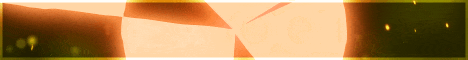| Search (advanced search) | ||||
Use this Search form before posting, asking or make a new thread.
|
|
10-28-2014, 06:16 AM
Post: #71
|
|||
|
|||
|
RE:
Its not working man.. none of username * password is working.. check it again.. I think I have to go to another thread...
|
|||
|
10-28-2014, 11:40 AM
Post: #72
|
|||
|
|||
RE:
(10-28-2014 06:16 AM)samlocalguy Wrote: Its not working man.. none of username * password is working.. check it again.. I think I have to go to another thread... You have to follow the instructions EXACTLY as they are given. NO variations. Then she will work. RA . .
.
~ ~ ~ ~ ~ ~ BBHF IS THE BEST! ~ ~ ~ ~ ~ ~ . |
|||
|
11-05-2014, 01:45 PM
Post: #73
|
|||
|
|||
|
RE:
2.1 Beta Released.
|
|||
|
11-05-2014, 02:54 PM
(This post was last modified: 11-05-2014 02:54 PM by ratzazz.)
Post: #74
|
|||
|
|||
Sparkol videoscribe v2.1 released today!
(11-05-2014 01:45 PM)iamcalledasad Wrote: 2.1 Beta Released.. . Sparkol videoscribe v2.1 released today! VideoScribe 2.1 beta was released on 4 November 2014. You’ll find big improvements to the colour palette, move-in function and general stability. New features include animated GIFs, charts and data, sound effects, rulers and guides, plus hundreds of new assets. We’re excited to announce the release of VideoScribe 2.1 beta – available to all Pro users from the 4 November. Upgrading is as simple as logging into your Sparkol account for the download link. New features Animated GIFs The new GIF feature is designed to help you make your scribes even more appealing. Simply choose a GIF from the GIFs folder in the image library or import your own to jazz up a scribe. You can adjust the length of each GIF’s loop and even have several running at once. Charts and data This feature lets you make unique, attractive charts for your scribe. Simply click the charts and data icon, enter your data, choose from the three chart types – pie, bar or line – and choose your colour scheme. Copy and paste your data directly from Microsoft Excel and VideoScribe automatically formats it into a graph for you. Sound effects The new sound effects feature in 2.1 lets you attach sound effects to individual elements in your scribe. Choose from VideoScribe’s library of useful sound effects or upload your own to bring extra energy to a scribe. Rulers and Guides The ruler along the top and sides of the canvas will help you line up your elements better. Drag the ruler down or across to create guide lines for even more precise placement. New controls: Double-click on an element to bring up its properties Hold down the shift key and drag an element to move it quickly Improvements Improved colour palette A more diverse range of colours has been made available for your text and image silhouettes in the colour picker. Improved interaction with file explorer/ finder Version 2.1 remembers the last place you exported a scribe to, so you won’t have to specify the location all over again. Stability improvements VideoScribe no longer crashes when you try to open a scribe already on the project screen. Improved move-in direction The move-in function now forces images to move along their axis, instead of moving from the centre-edge of canvas. Improved audio playback in preview The music now pauses and resumes correctly throughout the scribe playback. New Assets: Over 400 new people images VideoScribe 2.1 welcomes 47 new characters, with 10 poses of each. They’re high-quality and consistently styled, with a mixture of old and young, business and casual. Over 200 GIFs in the image library Excited by the GIFs feature? Get started straight away with a brand-new preloaded image folder over 200 animated GIFs. 13 New sets of hands Choose from 13 new hand styles with a mix of old and young, male and female and different skin tones. ****************************************** Would be great if we could get a crack for it. VideoScribe 2.1 exclusive preview – GIFs galore RA . .
.
~ ~ ~ ~ ~ ~ BBHF IS THE BEST! ~ ~ ~ ~ ~ ~ . |
|||
|
11-05-2014, 05:48 PM
Post: #75
|
|||
|
|||
RE: Sparkol videoscribe v2.1 released today!
(11-05-2014 02:54 PM)ratzazz Wrote:(11-05-2014 01:45 PM)iamcalledasad Wrote: 2.1 Beta Released.. |
|||
|
11-05-2014, 06:13 PM
Post: #76
|
|||
|
|||
|
RE:
.
. @rodionu What you quoted was already posted. What was your purpose for quoting it? RA . .
.
~ ~ ~ ~ ~ ~ BBHF IS THE BEST! ~ ~ ~ ~ ~ ~ . |
|||
|
11-06-2014, 01:11 PM
Post: #77
|
|||
|
|||
|
RE:
Thanks figgler and ratzz - good work.
|
|||
|
11-12-2014, 01:17 AM
Post: #78
|
|||
|
|||
|
RE: [GET] Sparkol Videoscribe 2.02 Pro Full version (FIXED) by figgler
Hi Mate,
I can't make it work. Any help ? That 'clock' keeps running and the program do not start. Thanks in advance. (09-08-2014 05:51 AM)ratzazz Wrote: |
|||
|
11-12-2014, 01:22 AM
Post: #79
|
|||
|
|||
|
RE:
. Sparkol Videoscribe v2.1 crack by figgler UPDATE: 11/11/2014 My apologies for all the confusion folks - it was confusing for me also! Anyway here it is finally so enjoy.RA . .
.
~ ~ ~ ~ ~ ~ BBHF IS THE BEST! ~ ~ ~ ~ ~ ~ . |
|||
|
11-12-2014, 03:04 AM
Post: #80
|
|||
|
|||
| RE: | |||