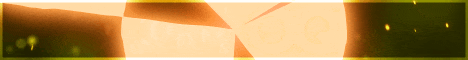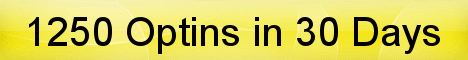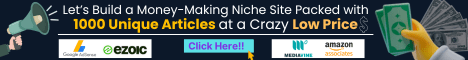| Search (advanced search) | ||||
Use this Search form before posting, asking or make a new thread.
|
|
07-25-2018, 01:23 PM
Post: #21
|
|||
|
|||
|
RE: [GET] SSL Genesis Membership Access
Thanks OP I get my SSL free with my hosting so I don't guess I need this. I just thought it was something else. Max Reps for your post just the same.
|
|||
|
07-25-2018, 03:49 PM
Post: #22
|
|||
|
|||
|
RE: [GET] SSL Genesis Membership Access
SSL Genesis - All 9 Videos - Ripped
Magic Button : 
|
|||
|
07-26-2018, 12:48 AM
Post: #23
|
|||
|
|||
|
RE: [GET] SSL Genesis Membership Access
Appreciate The Share RegaLives! Thanks!!! +5 Reps Added For You!
|
|||
|
07-26-2018, 12:59 AM
Post: #24
|
|||
|
|||
|
RE: [GET] SSL Genesis Membership Access
Super share RegaLives ! Thanks
|
|||
|
07-26-2018, 07:46 AM
Post: #25
|
|||
|
|||
|
RE: [GET] SSL Genesis Membership Access
Thanks for that RegalLives, question if anyone knows I have installed a SSL certificate but to have it recognized by google webmaster - since google ask to prove it's my site but tit doesn't acknowledge Cloudflare since they host the DNS .. my hosting doesn't have my DNS since it's on cloudflare and there service gives a solution that would take a programmer to install .. I'm going to view these videos hoping it will address again Thanks rep added
|
|||
|
07-26-2018, 11:59 AM
Post: #26
|
|||
|
|||
|
RE: [GET] SSL Genesis Membership Access
@ belair53 Senior Member
Thanks for that RegalLives, question if anyone knows I have installed a SSL certificate but to have it recognized by google webmaster - since google ask to prove it's my site but tit doesn't acknowledge Cloudflare since they host the DNS .. my hosting doesn't have my DNS since it's on cloudflare and there service gives a solution that would take a programmer to install .. I'm going to view these videos hoping it will address again Thanks rep added Sir belair53 Senior Member - take your time you do not need a programmer everyone learn in differents ways. below- these are pretty good reads to find your soultion. go to bottom of the page with creation of site map with google but read all of it - i have read this 5 times or more it is old but relate today as well https://neilpatel.com/blog/does-a-ssl-ce...en-answer/ All of the files (including the images on your website) must point to their HTTPS locations on your CDN. You might need to contact the support team from your CDN to properly enable HTTPS support on them. Once all of the links have been updated (including updating the hard-coded links to HTTPS), it’s time to update your website address, inside Google tools. You’ll need to create a new search console profile for your HTTPS website. And, I recommend that you resubmit your sitemap for this new listing. Inside Google Analytics, you can update to the HTTPS version of your website from the profile settings. You’ll also need to update your canonical tags, social media links, email marketing software links and also migrate your social share counters. Perform a quick test and ensure that everything works well Key your website into the Qualys Lab tool. ============== 2. Other Free SSL Certificate Options While Let’s Encrypt is the most popular free option, it’s no longer the only show in town. Here are some other options: Cloudflare – Cloudflare offers a shared SSL certificate on their free plan. If you’re already using Cloudflare, this is a great way to get your site up and running with HTTPS. FreeSSL – While it’s not publicly available yet, FreeSSL is a free SSL certificate project from Symantec. Nonprofits or startups can get FreeSSL right now. Otherwise, you can sign up to be notified when it goes public. How to Configure Your Free SSL Certificate With WordPress Once you get your SSL certificate installed, users will be able to view a secure version of your site by going to “https://yoursite.com”. But just because your HTTPS connection is active doesn’t mean you’re finished. (But you almost are.) To properly configure WordPress to work with your SSL certificate, you need to make some changes. You can do this manually…or you could use an awesome plugin that does everything for you. It’s called Really Simple SSL, and it lives up to its name. How to get a free SSL Certificate The plugin handles the whole process. Just install it and run the plugin and it will make all the necessary changes. Just be aware – you will naturally get signed out of WordPress when you run the plugin. This is because the plugin changes your default URL from “http://” to “https://.” All you need to do is log in again with your normal login credentials. No need to be alarmed! 3. I must admit that i have never done this, but now i know to do the job right this is a neccessary step for the "god" google rules, just like the uk cookie rules gdrp. @ question if anyone knows I have installed a SSL certificate but to have it recognized by google webmaster check this out too https://really-simple-ssl.com/knowledge-...ter-tools/ read the comments below from 2016 2017 2018 great duggets fatih 26 Jun, 2018, 6:55 am First of all great plugin with great explanation..Thank you for that I have completed your guide, But I have couple of questions 1 – I have verified https version of my web site. but during verification I had to replace the google html code in ftp to verify https version. Did I lose the verification for http version of my site? 2 – I checked the site settings for both http and https to choose preferred domain as http://www.mysite.com or mysite.com, it gives me warning as bleow. Part of the process of setting a preferred domain is to verify that you own http://mysite.com/. Please verify http://mysite.com 3 – The letsencryp SSL is now active on my pages with the help of you plugin. Bu only pages, when I click menus that are created with category links or single post the ssl is not active. What is the reason for that? Log in to Reply Mark Wolters 28 Jun, 2018, 8:57 am Hi Fatih, Google states here https://support.google.com/webmasters/an...5179?hl=en that removing the verification file from the site can cause the site to lose verification status. Is it possible for you the set https:// as the preferred domain? The http:// domain will have a permanent 301 redirect to https:// anyway, so https:// should become the preferred domain. The redirect added by Really Simple SSL should redirect all http:// requests to https://. What redirect option have you enabled in the plugin? We recommend to enable the .htaccess redirect option since it’s the fastest and most reliable. If you can provide me with your site address I might be able to provide you with more information about why the redirect isn’t working. Mark Log in to Reply edd_user_5029250 16 Jul, 2018, 5:37 am Hi! Thanks for the great article. Just to check as i have updated my website to google webmaster with now having both https://www and http://www (my website was previously http://www). Do i need to add site link maps to my https://www on google webmaster? Any other things that i have to be aware when i add the https://www on google webmaster? Because i have set my website 301 redirect from http://www to https://www I still awaiting for google webmaster to show the results out for my https://www version. How long will it take to process and see the correct results? Thanks! Log in to Reply Mark Wolters 16 Jul, 2018, 8:24 am Hi, you can set the https:// domain as the preferred domain in. You can also regenerate the sitemap for https:// and resubmit it to Google. Once that has been done Google should process the change soon. hope this help this is another cdn-letsencryp SSL most hosting offer this now https://www.elegantthemes.com/blog/tips-...ing-you-to did you purchase your ssl? are you using cpanel? which validation method are you using? did you get your private keys,etc? Thank you all for the reps I am a team player everyone here has a big EGO, respect each other there are bad ones in all systems but here 98 is very good and we learn off each other. traffic,cpa,ecomm,plr, buy- sell stores, you name it it is here forum marketing at its best. diverse ways to information overload and internet systems. who ever thought of this is a genius there are more on the net. mostly copies of BBHF stealing form here. Peace and Love
[url= http://bestblackhatforum.com/Thread-Gene...ad]General + Sig Rules for BBHF [Updated FEB 2020] **Must Read**
[/url] |
|||
|
07-30-2018, 11:48 PM
Post: #27
|
|||
|
|||
|
RE: [GET] SSL Genesis Membership Access
Thanks for sharing, Max Reps added.
|
|||
|
08-01-2018, 09:25 AM
(This post was last modified: 08-01-2018 09:25 AM by kirstie.)
Post: #28
|
|||
|
|||
|
RE: [GET] SSL Genesis Membership Access
Thanks RegaLives - repped :)
|
|||