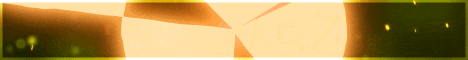| Search (advanced search) | ||||
Use this Search form before posting, asking or make a new thread.
|
|
03-21-2013, 10:22 AM
Post: #41
|
|||
|
|||
|
RE:
Taur, thanks another great share :) +rep given. Keep it up, really appreciate you and your efforts.
|
|||
|
03-22-2013, 06:10 AM
Post: #42
|
|||
|
|||
RE:
(03-21-2013 10:05 AM)peter250 Wrote: Hi, thanks for the share. I get the following error when trying to install this template.extract knightzon16_c_nulled_taur ------> knightzon.zip upload that knightzon.zip via wp theme - Nothing is more important than feeling good - |
|||
|
03-22-2013, 07:38 AM
Post: #43
|
|||
|
|||
|
RE:
Any guide about how to use with WPROBOT
Give some Rep+ if it helps.
 |
|||
|
03-23-2013, 04:06 AM
Post: #44
|
|||
|
|||
| RE: | |||
|
04-03-2013, 07:00 AM
Post: #45
|
|||
|
|||
| RE: | |||
|
10-04-2013, 11:31 PM
Post: #46
|
|||
|
|||
|
RE:
I wonder if anyone can help - sounds bit weird but I cannot seem to get normal blog posts to show up - keep getting blank page when clicking normal posts in the 'Blog' area.
Is it to do with categories? also the settings in the 'General' area aren't clear as to what to enable or disable for normal blogs Ideally can anyone share instructions Thank you |
|||
|
06-25-2014, 07:00 AM
Post: #47
|
|||
|
|||
RE:
(01-23-2013 09:15 AM)netfinder Wrote: FIRSTI did so but not show price,Product Code, Rating, List Price please help me |
|||
|
09-26-2014, 01:22 PM
(This post was last modified: 09-26-2014 01:23 PM by pije76.)
Post: #48
|
|||
|
|||
RE:
(01-31-2013 07:55 PM)azure293 Wrote: very slow loading theme.... loved your effort taurAre you kidding? I got this results from gtmetrix.com: Page Speed Grade: (92%) 78% A YSlow Grade: (92%) 78% Page load time: 0.87s Total page size: 136KB Total number of requests: 23 It's the best of theme for ever! |
|||
|
09-26-2014, 08:13 PM
Post: #49
|
|||
|
|||
RE:
(04-03-2013 07:00 AM)killa007 Wrote: is there anyway to give in search button ? to find some products on webpage insted of redict to amazon with discount finder.Yeah! Anyone know this? Nothing seems to work! WTF, one of the best themes despite this? Alternatives?
You Live only Once. You Die only Once. Steal them All!
|
|||
|
10-01-2014, 01:12 PM
Post: #50
|
|||
|
|||
|
RE:
Sharing a knowlegde is not a crime..
|
|||