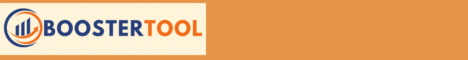| Search (advanced search) | ||||
Use this Search form before posting, asking or make a new thread.
|
|
01-23-2013, 07:41 AM
Post: #11
|
|||
|
|||
|
RE:
Anyone know what customfields need to be added to make it work with Wordpress robot?
On most of these type themes you need to associate a thumbnail and other items like price and asin to make the WPR plugin pull the details in. Maybe there is a pdf that comes with this to show how to setup for WPR. |
|||
|
01-23-2013, 09:15 AM
Post: #12
|
|||
|
|||
|
RE:
FIRST
MANUAL REPLACE (advanced)
Code: $customfield = array();Then paste below code above that line Code: $moshiurl = $item->DetailPageURL;Search and find this snippet code below Code: $customfield["amazonrating"] = $item->CustomerReviews- >AverageRating;Then replace that code with these snippet code below Code: $customfield["amazonrating"] = $moshirate;FOR THE COSTUM FIELDS Custom Field Name VALUE pixr_wpr_thumb {amazonthumbnail} pixr_wpr_image {amazonthumbnaillarge} pixr_wpr_listprice {amazonlistprice} pixr_wpr_link {amazonlink} pixr_wpr_asin {maazonasin} pixr_wpr_rating {amazonrating} (01-23-2013 07:41 AM)MFC22 Wrote: Anyone know what customfields need to be added to make it work with Wordpress robot? |
|||
|
01-23-2013, 09:29 AM
(This post was last modified: 01-23-2013 09:30 AM by boxykid.)
Post: #13
|
|||
|
|||
RE:
(01-23-2013 07:41 AM)MFC22 Wrote: Anyone know what customfields need to be added to make it work with Wordpress robot?read this manual, it will show you how to setup customfields using wp robot [hide]https://rs700p1.rapidshare.com/files/708594490/readme.pdf?directstart=1[/hide] If you want to test wprobot, you can download it here [hide]https://rs932p1.rapidshare.com/files/566818238/WPRobot3.65.rar?directstart=1[/hide] |
|||
|
01-23-2013, 01:24 PM
Post: #14
|
|||
|
|||
|
RE:
Taur thanks for that great share. Just one question, does this theme only works in english or is it multiligual or at least does it also work for amazon of other countries?
thanks again |
|||
|
01-23-2013, 03:01 PM
Post: #15
|
|||
|
|||
| RE: | |||
|
01-23-2013, 10:01 PM
Post: #16
|
|||
|
|||
| RE: | |||
|
01-23-2013, 10:12 PM
Post: #17
|
|||
|
|||
|
RE:
Great Share Taur rep given also many thanks
|
|||
|
01-24-2013, 06:21 AM
Post: #18
|
|||
|
|||
|
RE:
Great theme! Thanks very much for sharing? Question, using wordpress 3.5 is anyone having issues with a search widget not actually displaying on the front end? I even created another widget in the header and I get the same outcome, the header text appears, but not the search form??
|
|||
|
01-24-2013, 09:13 AM
(This post was last modified: 01-24-2013 09:13 AM by pysche.)
Post: #19
|
|||
|
|||
|
RE:
Nevermind, you have to code your own as searchform.php is a blank file within the theme folder, just paste:
PHP Code: <form role="search" method="get" id="searchform" action="<?php Should look like below: <code><form role="search" method="get" id="searchform" action="<?php bloginfo('siteurl'); ?>"> <div> <label class="screen-reader-text" for="s">Search for:</label> <input type="text" value="" name="s" id="s" /></div> </form></code> |
|||
|
01-24-2013, 10:31 AM
Post: #20
|
|||
|
|||
| RE: | |||












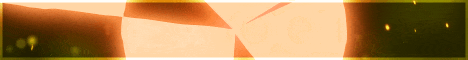

![[Image: 57_468x60_2.gif]](http://[Reported by Members as premium hosting that SUCK! Use MEDIAFIRE or MEGA.NZ :) !!!].net/images/banners/57_468x60_2.gif)