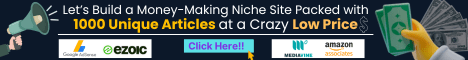| Search (advanced search) | ||||
Use this Search form before posting, asking or make a new thread.
|
|
02-07-2017, 08:56 PM
Post: #431
|
|||
|
|||
|
RE: [ GET ] D1V1 3.0.33 + PSD Files ***UPDATED 7th February 2017***
Please, how can i update Divi Theme to 3.0.33?
I have version 3.0.27 installed. Please, how can i update Divi Theme to 3.0.33? When i tried to create New Page; this is the error message i received below. https://www.screencast.com/t/90cN7F7P9I I have reload the Builder, but it is not working except i update the Divi Theme to 3.0.33? Thank you in advance. (02-07-2017 04:49 PM)Anno1366 Wrote: Updated to 3.0.33 |
|||
|
02-08-2017, 04:49 AM
Post: #432
|
|||
|
|||
RE: [ GET ] D1V1 3.0.33 + PSD Files ***UPDATED 7th February 2017***
(02-07-2017 08:56 PM)lomoma93 Wrote: Please, how can i update Divi Theme to 3.0.33? Are you using a child theme?? You should be using one. Just delete the old version, and install the new one. |
|||
|
02-08-2017, 06:02 AM
Post: #433
|
|||
|
|||
|
RE: [ GET ] D1V1 3.0.33 + PSD Files ***UPDATED 7th February 2017***
ANOTHER BIG

|
|||
|
02-08-2017, 07:53 PM
Post: #434
|
|||
|
|||
RE: [ GET ] D1V1 3.0.33 + PSD Files ***UPDATED 7th February 2017***
(02-08-2017 04:49 AM)Anno1366 Wrote:(02-07-2017 08:56 PM)lomoma93 Wrote: Please, how can i update Divi Theme to 3.0.33? No, i am not using child theme. I used Divi Theme, Divi Theme is already installed on the web host and i have used the Divi Theme to Design Website. Please, i tried to Delete the Divi Theme as you instructed me but i was not able to successfully Delete The Divi Theme when i clicked on APPEARANCE, THEMES, And I Click on Divi Theme, but Divi Theme Did Not give me Option To Delete DIVI THEME. Screen shot below https://www.screencast.com/t/vNUmqJWsvGzQ. Please, what Method can i use to Delete DIVI THEME Version 3.0.27 that is Already installed on the Web Host so that i can Install update Divi Theme 3.0.33. Thank you in advance. 
|
|||
|
02-09-2017, 04:56 PM
Post: #435
|
|||
|
|||
|
RE: [ GET ] D1V1 3.0.34 + PSD Files ***UPDATED 9th February 2017***
Updated to 3.0.34
Quote:No, i am not using child theme. I used Divi Theme, Divi Theme is already installed on the web host and i have used the Divi Theme to Design Website. A child theme isn't any particular theme, it's a theme that you use alongside another theme, to protect any changes when updating. In this case, you would have Divi installed, but you would also install a Divi child theme, and it's the child theme that you would have activated, not the Divi theme itself. Also, If Divi is already installed on your web host, then it might be better to contact your host and ask them about getting it updated. |
|||
|
02-09-2017, 07:47 PM
Post: #436
|
|||
|
|||
RE: [ GET ] D1V1 3.0.34 + PSD Files ***UPDATED 9th February 2017***
(02-09-2017 04:56 PM)Anno1366 Wrote: Updated to 3.0.34 I have done what you suggested and I was able to update the Divi Theme successfully. I have loged-in to my wordpress dash board, I clicked on Pages, Edit Page, So that i can Edit Page With The Divi Builder, But the Divi Builder is not even showing, Normally before I Update it will show or display like this in the screen shot here https://www.screencast.com/t/rwSk8NEL . But now after I have Update The Divi Theme to the Latest One 3.0.33. This is how it is showing or displaying in my WordPress Dash Board: https://www.screencast.com/t/i0Me87oUe so with this i can not do anything, I mean I can not edit the already created Page, I cannot Create New Page, I can not upload Pictures etc. Please, help me. I want to ask; do I need to also re-install Previous Divi Builder with Latest Divi Builder again? If yes, please, where can I get Latest Divi Builder? Because it was the Previous Divi Builder that I have installed with the Previous Divi Theme Old version 3.0.27 that I have Updated now to Latest 3.0.33; that is still in my WordPress Dashboard. I do not know. Just my thought. |
|||
|
02-09-2017, 10:10 PM
Post: #437
|
|||
|
|||
|
RE: [ GET ] D1V1 3.0.34 + PSD Files ***UPDATED 9th February 2017***
Cool man. This is really cool.
|
|||
|
02-10-2017, 05:12 AM
Post: #438
|
|||
|
|||
RE: [ GET ] D1V1 3.0.34 + PSD Files ***UPDATED 9th February 2017***
(02-09-2017 07:47 PM)lomoma93 Wrote:(02-09-2017 04:56 PM)Anno1366 Wrote: Updated to 3.0.34 I have no idea why you can't see the builder in your admin, I've checked on one of my sites, and it looks fine. You don't need to download divi builder with the divi theme, divi already has it built in. You only need the divi builder if you want to use it's features when using any other theme. Try updating to 3.0.34 and see if it fixes the issue. |
|||
|
02-10-2017, 05:33 AM
Post: #439
|
|||
|
|||
|
RE: [ GET ] D1V1 3.0.34 + PSD Files ***UPDATED 9th February 2017***
thankssmile

|
|||
|
02-10-2017, 06:51 AM
Post: #440
|
|||
|
|||
RE: [ GET ] D1V1 3.0.34 + PSD Files ***UPDATED 9th February 2017***
(02-10-2017 05:12 AM)Anno1366 Wrote:(02-09-2017 07:47 PM)lomoma93 Wrote:(02-09-2017 04:56 PM)Anno1366 Wrote: Updated to 3.0.34 Thank you so much. 1.) If i get your message very well, i should uninstall the divi builder, since divi theme already has it built in? 2.) I have update to 3.0.34 today; it does not fix the issue. 3.) Maybe it has to do with my web hosting company. I am using interserver . net. Please, which of the web hosting are you using. Thanks in advance. |
|||