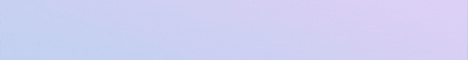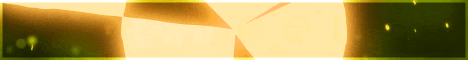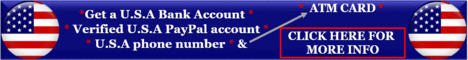| Search (advanced search) | ||||
Use this Search form before posting, asking or make a new thread.
|
|
02-10-2017, 07:49 AM
Post: #441
|
|||
|
|||
RE: [ GET ] D1V1 3.0.34 + PSD Files ***UPDATED 9th February 2017***
Quote:1.) If i get your message very well, i should uninstall the divi builder, since divi theme already has it built in? 1. Yes, delete the Divi Builder plugin, as the builder is already bundled in the Divi theme, there's no need to have it twice. 2. If uninstalling the Divi Builder plugin doesn't work, try de-activating ALL other plugins to see if it fixes the problem. If you are able to use the builder again after de-activating them all, then re-activate them again one by one until you can see the plugin that is causing the problem. 3. I'm with Hostgator, but It doesn't sound like a hosting issue if you was able to use it before updating. |
|||
|
02-10-2017, 06:36 PM
Post: #442
|
|||
|
|||
RE: [ GET ] D1V1 3.0.34 + PSD Files ***UPDATED 9th February 2017***
(02-10-2017 07:49 AM)Anno1366 Wrote:Quote:1.) If i get your message very well, i should uninstall the divi builder, since divi theme already has it built in? ++++++++++++++++++++++++++++++++ 1.] I have delete the Divi Builder plugin. In fact i have Deactivate all my plugins. 2.] I was able to delete Divi Builder plugin and i have Deactivate all my plugins. 3.] Yes, i was able to use it before, i just notice that i saw update in my WordPress Dashboard for some time and also i noticed that whenever i clicked on Pages, then Home to edit the Home; it will not automatically displays The Divi Builder and if i click on Use Default Editor it will not displays anything; whereas before it will automatically displays this https://www.screencast.com/t/IDA1irCMAt4e and i will be able to Edit Home Page and the remaining pages.  Now, whenever i click on Use Default Editor the address on the chrome browser it will look like this http://needsprojectintl.org/wp-admin/pos...ction=edit and the page will try to load to Use Default Editor but it will not load successfully and stop and will just add this sign # to the end of this link on my chrome browser this http://needsprojectintl.org/wp-admin/pos...tion=edit# and it will stop their. If it work very well this is how it will look like once i click on Use Default Editor: https://www.screencast.com/t/IDA1irCMAt4e Thank you in advance. 
|
|||
|
02-11-2017, 05:44 AM
Post: #443
|
|||
|
|||
RE: [ GET ] D1V1 3.0.34 + PSD Files ***UPDATED 9th February 2017***
Quote:1.] I have delete the Divi Builder plugin. In fact i have Deactivate all my plugins. Sorry I can't help anymore, If those suggestions won't work, then I have no idea as to what the problem could be. You could try joining one of the Facebook divi groups, and asking in there for some help, they can be pretty useful. |
|||
|
02-12-2017, 03:42 AM
Post: #444
|
|||
|
|||
RE: [ GET ] D1V1 3.0.34 + PSD Files ***UPDATED 9th February 2017***
(02-09-2017 04:56 PM)Anno1366 Wrote: Updated to 3.0.34     ++++Rep... ++++Rep...
|
|||
|
02-19-2017, 12:18 AM
Post: #445
|
|||
|
|||
RE: [ GET ] D1V1 3.0.34 + PSD Files ***UPDATED 9th February 2017***
(02-11-2017 05:44 AM)Anno1366 Wrote:Quote:1.] I have delete the Divi Builder plugin. In fact i have Deactivate all my plugins. Thank you so much for your help. |
|||
|
02-19-2017, 12:40 AM
Post: #446
|
|||
|
|||
RE: [ GET ] D1V1 3.0.34 + PSD Files ***UPDATED 9th February 2017***
(02-12-2017 03:42 AM)boy92 Wrote:(02-09-2017 04:56 PM)Anno1366 Wrote: Updated to 3.0.34 |
|||
|
02-19-2017, 11:14 AM
Post: #447
|
|||
|
|||
RE: [ GET ] D1V1 3.0.34 + PSD Files ***UPDATED 9th February 2017***
Quote:Where can i get Divi Child Them to Install? Here you go for DIY by yourself. Needs your coding skill. BTW, use "New Method" with enqueue_styles is the best way Code: http://www.eleganttweaks.com/learn/creating-a-child-theme/OR use a plugin called "Child Theme Configurator" Code: https://wordpress.org/plugins/child-theme-configuratorHope this help. Bureesombat |
|||
|
03-07-2017, 02:50 AM
Post: #448
|
|||
|
|||
|
RE: [ GET ] D1V1 3.0.35 + PSD Files ***UPDATED 6th March 2017***
Updated to 3.0.35
|
|||
|
03-07-2017, 09:54 AM
Post: #449
|
|||
|
|||
| RE: [ GET ] D1V1 3.0.35 + PSD Files ***UPDATED 6th March 2017*** | |||
|
03-07-2017, 10:40 AM
Post: #450
|
|||
|
|||
| RE: [ GET ] D1V1 3.0.35 + PSD Files ***UPDATED 6th March 2017*** | |||