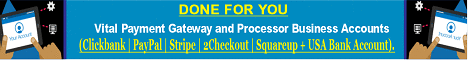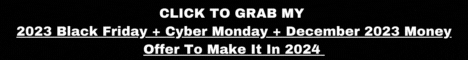| Search (advanced search) | ||||
Use this Search form before posting, asking or make a new thread.
|
|
10-14-2016, 07:38 AM
Post: #21
|
|||
|
|||
RE: [GET] Camtasia 9 with serial key
(10-14-2016 02:33 AM)Stathe Wrote: Here's my two penneth worth guys... Funny enough, I don't just have Camtasia 9 installed, I have CS 8 installed also. So I am not sure if that has anything to do with it. |
|||
|
10-14-2016, 10:44 PM
Post: #22
|
|||
|
|||
|
RE: [GET] Camtasia 9 with serial key
its not working... still having trouble in license... :( every time i try to save my work watermark is always there :(
|
|||
|
10-14-2016, 11:42 PM
Post: #23
|
|||
|
|||
|
RE: [GET] Camtasia 9 with serial key
It's not working again :D
I don't know what is happening with this software ! |
|||
|
10-15-2016, 03:11 AM
Post: #24
|
|||
|
|||
|
RE: [GET] Camtasia 9 with serial key
1-install
2-software keys 3-change host files 4-block both programm in firewall Is that the correct way ? I failed to the point to register my keys when I cut off internet connection because I'm in trial period. Someone succeed ? |
|||
|
10-15-2016, 08:17 AM
Post: #25
|
|||
|
|||
|
RE: [GET] Camtasia 9 with serial key
1-install
2-software keys 3-change host files 4-block both programm in firewall if you confuse block using this software for block firewall http://>>>[[[Reported by Members as URL Shortener! Post the actual link!]]]<<</2egHQac After it 1) Close your internet conection (or block all temporaly with your firewall) 2) Go to this folder: "..\ProgramData\TechSmith\" 3) Edit 'RegInfo.ini' file and change all for this: [RegistrationInfo] RegisteredTo=Any Name RegistrationKey=BBCUV-UVDRC-M8C5S-CHMX7-2M3A5 ValidationData1= ValidationData2=1 ValidationData3=1 4) save file. Use either of the following two methods to register the application. Completely block the program executables in your firewall <install dir>\CamtasiaStudio.exe <install dir>\CamRecorder.exe Add the following entries to your hosts file 127.0.0.1 http://www.techsmith.com 127.0.0.1 65.52.240.48 127.0.0.1 activation.cloud.techsmith.com Camtasia Studio Full4 127.0.0.1 oscount.techsmith.com 127.0.0.1 updater.techsmith.com 127.0.0.1 camtasiatudi.techsmith.com 127.0.0.1 tsccloud.cloudapp.net 127.0.0.1 assets.cloud.techsmith.com It Work For Me Rapp Please |
|||
|
10-15-2016, 02:08 PM
(This post was last modified: 10-15-2016 02:11 PM by Saunders412.)
Post: #26
|
|||
|
|||
|
RE: [GET] Camtasia 9 with serial key
So to get Camtasia 9 to work. I found a work around for some of you that are having problems getting it to register as as activated.
Steps that I used (please follow exactly): 1. If you don't have .net 4.6 installed, install that first https://www.microsoft.com/en-us/download...x?id=49982 2. Disconnect from the Internet once that is installed, it may ask you to reboot your system. 3. Install Camtasia 9 using any name with registration code: MCWCY-JNTB6-LNCFC-CC5HW-L78B6 (It may say that it can't validate the code during the installation, but don't worry, follow steps exactly) 4. Add this in your host files 127.0.0.1 activation.cloud.techsmith.com 127.0.0.1 oscount.techsmith.com 127.0.0.1 updater.techsmith.com 127.0.0.1 157.56.8.159 127.0.0.1 65.52.240.48 127.0.0.1 69.167.144.18 127.0.0.1 69.167.144.15 127.0.0.1 camtasiatudi.techsmith.com 127.0.0.1 tsccloud.cloudapp.net 127.0.0.1 assets.cloud.techsmith.com 5. Unhide your hidden files and overwrite RegInfo.ini with http://www35.zippyshare.com/v/s5Vhk7R3/file.html (C:\ProgramData\Techsmith\Camtasis Studio 9\RegInfo.ini) 6. Close Camtasia 9 7. Install a firewall to block the Camtasia from connecting to the Internet (Just added protection). I used Comodo firewall (https://www.comodo.com/home/internet-sec...rewall.php ), but TinWall Firewall works even better with a small foot print. https://tinywall.pados.hu/ Also when you are blocking using a 3rd party firewall, make sure you are blocking <install dir>\CamtasiaStudio.exe (I am not going into details on how to block the application using a firewall, google it or read how to section of either application) 8. Once Blocked, Launch Camtasia and you should have a full version with no nagging. If the nagging comes up saying your version is going to expire in X amount of days because you didn't block the software connection to the internet, repeat step 5 and copy in the provided Reginfo.ini file into the directory above. TRY THIS AND IF YOU ARE STILL HAVING ISSUES, PLEASE COMMENT. |
|||
|
10-15-2016, 02:10 PM
(This post was last modified: 10-15-2016 02:13 PM by Saunders412.)
Post: #27
|
|||
|
|||
|
RE: [GET] Camtasia 9 with serial key
*** If you found my workaround useful, please give me max reps. I spent hours trying to figure this out for you guys.... Doesn't hard work earn a little reward?
|
|||
|
10-15-2016, 02:33 PM
(This post was last modified: 10-15-2016 02:39 PM by JohnMajors.)
Post: #28
|
|||
|
|||
RE: [GET] Camtasia 9 with serial key
(10-14-2016 02:33 AM)Stathe Wrote: Here's my two penneth worth guys... How do you *completely* uninstall Camtasia [and/or IDM too]? New installations of either of these programs always finds some remnant of a previous install on my PC and cause problems. I've used CCleaner Pro, Revo Pro, and iObit Pro in past and none catch everything. Would really appreciate some help with *completely* uninstalling old Camtasia. Thanks, jm
LIFE BEGINS AT THE END OF YOUR COMFORT ZONE. -- Neale Donald Walsch
|
|||
|
10-15-2016, 03:00 PM
Post: #29
|
|||
|
|||
| RE: [GET] Camtasia 9 with serial key | |||
|
10-15-2016, 09:52 PM
Post: #30
|
|||
|
|||
RE: [GET] Camtasia 9 with serial key
(10-15-2016 02:33 PM)JohnMajors Wrote:(10-14-2016 02:33 AM)Stathe Wrote: Here's my two penneth worth guys... You could try using Revo Unistaller. But I have both CS8 and Camtasia 9 installed. If you follow the above instructions you should have no problem... Just get a good firewall in place. |
|||