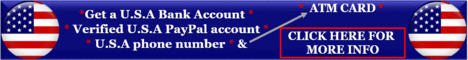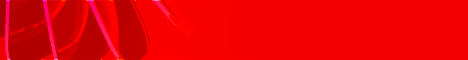| Search (advanced search) | ||||
Use this Search form before posting, asking or make a new thread.
|
|
12-26-2012, 05:13 PM
Post: #81
|
|||
|
|||
|
RE:
How come this thread become a topic about slicer or members from bht joining bbhf? O.o?
|
|||
|
12-26-2012, 05:15 PM
(This post was last modified: 12-26-2012 06:21 PM by superkazuya.)
Post: #82
|
|||
|
|||
| RE: | |||
|
12-26-2012, 06:34 PM
Post: #83
|
|||
|
|||
|
RE:
4RM 3.0 ( PDF + PICTURE VERISON)
Magic Button : |
|||
|
12-26-2012, 07:13 PM
(This post was last modified: 12-26-2012 07:22 PM by jbrown63.)
Post: #84
|
|||
|
|||
|
RE:
Hey superkazuya!
Did you OCR the images? EDIT: Checked myself... only images packaged as PDF. I'll do as AntonVS advised... +REP'd you on another thread... Have fun with your sharing spree :-) Cheers, Johnny63 |
|||
|
12-26-2012, 07:40 PM
Post: #85
|
|||
|
|||
|
RE:
I thought it was best to use NitroPdf to convert pics to pdf but quality was not good.
Best Way to Read: -Install Paint.NET app from here -Run Paint.NET, open lesson image. -Close all the palletes like tools, history, colors etc. -Zoom, scroll and read (better reading than in pdf) Optional: Resizing image(Removing extra white space on sides) -On menu bar click on Image-->Canvas size -Select By absolute size, uncheck maintain aspect ratio -In width field put 920 pixels -Leave other fields as it is -On Anchor from drop down select "middle" Click Ok Then click on save button or press Ctrl+S |
|||
|
12-26-2012, 07:41 PM
Post: #86
|
|||
|
|||
| RE: | |||
|
12-26-2012, 07:56 PM
(This post was last modified: 12-26-2012 07:57 PM by jbrown63.)
Post: #87
|
|||
|
|||
|
RE:
I tried to OCR them with Nitro, but the OCR module is from the worst OCR provider I know (IRIS), so text quality was mediocre at best.
I read the lessons with Irfanview on my Laptop (17", 1680 pix wide). Others might want to work the images first as 10zen suggested. Irfanview has perfect cutting options for this too. It's built as an image viewer with some extra capabilities. If all images have the same width (as they do: 1583 pixels), Irfanview can even crop them to 640 width in batch mode -) I'll give it another go with Abbyy later. Cheers, Johnny63 |
|||
|
12-26-2012, 08:48 PM
Post: #88
|
|||
|
|||
|
RE:
This thread should be tagged AWESOME MADNESS!!! Combination of BHT, BBHF and ARM...awesome madness...heh, heh, heh!!!:)
|
|||
|
12-26-2012, 08:59 PM
Post: #89
|
|||
|
|||
| RE: | |||
|
12-26-2012, 09:49 PM
Post: #90
|
|||
|
|||
| RE: | |||