



| Search (advanced search) | ||||
Use this Search form before posting, asking or make a new thread.
|
|
06-02-2016, 08:56 PM
(This post was last modified: 06-20-2016 12:39 AM by Walt The Heavyweight.)
Post: #1
|
|||
|
|||
|
CYBER SECURITY 101 - STAY SAFE
Hi, this is CySec101 and I'm Walt. I've worked as a cyber security consultant for various companies and this is the field where I'm most comfortable in. I've noticed that most people are absolutely CLUELESS about staying safe on the internet, so I thought I would make this tutorial on about how to stay safe for FREE.
First of all, free antivirus is BETTER than CRACKED antiviruses. Non-cloud based antiviruses rely on frequent signature databases updates, but nulled and cracked software don't update properly. We have three levels. 1) GRANDMOTHER LEVEL You need to "set-up" a primary defense for a relative, who knows nothing about computers and is likely to click on malicious advertisements? Step 1. Clean install Windows Step 2. Install FULL FREE Comodo Antivirus. COMODO antivirus comes with a antivirus, firewall, web filter(for infected sites) and scans automatically. It's an all-in-one solution. Step 3. Install a non-IE browser such as Chrome, Firefox, Opera or Vivaldi and install the qBlock Origin extension, it will block most malicious ads. (Vivaldi is the browser I use) 2) CASUAL LEVEL This is a good choice for everyday users who have nothing to hide, but want to stay safe and don't mind Google, Facebook, Apple, ISP and government tracking you. Step 1. Install Panda FREE Antivirus - now this is a REAL TIME, cloud based antivirus, which means real time detection. Low on resources. This is what I use, despite having free premium software. Step 2. Install Malware-bytes FREE - best tool against malware. The free version doesn't scan automatically so I would configure it to scan once a week, doesn't take resources. (you can find premium cracked on torrents. i suggest thepiratebay and kickass torrents cause there u can see user feedback) Step 3. CCleaner. To clean up old files, speed up pc. (again u can find premium on torrent) Step 4. qBlock Origin to your browsers. 3) TRYHARD LEVEL* (not completely free) *If you do anything illegal, such as download stolen e-merch, I'd recommend using this. Step 1. Use a VPN, there are more than 100 out there, I have some gift cards from my ex-company so I use them. (VPN is crucial if you use public-wifi, your pc can be hacked within seconds if you're connected to public wifi). GOOD TIP: Step 2. Back-up EVERYTHING. If you have everything on your pc, then invest to a cloud server and wise-versa. For example FREE 20GB cloud room at pCloud or 3.99$ for 500GB storage. Step 3. Install COMODO or WebRoot SecureAnywhere (optional)Step 4. Install Tor browser. Step 5. Stop using Gmail and google.com, instead use tutanota.com for encrypted mails and duckduckgo.com for your search engine. This way Google can't track you. (optional)Step 6. Buy Ruckus ZoneFlex router, to give you complete vision over your internet network, e.g what other users are doing or if somebody's trying to access this. (optional)Step 7. Stop using your local bank's debet and credit cards, sign up with Payoneer, you get a free VISA card and your government can't tax you. BONUS ROUND: Which antivirus is better: Symantec, ESET NOD, Kaspersky, McAfee, Avast, Avira, BitDefender etc etc??? BONUS ROUND2: Why don't I talk about firewalls? The Windows firewall combined with good antivirus is good enough for 90% users. For premium hackers I'd recommend Cyberoam, but it's expensive af. McAfee is trash, the others are all good except they take more resources than Panda + Malwarebytes combo and offer less than Comodo alone. THANKS FOR THE REPS
 |
|||
|
06-03-2016, 03:14 PM
Post: #2
|
|||
|
|||
|
RE: CYBER SECURITY 101 - STAY SAFE
How did I miss this?
Awesome tips shared! |
|||
|
06-03-2016, 07:32 PM
Post: #3
|
|||
|
|||
RE: CYBER SECURITY 101 - STAY SAFE
(06-03-2016 03:14 PM)tintin Wrote: How did I miss this?Thanks for feedback, glad to be of use. Also happy to answer all security-related questions. THANKS FOR THE REPS
 |
|||
|
06-03-2016, 07:59 PM
Post: #4
|
|||
|
|||
|
RE: CYBER SECURITY 101 - STAY SAFE
thank for this useful information. I would like to ask if Comodo Antivirus or Comodo Internet sercurity is better?
|
|||
|
06-03-2016, 08:17 PM
Post: #5
|
|||
|
|||
RE: CYBER SECURITY 101 - STAY SAFE
(06-03-2016 07:59 PM)htdang Wrote: thank for this useful information. I would like to ask if Comodo Antivirus or Comodo Internet sercurity is better?They both get the work done, but I recommed the Comodo Antivirus, it's less web-intrusive. Has all the goods you need. THANKS FOR THE REPS
 |
|||
|
06-22-2016, 08:26 AM
(This post was last modified: 06-22-2016 08:26 AM by Walt The Heavyweight.)
Post: #6
|
|||
|
|||
|
RE: CYBER SECURITY 101 - STAY SAFE
Updated with links.
Peerblock is no longer relevant, VPNs do the job. Comodo has gone cloud based, therefor the only difference with Panda is that it 1) offers more protection 2) takes more resources. As far browsers go I don't recommend Comodo browsers, they block every 2nd torrent site. No good for a leecher. Also added free link to free cloud space. THANKS FOR THE REPS
 |
|||
|
07-09-2016, 09:12 AM
(This post was last modified: 07-19-2016 11:41 PM by Walt The Heavyweight.)
Post: #7
|
|||
|
|||
|
RE: CYBER SECURITY 101 - STAY SAFE
Guys, new TRYHARD HACKER WANNABE path, FREE:
For those who want to dox, hack, scam, social engineer. Really easy, too. (absolutely overkill for leechers) 1. Install Tails OS on a computer (you have to either format your computer or get a new/old computer, I suggest using an older computer, as this OS is very light weight) 2. Install Tor Browser, disable cookies (Tails OS comes with it automatically actually) 3. Install VPN 4. Use only encrypted emails such as encryptedmail.com or tuskanote.com use disconnect.me instead of Google (Tor does that automatically anyway) 5. hack, scam, illegal shiz??????? 6. Peace of mind. Avoid public wifi. ^ -< this is as close as you can get to unbreachable software wise, you can toughen it up with router and firewall systems with hardware, but that would be literally NATO level of security. anybody want to know how to hack neighbor's wifi? |
|||
|
07-12-2016, 02:14 PM
Post: #8
|
|||
|
|||
|
RE: CYBER SECURITY 101 - STAY SAFE
Great post Walt. Thank you and yeah it would be interesting to find out about getting into a neighbours Wifi :-)
|
|||
|
07-19-2016, 07:07 AM
Post: #9
|
|||
|
|||
|
RE: CYBER SECURITY 101 - STAY SAFE
Thanks guys, it is valuable information here :)
Walt could you please share more info about neighbors wifi ? Is it working on WPA2 secured networks as well? |
|||
|
07-19-2016, 11:39 PM
(This post was last modified: 07-19-2016 11:40 PM by Walt The Heavyweight.)
Post: #10
|
|||
|
|||
|
RE: CYBER SECURITY 101 - STAY SAFE
Ok here it is. Especially for WPA2, because this is what 99% of civilized world uses. I started typing a step by system but I realised this is not time effective and realised there must be some working methods out there to hack your neighbor wifi, the software i used to use doesn't work no longer, but the one in this tutorial does. This is copied from another forum, forum which I rather not mention.
Magic Button : THANKS FOR THE REPS
 |
|||

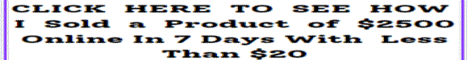






![[Image: download1.jpg]](https://www.upload.ee/image/5982548/download1.jpg)
![[Image: download2.jpg]](https://www.upload.ee/image/5982550/download2.jpg)
![[Image: download3.jpg]](https://www.upload.ee/image/5982551/download3.jpg)
![[Image: download4.jpg]](https://www.upload.ee/image/5982554/download4.jpg)
![[Image: download5.jpg]](https://www.upload.ee/image/5982557/download5.jpg)
![[Image: download6.jpg]](https://www.upload.ee/image/5982559/download6.jpg)
![[Image: download7.jpg]](https://www.upload.ee/image/5982561/download7.jpg)
 . Well this is it, let me know if you find this post useful.
. Well this is it, let me know if you find this post useful.
