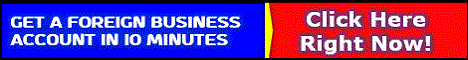| Search (advanced search) | ||||
Use this Search form before posting, asking or make a new thread.
|
|
06-27-2014, 09:28 AM
Post: #1
|
|||
|
|||
|
[Help] Old laptop locked!
my old samsung laptop got locked
 and i dont have any idea what the bios/system password is and i dont have any idea what the bios/system password is Magic Button :  heres the model no. / SN heres the model no. / SNMagic Button :
---KEEP IT BLANK---
|
|||
|
06-29-2014, 05:31 AM
Post: #2
|
|||
|
|||
|
RE:
Enter any password three times and give me the code.
|
|||
|
06-29-2014, 08:25 AM
Post: #3
|
|||
|
|||
|
RE:
i amnot going to research this for ya. i am posting because there are solutions so don't get discouraged. possible solutions would include:
1: finding the jumper(if any on your laptop) that would reset the bios. a jumper is a little rubber thing that you remove or swtch over to another prong. wait 15 minutes and move it back. bios would be reset to default. 2: removing the bios battery. one of the things this control is your internal clock. just remove it for a while and put it back in. when you put it back in, sometimes your computer will be reset to default. if not, you will have to reload your default settings. 3: software. there is software that can bypass the password and possibly even let you reset it. just google your problem. i'm sure something will come up to fix it. i wouldn't sweat it though. there IS a solution. i only have enough time to post what i did and ease your worries a little. You can't live a perfect day without doing something for someone that can never repay you
|
|||
|
06-29-2014, 08:32 AM
Post: #4
|
|||
|
|||
|
RE:
here. i did a quick research to help you at least get started. it talks about some of the stuff i had stated already including some backdoor passwords you might want to try.......
http://www.technibble.com/how-to-bypass-...-password/ http://www.wikihow.com/Clear-BIOS-Password You can't live a perfect day without doing something for someone that can never repay you
|
|||

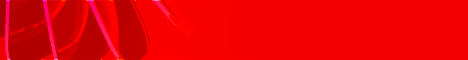




![[Image: rvzscj.jpg]](http://i62.tinypic.com/rvzscj.jpg)
![[Image: 339oxnl.jpg]](http://i57.tinypic.com/339oxnl.jpg)
![[Image: otfbc7.jpg]](http://i57.tinypic.com/otfbc7.jpg)