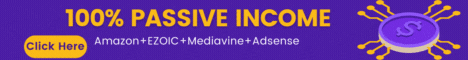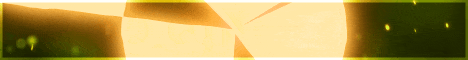| Search (advanced search) | ||||
Use this Search form before posting, asking or make a new thread.
|
|
03-13-2014, 12:11 AM
Post: #741
|
|||
|
|||
|
RE:
Works on Windows 7, 64bit. Just follow the instructions correctly.
|
|||
|
03-13-2014, 12:14 AM
Post: #742
|
|||
|
|||
RE:
(03-12-2014 09:48 PM)kalinski Wrote:THIS WORKS! Thanks so much.(03-12-2014 09:35 PM)solomoney Wrote: They keygen works when I useWhat i do: |
|||
|
03-13-2014, 12:33 AM
Post: #743
|
|||
|
|||
|
RE:
oops what an Idiot I am
Guys after you've started keygen: give a name (or anything) on the "registered by" field and then generate and copy both fields to software |
|||
|
03-13-2014, 02:33 AM
Post: #744
|
|||
|
|||
RE:
(03-12-2014 11:51 PM)bestmoment Wrote: Thanks OP for sharing. Really appreciate it. Got some errors though :I have done some researches and is this exact method don't work on win xp but it can be done using the same idea. The point is to make windows firewall to block the access to a certain website. If I will have the time I will try to find a solution for xp, mean while I have tested on win 7 32/64 / server 2003 / 2008 |
|||
|
03-13-2014, 02:49 AM
Post: #745
|
|||
|
|||
| RE: | |||
|
03-13-2014, 02:56 AM
Post: #746
|
|||
|
|||
|
RE:
Working perfect on windows 7 ultimate 64 bit ! awsum awsum awsum . wowwwwwww
|
|||
|
03-13-2014, 03:07 AM
(This post was last modified: 03-13-2014 03:42 AM by BBHF.n00b.)
Post: #747
|
|||
|
|||
|
RE:
so there should be
127.0.0.1 link-assistant.com 127.0.0.1 http://www.link-assistant.com 127.0.0.1 http://www.link-assistant.com on the host file? or should it be remained as empty default? and if the software ask for upgrade/update should we update it before we proceed to inserting the key to its license? I am receiving sorry, this registration key is not valid.. what i did.. i removed from the host file 127.0.0.1 link-assistant.com 127.0.0.1 http://www.link-assistant.com 127.0.0.1 http://www.link-assistant.com FOLLowed this instruction below.. then I opened the ranktracker version 6.12.17.. inserted the key that is generated by the keygen.. while my host file is default empty.. Instructions (credits to ija61): 1. Go to 'control panel' -> 'windows firewall' 2. Click 'advanced settings' on the left. 3. Right click 'outbound rules', and click 'new rule'. 4. Select 'custom', click next. 5. On the program step, leave 'all programs' selected, click next. 6. On the protocol and ports step, click next. 7. On the scope step, under the remote ip addresses click the 'these ip addresses' radio, and click the add button. 8. Add the ip address: '208.115.108.42', and click okay. 9. On the action tab, click 'block the connection', and click next. 10. On the profile tab, click next. 11. On the name tab, give it a name and click finish. EDIT: I GOT IT TO WORK.. Just block the IP add in your firewall/Antivirus ... outbound and all connections from this IP via OUTBOUND links.. anyways any option for captcha because sometimes it ask for captcha
GB for WP Essentials:
http://bestblackhatforum.com/Thread-ULTI...-OVER-2000 GB for SEO tools: http://bestblackhatforum.com/Thread-Blac...-Available |
|||
|
03-13-2014, 04:29 AM
Post: #748
|
|||
|
|||
|
RE:
ok i have solution for me windows 7 home premium 64 bit ^^
When you block ip in firewall point 6. at instruction pls change port for "TCP" and it will work. Simple and work for me :P Instructions (credits to ija61): 1. Go to 'control panel' -> 'windows firewall' 2. Click 'advanced settings' on the left. 3. Right click 'outbound rules', and click 'new rule'. 4. Select 'custom', click next. 5. On the program step, leave 'all programs' selected, click next. 6. On the protocol and ports step, click next. BLOCK PORT TCP!! 7. On the scope step, under the remote ip addresses click the 'these ip addresses' radio, and click the add button. 8. Add the ip address: '208.115.108.42', and click okay. 9. On the action tab, click 'block the connection', and click next. 10. On the profile tab, click next. 11. On the name tab, give it a name and click finish. http://imageupload.pl/image/876.html |
|||
|
03-13-2014, 05:17 AM
Post: #749
|
|||
|
|||
|
RE:
Everything works great except the BuzzBundle! I got a enterprise license for it, too, but it can't download targets (download failed message error). Please take a look and fix this! Thanks!
|
|||
|
03-13-2014, 05:51 AM
Post: #750
|
|||
|
|||
|
RE:
Thank you for sharing with us and for particularly respond to my doubt. Really appreciate your help. Repped you, mate.
(03-13-2014 02:33 AM)ija61 Wrote:(03-12-2014 11:51 PM)bestmoment Wrote: Thanks OP for sharing. Really appreciate it. Got some errors though :I have done some researches and is this exact method don't work on win xp but it can be done using the same idea. |
|||