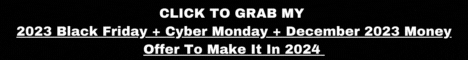| Search (advanced search) | ||||
Use this Search form before posting, asking or make a new thread.
|
|
03-14-2014, 05:00 AM
(This post was last modified: 03-14-2014 08:13 AM by HotHat.)
Post: #761
|
|||
|
|||
|
RE:
The new keygen works fine, I have all 5 application with enterprise license but none of them works.
Only firewall rule and no Hosts method. Ranktracker is always giving me errors on rankings and keywords. Does anyone have this problem? UPDATE: Just now Ranktracker is working fast and fine on a new project. I needed to tune better my firewall (Outpost Firewall Pro 9). I have blocked TCP, UDP and ICMP outbound packets. |
|||
|
03-14-2014, 08:51 AM
(This post was last modified: 03-14-2014 10:21 AM by chuck108.)
Post: #762
|
|||
|
|||
|
RE:
Wow! Thanks for this Blackninjx,Stas-P, and Ija61! Works great! I have installed in win7 64.
I have a questions though. I have kaspersky internet security installed. If I turn it on, the registration check comes back with invalid key and won't run. However, if I pause it, and let it go thru the windows firewall, it works fine. Is there a way to set up the block in kaspersky? Nevermind I finally found where to configure it in kaspersky. Works great! |
|||
|
03-14-2014, 10:35 AM
Post: #763
|
|||
|
|||
|
RE:
It works fine thanks!
|
|||
|
03-14-2014, 01:22 PM
Post: #764
|
|||
|
|||
|
RE:
WOrks great now!!! :)
|
|||
|
03-14-2014, 04:26 PM
Post: #765
|
|||
|
|||
| RE: | |||
|
03-14-2014, 04:55 PM
Post: #766
|
|||
|
|||
RE:
(03-14-2014 05:00 AM)HotHat Wrote: The new keygen works fine, I have all 5 application with enterprise license but none of them works.hi i think that have same problem... can you explain pls which outbound packets you have blocked? in my peers there is no 208.115... and TCP in a rule blocked already but soft not working for me... i know its my fail but cant find the way ((( thanks in advance ) |
|||
|
03-14-2014, 09:23 PM
Post: #767
|
|||
|
|||
|
RE:
It's work ;-)
Please check if you set IP for REMOTE not LOCAL |
|||
|
03-14-2014, 11:16 PM
Post: #768
|
|||
|
|||
|
RE:
Not sure what happened .........last night when i set up it ,its work like a beauty but today when i reopen it it show me registry key is not valid .................................
Are You Like my Share ????????????????????
Fuck Those Whose are not Give Reputation After Finding Valuable Share |
|||
|
03-15-2014, 12:03 AM
Post: #769
|
|||
|
|||
|
RE:
Thanks guys, work great
|
|||
|
03-15-2014, 01:19 AM
(This post was last modified: 03-15-2014 01:21 AM by HotHat.)
Post: #770
|
|||
|
|||
RE:
(03-14-2014 04:55 PM)yama Wrote:This is the way I set up in Outpost Firewall (but I think is similar in other commercial firewalls):(03-14-2014 05:00 AM)HotHat Wrote: The new keygen works fine, I have all 5 application with enterprise license but none of them works.hi i think that have same problem... can you explain pls which outbound packets you have blocked? in my peers there is no 208.115... and TCP in a rule blocked already but soft not working for me... i know its my fail but cant find the way ((( thanks in advance ) 1) Advanced Settings 2) Firewall -> Network Rules -> System-Wide Rules... 3) Global Rules -> Add.. 4) Make 3 rules(TCP, UDP and ICMP). Select Direction (Out), select "remote address" (the IP shared here), select the protocol, select Block. 5) Save |
|||