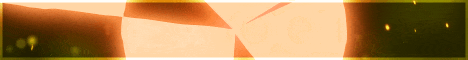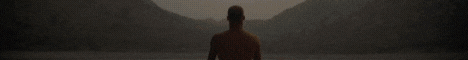| Search (advanced search) | ||||
Use this Search form before posting, asking or make a new thread.
|
|
04-14-2022, 02:57 AM
Post: #31
|
|||
|
|||
|
RE: [GET] WORDLE
@All: Come on folks --- show me your Wordle. I've showed you mine.
 for reading! Layna61524 |
|||
|
04-18-2022, 02:12 AM
Post: #32
|
|||
|
|||
|
RE: [GET] WORDLE
LAYNA'S WORDLE Sunday, April 17, 2022 ![[Image: LWR_Recording.png]](https://content.screencast.com/users/layna61524/folders/Capture/media/b5f8e696-eaee-486b-8b1d-772a005f17e1/LWR_Recording.png) I Send Wishes for a Blessed and Happy Easter To All! ![[Image: LWR_Recording.png]](https://content.screencast.com/users/layna61524/folders/Capture/media/2728ec90-8eef-4456-8c28-4bccec8fa9f3/LWR_Recording.png)  for reading! Layna61524 |
|||
|
04-18-2022, 03:03 PM
Post: #33
|
|||
|
|||
|
RE: [GET] WORDLE
Thank you Lyna61524 for this great share
 Here's my first try. ![[Image: zrX0fdN.jpg]](https://i.imgur.com/zrX0fdN.jpg)
|
|||
|
04-19-2022, 01:58 AM
(This post was last modified: 04-19-2022 03:33 AM by layna61524.)
Post: #34
|
|||
|
|||
|
RE: [GET] WORDLE
@sikandar: Wonderful solve! I am so glad that you chose to share it with us that I'm adding triple MAX REPS to you for posting to the thread.
@All: As of this date, more than fourteen hundred people have viewed this thread so I am hoping that some of you have been inspired by it to begin solving these fun word puzzles. I just finished my own Wordle only moments ago and I decided to check here to see if anyone else had posted. Here's mine for today... LAYNA'S WORDLE ![[Image: LWR_Recording.png]](https://content.screencast.com/users/layna61524/folders/Capture/media/94c3eec7-689c-4127-91da-44b6b14b56e7/LWR_Recording.png) C'mon now, folks. Show us your Wordle!  for reading! Layna61524 |
|||
|
04-19-2022, 04:58 AM
(This post was last modified: 04-19-2022 05:18 AM by sikandar.)
Post: #35
|
|||
|
|||
|
RE: [GET] WORDLE
During my college days, I used to have fun playing hangman (paper-based version) with my friends. You can now play hangman online. Here is one such site.
Code: https://hangmanwordgame.com/How to play Hangman? Code: https://www.youtube.com/watch?v=g0lPVsMTe30Today, I was eagerly waiting for the new wordle. It's really fun! ![[Image: 0hWrSMX.jpg]](https://i.imgur.com/0hWrSMX.jpg)
|
|||
|
04-19-2022, 05:36 AM
(This post was last modified: 04-19-2022 05:43 AM by layna61524.)
Post: #36
|
|||
|
|||
|
RE: [GET] WORDLE
@sikander: Thanks for the information. I'll have to look into that game, now. And yes, I find myself thinking about Wordle each morning before I get to the computer. It becomes an addiction.
===== UPDATE ===== I just tried to view that video. The sound quality was muffled so it wasn't as enjoyable. Also, I could be wrong but it seems that 2 or more players are needed to make this game more fun and challenging. Still, thank you for sharing information on another word game.  Layna61524 |
|||
|
04-19-2022, 07:34 AM
(This post was last modified: 04-19-2022 07:40 AM by 10der1.)
Post: #37
|
|||
|
|||
|
RE: [GET] WORDLE
I tried it for the first time.
Here's my result.[img]Wordle 303 4/6 ⬛?⬛⬛? ⬛??⬛⬛ ⬛⬛?⬛? ?????[/img] I'm not sure why it's not showing.[/quote] I can not attach a screenshot of my result. |
|||
|
04-19-2022, 01:45 PM
Post: #38
|
|||
|
|||
|
RE: [GET] WORDLE
@Layna61524, Well, in the old days, you needed an opponent to play games like chess too, but now you can play chess online in single-player mode. Similarly, choose the single-player mode while playing Hangman. The good thing is that you can play the game as many times you wish, and not be limited to one word per day!
|
|||
|
04-21-2022, 03:40 AM
(This post was last modified: 04-21-2022 03:50 AM by layna61524.)
Post: #39
|
|||
|
|||
|
RE: [GET] WORDLE
@sikander: Thanks for your post. I don't know why I didn't think of that option. I always play backgammon against the "system" and enjoy the game that way (because I usually win!). When I used to play with friends, there was always a lot of silly banter and time-wasting that literally drove me crazy!
@10der1: Thanks for attempting to share your solve. It looks like you clicked on the SHARE link inside the Wordle app and that's the way it displays when you do that. And they do that (I believe) so that others, who may want to do the puzzle later won't have to see the solution. Recently, I was asked how I get images to show in my forum posts. I remember going through the steps elsewhere (in a PM to the person asking as well as on the public forum for anyone else who might benefit). But I'll do it again... Firstly, you must have a place online to save your images to because you need an image LINK that points to the server where the image file resides. Unless you have your own server, you will likely need an account with a screen recorder service. I have a paid account on Techsmith Capture (formerly Jing) where I save all of the images I post to BBHF. This application also records videos but (so far) I have not used that function. Even if I find an image that already exists online, I still do a screen capture of it and save that to my account, rather than right-clicking on the image on someone else's server and copying the image URL. The problem with right-clicking an existing image online and choosing the "Copy image link" is that if the website goes kaput or the image is removed, you have no way to correct it because the site is not your own. And that affects the image on your post. Sure, you can edit the BBHF post to remove the link if too much time hasn't passed but otherwise, all you'll see is a tiny blue picture icon with yellow text showing the file name... like this: ![[Image: LWR_Recording.png]](https://content.screencast.com/users/layna61524/folders/Capture/media/1313bde2-3fe3-4c87-a597-a665b6932ea7/LWR_Recording.png) By hovering my mouse over that link on the original forum post, I learned that it was previously on an ImageShack account, probably owned by the person who posted the share. Clearly, the image is now gone or the account no longer exists. NOTE: You know I'm not one to let good links go to waste, so you can actually STILL grab Bob Bly's World's Best Kept Copywriting Secrets from the Mediafire link on that thread below]: BOB BLY - WORLD'S BEST KEPT COPYWRITING SECRETS DOWNLOAD Magic Button : And I just added MAX REPS to superkazuya, if they are still around after a decade of posting that share. But long-story-short, that's an example of how your image will show on the post because one of the following things is true: - You grabbed that image link from an existing website so it is (or was) on someone else's server and you have no control over it; so when the image is removed or the site is taken down, all you get is that ugly dead image icon; - You made a typo or other mistake when posting the image link, so the image does not display properly; or, - You allowed your paid account, where the image resides, to expire so the account is lapsed and your image won't display. Be sure that the image link you post begins with the usual website URL (https://) and ends with an appropriate image format (ex: png, jpg, etc.). Otherwise, your link will not show up properly. So basically, in TechSmith Capture, I grab the portion of the image I want others to see and capture it. Before I upload it to my account, I have the option to make a few adjustments, such as adding annotations like arrows, call-outs, etc. Moments after uploading it, Capture generates a Screencast.com web link for me. I copy the link and paste it into my web browser and hit the ENTER key to bring up the image on my screen. Lastly, it is on that image that I right-click and select the option to "Capture Image Link." That is the link I then add to my forum post inside the text editor. And to be sure the image displays correctly, I need to enclose it with the appropriate opening and closing image tags, like so: img, enclosed in [brackets] (in front of the link); and, /img, enclosed in [brackets] (at the end of the link). Additionally, I can use the formatting feature in the BBHF text editor space to center the image, if I want to; add any title text, etc. And here it is: LAYNA'S WORDLE Wednesday, April 20, 2022 ![[Image: LWR_Recording.png]](https://content.screencast.com/users/layna61524/folders/Capture/media/cdfd6c3f-587f-4b48-a4a3-9dfa99655561/LWR_Recording.png) But you don't need to have Techsmith Capture or any other paid software. There are many free and low-cost alternatives. Where available, you can even use a free trial to get started testing these apps. When the trial expires, consider buying one you like --- or simply use a VPN to cloak your computer's IP address, use another email (like an alternative Gmail address you have or can quickly create) to sign up again to extend the trial. Here are a few links where you can choose a Jing-like alternative to begin posting your own images to BBHF (be sure to read any comments or reviews of the product, compared to Jing, to make the right choice for your needs): JING ALTERNATIVES TO HAVING A PAID SCREEN CAPTURE ACCOUNT FOR POSTING IMAGES TO YOUR BBHF POSTS Magic Button : Now, what I just described is how I use my screen grabber software. Most screen capture software applications function similarly but for best results, always consult the user guide or instructions for whatever software or app you decide to use. I hope this helps but if you have further questions, just ask. =====
UPDATE ===== @10der1: I just tried to notify you that I answered your image display question but you've reached your PM limit. I hope you end up back on this thread to see my reply because I cannot get a message to you otherwise. Try deleting some of your older messages; that could free up some space so you will receive any new PMs.  for reading! Layna61524 |
|||
|
04-21-2022, 05:00 AM
Post: #40
|
|||
|
|||
|
RE: [GET] WORDLE
@10der1, Layna has given a good explanation about how to take screenshot and get the image URL.
I personally use the free version of screenhunter software for taking screenshots like this. I then upload the screenshot on the free image sharing site - imgur.com to get the image URL. I hope it helps. Here's a screenshot of my attempt in solving today's wordle. ![[Image: KjvE2EW.jpg]](https://i.imgur.com/KjvE2EW.jpg)
|
|||