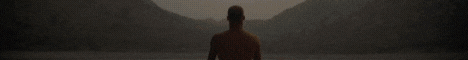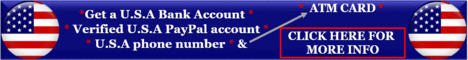| Search (advanced search) | ||||
Use this Search form before posting, asking or make a new thread.
|
|
12-08-2012, 11:04 PM
Post: #11
|
|||
|
|||
|
RE:
Hello,
I cannot get it to run,I got this "port 80 is currently in use.stop the services listening on port 80", How to do this?I didn't find out port 80 is in use. Anyone help me,thank you very much. |
|||
|
12-09-2012, 05:23 AM
Post: #12
|
|||
|
|||
|
RE:
@fxjudy Check your skype settins and disable usage of port 80 (Options-Advanced-Connection- uncheck use port 80... ). There are other programs that make use of port 80 too.
Teamviewer, other local http server etc ... Use some program like tcpview (from sysinternals) to detect it and change the port. Hope this helped. Regards, Sys
[+] Reps

|
|||
|
12-09-2012, 07:34 AM
(This post was last modified: 12-09-2012 07:53 AM by Gecker.)
Post: #13
|
|||
|
|||
|
RE:
please delete this post
|
|||
|
12-09-2012, 07:52 AM
Post: #14
|
|||
|
|||
|
RE:
looks like Trojan.....
SHA256: a59e82ff731df7383729a5671f36b5b322302bc9ded4fd745e9b9f3ec2483ffc SHA1: 259855ecbf1295ecbc53014a946b63cf4c7ea7cc MD5: 6fa1ff97882a9776be797a0e669924df File size: 1.1 MB ( 1102282 bytes ) File name: Captcha_Sniper_X2___spy_ogspot.com.rar File type: RAR Detection ratio: 13 / 46 Analysis date: 2012-12-08 21:47:36 UTC ( 0 Minuten ago ) |
|||
|
12-09-2012, 09:02 AM
Post: #15
|
|||
|
|||
| RE: | |||
|
12-09-2012, 11:02 AM
(This post was last modified: 12-09-2012 01:25 PM by telecom66.)
Post: #16
|
|||
|
|||
RE:
(12-08-2012 11:04 PM)fxjudy Wrote: Hello,Hello fxjudy You must run Captcha Sniper as Admin in Windows XP compatibility mode for Vista and Win 7 users You got a message box saying that Port 80 is in use. If this happens, this means you have something listening on Port 80. To properly emulate the decaptcha HTTP post, Captcha Sniper must be able to use Port 80. This could be anything such as an web server, skype, teamviewer, apache, IIS or something else. On windows 7 (not sure about the others), to find out what’s using port 80, you can start command prompt and run: [hide]netstat -o -n -a | findstr 0.0:80[/hide] In the last column of the output, you should see a number which is the Process ID of the application using port 80. You can then start Task Manager (CTRL+ALT+DELETE)and click on the PROCESSES tab at the top. (Be sure to enable viewing the process id in Task Manager by selecting VIEW >> SELECT COLUMNS >> PID (Process Identifier). Look for the PID that was in the last column of the netstat result and stop it. If you don’t find the PID in the PROCESSES tab, it means that it is a SERVICE. Switch from the processes tab to the SERVICES tab and stop the service with that PID. If the PID belongs to Skype: Open Skype and go to TOOLS >> CONNECTION OPTIONS and uncheck port 80 and 443 and click SAVE If the PID belongs to Teamviewer: Open TeamViewer and go to EXTRAS >> OPTIONS >> ADVANCED and uncheck incoming ports 80 and 443 and click OK Another simple way to check what process is using up port 80, download the following tool and run it: [hide]http://www.nirsoft.net/utils/cports.html[/hide] (This is copied and pasted from the Captcha Sniper User Guide as one of their suggested tools. I have never used it myself.) Hope that helps |
|||
|
12-09-2012, 11:38 AM
Post: #17
|
|||
|
|||
RE:
![[Image: captchasniper.jpg]](http://www.agreenworld.net/captchasniper.jpg) wow nice crack >>>>>>trojan horse Dropper.Generic7.SET wow nice crack >>>>>>trojan horse Dropper.Generic7.SET
|
|||
|
12-09-2012, 01:46 PM
Post: #18
|
|||
|
|||
|
RE:
thank sys and telecom,I can get it to run now.
I got another problem,use it with GSA,run a few hours,but it didn't solve anything,total soved 0,something wrong with my setting ? |
|||
|
12-09-2012, 04:12 PM
(This post was last modified: 12-09-2012 04:13 PM by telecom66.)
Post: #19
|
|||
|
|||
RE:
(12-09-2012 01:46 PM)fxjudy Wrote: thank sys and telecom,I can get it to run now.Did you check all the boxes in the left side window before running? You must select all the different boxes for it to load the different Captcha templates. |
|||
|
12-09-2012, 04:59 PM
(This post was last modified: 12-09-2012 05:17 PM by fxjudy.)
Post: #20
|
|||
|
|||
RE:
(12-09-2012 04:12 PM)telecom66 Wrote:Yes I check all the boxes in the left side,but I cannot pass Captcha Sniper test,it give me 404 error page.(12-09-2012 01:46 PM)fxjudy Wrote: thank sys and telecom,I can get it to run now.Did you check all the boxes in the left side window before running? If I choose use CSSE,the test page show "This is the main page" |
|||