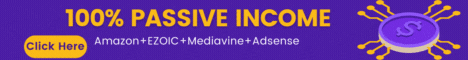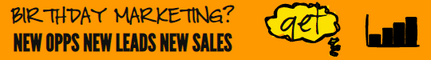| Search (advanced search) | ||||
Use this Search form before posting, asking or make a new thread.
|
|
12-09-2012, 06:16 PM
(This post was last modified: 12-09-2012 06:27 PM by telecom66.)
Post: #21
|
|||
|
|||
RE:
(12-09-2012 04:59 PM)fxjudy Wrote:Hello fxjudy,(12-09-2012 04:12 PM)telecom66 Wrote:Yes I check all the boxes in the left side,but I cannot pass Captcha Sniper test,it give me 404 error page.(12-09-2012 01:46 PM)fxjudy Wrote: thank sys and telecom,I can get it to run now.Did you check all the boxes in the left side window before running? 01. Make sure that Captcha Sniper program is open and running. 02. Hold down the WINDOWS key on your keyboard and press "R" 03. Paste the following into the open box: C:\Windows\System32\drivers\etc\hosts 04. Click OK 05. A window will appear asking you what program to use to open the hosts file, choose NOTEPAD or WORDPAD 06. Once the file opens, scroll to the bottom and confirm that the last few entries are as follows: # ------ Captcha Sniper ------ 127.0.0.1 poster.decaptcher.com 127.0.0.1 poster.de-captcher.com 127.0.0.1 poster.de-captcher.info 127.0.0.1 poster.decaptcher-reloaded.com # ------ Captcha Sniper ------ If Captcha Sniper is running correctly, the above 6 lines should be the last 6 entries in your hosts file. Captcha Sniper appends these 6 lines to the end of the hosts file when it starts, and then removes them when it closes. If the Program is running on your computer and the 6 lines are there, then Captcha Sniper is doing what it is supposed to and the error is in the selecting of the solving templates. If it is running but the 6 lines are not there, then it is an installation problem with Captcha Sniper, and you need to uninstall it and reinstall and patch again. The fact that you fail the Captcha Sniper test in your software leads me to believe that you may not have it installed right, but please check the hosts file lines and report back? Also, with Captcha Sniper running: Open your command prompt again and run the following: [hide]netstat -o -n -a | findstr 0.0:80[/hide] Note the last column which is the PID of the program listening on port 80 Open Task Manager and go to the PROCESSES tab (remember to view PID) Take note if the PID is for CaptchaSniper.exe ? |
|||
|
12-09-2012, 07:51 PM
Post: #22
|
|||
|
|||
| RE: | |||
|
12-09-2012, 09:50 PM
(This post was last modified: 12-09-2012 09:51 PM by fxjudy.)
Post: #23
|
|||
|
|||
| RE: | |||
|
12-09-2012, 10:07 PM
Post: #24
|
|||
|
|||
|
RE:
Hi telecom,
thank you for take your time to reply. I found out how to solve this problem,it's at the case4 of help contents: In case you have installed it, it would mean you are using a different language for non Unicode Programs and please follow the steps listed at the link below in order to change that. http://econ.la.psu.edu/~hbierens/NONUNICODE.HTM If you use other language version of windows ,you need to change language to english,this program don't work with chinese and japanese version of windows,hope this will help someone. |
|||
|
12-11-2012, 12:33 AM
Post: #25
|
|||
|
|||
| RE: | |||
|
12-13-2012, 08:14 AM
Post: #26
|
|||
|
|||
|
RE:
v-good toool
|
|||
|
12-13-2012, 10:41 AM
Post: #27
|
|||
|
|||
|
RE:
My AVG blocked crack file and found generic horse but i have put it in trusted and once again i can confirmed that this is extremly stupid tool common can't even figur out expression engine captchas in 7 try...
|
|||
|
12-13-2012, 06:53 PM
Post: #28
|
|||
|
|||
|
RE:
thanks a lot
|
|||
|
12-13-2012, 09:19 PM
Post: #29
|
|||
|
|||
|
RE:
Hello,
I cannot get it to run,I got this "run-time error "75" path/file access error", Anyone help me,thank you very much. |
|||
|
12-19-2012, 07:20 AM
Post: #30
|
|||
|
|||
| RE: | |||