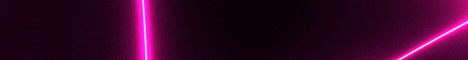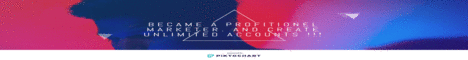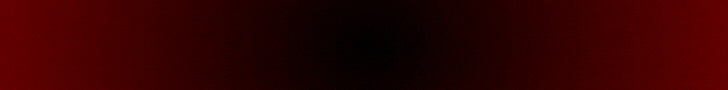
| Search (advanced search) | ||||
Use this Search form before posting, asking or make a new thread.
|
|
09-23-2012, 07:02 PM
Post: #71
|
|||
|
|||
RE:
(09-23-2012 06:46 PM)yizhan Wrote: For those who can't update, you can try this steps.is there any solution for installing. |
|||
|
09-23-2012, 07:39 PM
(This post was last modified: 09-23-2012 07:51 PM by exlibrahim.)
Post: #72
|
|||
|
|||
|
RE:
@Yizhan thanks for the direction...:)
but unfortunately I am still not able to access. download progress just stuck here 64.9 kb of 918 kb I use xp but I am grateful to get version 3.0.0 here so I used it for a while until there is a solution that can solve it,again thank you appreciate that...^_^ any other suggestion.....?? |
|||
|
09-23-2012, 08:48 PM
Post: #73
|
|||
|
|||
|
RE:
when i tried to use the crack...it said invalid for my crack (senuke.exe)....anyone have the same problem?
|
|||
|
09-23-2012, 10:53 PM
Post: #74
|
|||
|
|||
RE:
(09-23-2012 07:02 PM)Riz Ali Wrote:There should be no problem for first time installer. If you have installed the old version, the process above should do the trick.(09-23-2012 06:46 PM)yizhan Wrote: For those who can't update, you can try this steps.is there any solution for installing. |
|||
|
09-23-2012, 11:16 PM
(This post was last modified: 09-23-2012 11:29 PM by exlibrahim.)
Post: #75
|
|||
|
|||
| RE: | |||
|
09-24-2012, 12:27 AM
Post: #76
|
|||
|
|||
|
RE:
Has anyone completed an account script followed by a posting script successfully?
|
|||
|
09-24-2012, 12:33 AM
Post: #77
|
|||
|
|||
| RE: | |||
|
09-24-2012, 04:45 AM
Post: #78
|
|||
|
|||
|
RE:
If someone can provide with the portable version then i will be really thankful,,,because i cant make it work on my win7 64 bit.
|
|||
|
09-24-2012, 05:53 AM
Post: #79
|
|||
|
|||
|
RE:
Does this type of software work after Penguin/Panda updates? Wont Google just see this as spam and smack your site down?
|
|||
|
09-24-2012, 10:52 AM
Post: #80
|
|||
|
|||
| RE: | |||