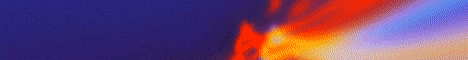| Search (advanced search) | ||||
Use this Search form before posting, asking or make a new thread.
|
|
09-23-2012, 11:29 AM
Post: #61
|
|||
|
|||
|
RE:
thank you its working for me. Omega could you crack 64bit version? Iam sure it will be very easy since you already cracked 32bit regardless thank you!
|
|||
|
09-23-2012, 11:55 AM
Post: #62
|
|||
|
|||
| RE: | |||
|
09-23-2012, 01:14 PM
Post: #63
|
|||
|
|||
|
RE:
you are really the man!Thanks Omega
|
|||
|
09-23-2012, 02:01 PM
Post: #64
|
|||
|
|||
|
RE:
please share the portable version Mr.Omega like version 3.0.0
unfortunately due to the difficulty apdate here I hope you can help thanks a lot....:) |
|||
|
09-23-2012, 02:04 PM
Post: #65
|
|||
|
|||
| RE: | |||
|
09-23-2012, 02:17 PM
Post: #66
|
|||
|
|||
|
RE:
Is the email creation working for you guys?
|
|||
|
09-23-2012, 03:42 PM
Post: #67
|
|||
|
|||
|
RE:
i cannot install or update :(
do you have portabe version?? |
|||
|
09-23-2012, 04:48 PM
Post: #68
|
|||
|
|||
|
RE:
where is the crack download link? sorry nuibe
|
|||
|
09-23-2012, 06:36 PM
Post: #69
|
|||
|
|||
|
RE:
Not install in my system, using win7 32bit, also new version is came 3.0.0.9.
Kindly Omega if you have a install version please upload it here, |
|||
|
09-23-2012, 06:46 PM
(This post was last modified: 09-23-2012 06:47 PM by yizhan.)
Post: #70
|
|||
|
|||
|
RE:
For those who can't update, you can try this steps.
First you will need to set your computer to show you hidden and system folders. To do that, open your My Computer and click Organize (or Tools for Windows XP), and click on Folder Options. In the Folder Options window, click the View Tab and change "Hidden Files and Folders" to "Show hidden files and folders", and change "hide protected operating system files (recommended)" to unchecked. Close that window. Next you need to locate your local ClickOnce Application Data folder. This folder is located at: Windows XP: c:\Documents and Settings\username\Local Settings\Apps\2.0\ Windows vista/7/2008: c:\users\username\AppData\Local\Apps\2.0\ Now, in this folder you will see 2 additional folders. Once called "Data" and the other a random string of letters and numbers, similar to "YRKW8D36.MRD". Make a backup of both of these folders, either by copy and pasting them to another location, or if you have WinZip or WinRar installed, simply select both folders and right click and choose "Add to 2.0.rar" or "Add to 2.0.zip". This will archive them to a zip file for safe keeping. Once you have them backed up, delete them. If you get a error trying to delete one or the other, you may need to reboot your computer before you can finish deleting them. Once deleted, click here: http://www.senuke.com/SENukeUpdate/Insta...pplication - this will download and install the SENukeX Update Application again and re-download the SENukeX program files (or repair them if they are already installed). Thats it... it should now work for you. |
|||