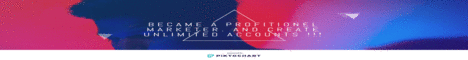| Search (advanced search) | ||||
Use this Search form before posting, asking or make a new thread.
|
|
02-15-2016, 09:46 AM
(This post was last modified: 02-15-2016 09:46 AM by oggie.)
Post: #51
|
|||
|
|||
|
RE: [GET] Working Camtasia Studio 8.x.x Multi User License Keys
Yea I've done the same
First I didn't have my Host file as read only and I kept getting kicked off then I changed my host file it worked for I think it was 3 videos then I got kicked off again. Had to reinstall and I have made 2 videos and so far all is good If I get kicked off again I will report back I'm running windows 10 Maybe Camtasia has caught on! I know Inquisitor Rocks with his Shares and he does everything Possible to keep up with the changes so I think everyone should give him some credit for all his time he puts into bringing us these kind of shares... :-) |
|||
|
02-15-2016, 10:12 AM
Post: #52
|
|||
|
|||
|
RE: [GET] Working Camtasia Studio 8.x.x Multi User License Keys
Camtasia Studio 8.6.0 [Build 2054] Registration Issue Solved
Fix for Windows 8 and Windows 10 Latest Version - Cracked..!! I have updated the 'hosts' file entries - 15th Feb 2016 This is a fix to ensure that you download and install the 'Multi-User License' version of Camtasia Studio 8. Download TechSmith Camtasia via the link below: Code: https://www.techsmith.com/download/camtasia/In the 'Name' field window enter: any name you like.. In the 'Key' field window enter one of the following sets of serial numbers: Use 'Ctrl+C' to copy a complete set of numbers. To enter the numbers into the splash screen use 'Ctrl+V' to paste it.. (Right click does not work in it) GCABC-CPCCE-BPMMB-XAJXP-S8F6R EA5AC-CLMAM-A8W6W-EZLYM-LM58F HLCZF-HDCPL-KGB6W-ZSCAZ-VF6A2 Or... Step 1: Open Camtasia Studio 8 via your Start Menu. When the program opens click on 'Help' in the top menu, scroll down to and click on 'Check for updates'. In the pop-up dialogue window, click the link to go to the TechSmith site, download and install the latest version. ##### NOTE 1: ##### If or when you update your Camtasia Studio 8 program in the future, simply carry out the instructions from Step 3 onward. Step 2: Open your 'hosts' file at the following location: Windows 8 Users: Start\Computer\Local Disk C:\Windows\System32\Drivers\etc Windows 10 Users: Start\File Explorer\This PC\Local Disk C:\Windows\System32\Drivers\etc Copy (Ctrl+C) and Paste (Ctrl+V) the two lines of data below. (You may have already entered the 1st line, so add the 2nd below it) Code: 127.0.0.1 activation.cloud.techsmith.comClick to save (Ctrl+S) the 'hosts' file. Close the 'etc' folder. --------------------------------------------------------------------------- Instructions on how to open and add the above two lines to the 'hosts' file --------------------------------------------------------------------------- Right click on the ‘hosts’ file, Scroll down to and click on 'Properties' Next: Uncheck (Untick) the checkbox adjacent to 'Read-only'. (This will allow you to make alterations by adding the above web addresses to the 'hosts' file.) Next: Click on the 'Apply' button, then on the 'OK' button. Next: Right click on the 'hosts' file and choose ‘Open’. Then choose ‘Notepad’ or similar, paste the above web addresses in so that they are underneath the following line: 127.0.0.1 localhost Close the hosts file and click to save it. You can then 'Right Click' on the 'hosts' file and choose 'Properties' and place a Checkmark (Tick) the checkbox adjacent to 'Read-only'. Next: Click on the 'Apply' button, then on the 'OK' button. (This will prevent any alterations to the 'hosts' file without your permission.) Close the 'etc' folder. Step 3: Go to the following location: Windows 8 Users: Start\Computer\Local Disk C:\ProgramData\TechSmith\Camtasia Studio 8\ Windows 10 Users: Start\File Explorer\This PC\Local Disk C:\Program Data\TechSmith\Camtasia Studio 8\ Enter the 'Camtasia Studio 8' folder, double click on the enclosed 'RegInfo.ini' file, delete all data in it. Copy (Ctrl+C) the following information and Paste (Ctrl+V) the eight (8) lines of data into the 'RegInfo.ini' file. Code: [RegistrationInfo]Close and click to save (Ctrl+S) the 'RegInfo.ini' file. Close the 'Camtasia Studio 8' folder. ##### NOTE 2: ##### If you do not have a 'RegInfo.ini' file inside your 'Camtasia Studio 8' program folder, do as follows. Copy (Ctrl+C) the eight (8) lines from Step 3 (See Above) and Paste (Ctrl+V) the details into a text file, name it 'RegInfo.ini' and save (Ctrl+S) it to your 'Documents' folder. Cut (Ctrl+X) the 'RegInfo.ini' file from your 'Documents' folder and go to the following location: Windows 8 Users: Start\Computer\Local Disk C:\ProgramData\TechSmith\Camtasia Studio 8\ Windows 10 Users: Start\File Explorer\This PC\Local Disk C:\Program Data\TechSmith\Camtasia Studio 8\ Enter the 'Camtasia Studio 8' folder.. Now Paste (Ctrl+V) your new 'RegInfo.ini' file into the folder. Close the 'Camtasia Studio 8' folder. Next: Open the program, click on 'Help' in the top menu, scroll down to and click on 'About Camtasia Studio', to check you have the Multi-User License version as shown below. You should see the following: Camtasia Studio 8.6.0 [Build 2054] - August 18 2015 Multi-User License Close everything. Job Jobbed..!! CONGRATULATIONS..!! Add +Reps if this has helped you..!!
BestBlackHatForum.com by BlackHatters for BlackHatters - Sharing is Caring
|
|||
|
02-15-2016, 10:47 AM
Post: #53
|
|||
|
|||
|
RE: [GET] Working Camtasia Studio 8.x.x Multi User License Keys
See Guys!!
Here he is AGAIN coming up the solution for us... This Man is Awesome  My Friend, Inquisitor My Friend, InquisitorMuch Appreciated you taking your time to solve this little problem Much Respect Brother! :-) |
|||
|
03-01-2016, 07:16 AM
Post: #54
|
|||
|
|||
|
RE: [GET] Working Camtasia Studio 8.x.x Multi User License Keys
thanks a lot
|
|||
|
03-16-2016, 12:08 AM
Post: #55
|
|||
|
|||
| RE: [GET] Working Camtasia Studio 8.x.x Multi User License Keys | |||
|
03-16-2016, 12:39 AM
Post: #56
|
|||
|
|||
|
RE: [GET] Working Camtasia Studio 8.x.x Multi User License Keys
Max reps given. I needed this for months.
Cheers
Hey guys Shopify is still a money maker
https://www.shopify.com/?ref=developer-64e1f950c768feda |
|||
|
03-21-2016, 02:24 AM
Post: #57
|
|||
|
|||
|
RE: [GET] Working Camtasia Studio 8.x.x Multi User License Keys
My original just stopped working today..
I uninstalled completely. Followed directions and I'm rolling again... Great workaround, great share, max reps.. MassBlack |
|||
|
03-21-2016, 03:54 AM
Post: #58
|
|||
|
|||
|
RE: [GET] Working Camtasia Studio 8.x.x Multi User License Keys
Brilliant, thank you!
Ended up blocking 3 I.P's in outgoing windows firewall then works like a charm with the instructions. 157.56.8.159 69.167.144.18 69.167.144.15 Cheers! 
|
|||
|
03-23-2016, 08:25 AM
Post: #59
|
|||
|
|||
|
RE: [GET] Working Camtasia Studio 8.x.x Multi User License Keys
Thaks alot bro for share this post.
After launch program i will recieved a msg it say's "We can't connect with our server. But u can still using Camtasia until we can validate your license" It's Ok? |
|||
|
03-26-2016, 12:29 PM
Post: #60
|
|||
|
|||
RE: [GET] Working Camtasia Studio 8.x.x Multi User License Keys
(03-21-2016 03:54 AM)coolapp Wrote: Brilliant, thank you! I have norton and I couldn't figure out how to block those ip address. I even got someone online from india who took control of my computer and tried but she couldn't figure it out either. I finally blocked the remote calling procedure. Anyone have any ideas on the new norton security from xfinity? |
|||