windows 10.
the host file is in the right position, it is used to block camtasia 9 too, and it works
(06-17-2017 09:32 AM)Firstclass Wrote: [ -> ]windows 10.
the host file is in the right position, it is used to block camtasia 9 too, and it works
Here my steps in win 10:
1. Turn off antivirus, sometimes antivirus block when edit hosts file.
2. In the right desktop, click search "notepad".
3. Right click and run as administrator.
4. File + Open
5. local disc c -->windows --> system32 --> drivers -->etc
6. In the right bellow, click all files not txt
7. There is file "hosts"
8. Click and add
# added below to block wondershare filmora
0.0.0.0 platform.wondershare.com
9.save
Run wondershare and register..full working
is it same with your steps?
__________________________________________________________________
@Firstclass
Completely uninstall with revo and install again.
I think it didn't get blocked when you first ran it some kinda way and the reg server hit it with a bullet that won’t let it register.
Enjoy,
RA 
.
Thank mate!
I am really unlucky with that....
Uninstalled with revo, did it again, but with the same result, unlucky me :-(
Not know what to do
please update the resource file...link not working

Awesome share ratzazz! Thank you!
![[Image: Bw8lPPHyQ9OmWPXHJNLxZg.png]](https://image.prntscr.com/image/Bw8lPPHyQ9OmWPXHJNLxZg.png)
Here's what I got. Tried al lthe keyss.
Anyways Ill try uninstalling and reintalling again maybe it will work



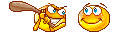
![[Image: Bw8lPPHyQ9OmWPXHJNLxZg.png]](https://image.prntscr.com/image/Bw8lPPHyQ9OmWPXHJNLxZg.png)