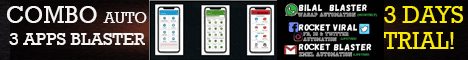| Search (advanced search) | ||||
Use this Search form before posting, asking or make a new thread.
|
|
01-12-2013, 02:28 PM
(This post was last modified: 01-21-2013 09:54 AM by oO2012Oo.)
Post: #1
|
|||
|
|||
|
Xrumer 7.0.12 Crash Fix - Pic tutorial
Hi Guys this is my first post so please go easy on me I noticed many people are having issues with Xrumer crashing after 15 mins I had same issue and I managed to fix it now its been running for almost 2 hours with out crashing. I do how ever do have issue program stopping after 20 mins or so with message stopped by user all I have to do is just press resume and it will continue as normal. I have yeat to find solution to this.
Any ways if you like me was having issues with Xrumer crashing after 10 to 15 mins this is what you can do. 1. Open Win2003.vmx file by selecting file right click and choose open with notepad as seen in this screen shot ![[Image: 125kop3.png]](http://i45.tinypic.com/125kop3.png) 2. Code open in note pad find line 6 "memsize= 1024" change this to "memsize= 4024" as seen in this screen shot. ![[Image: 244o228.png]](http://i48.tinypic.com/244o228.png) Now this is very impotent part While in VMware Player go to this location C:\Windows\system32\drivers\etc and find file called "hosts" As seen in this screen shot here ![[Image: 2h2eet3.png]](http://i46.tinypic.com/2h2eet3.png) Edit the file with note pad and remove botmasterlabs.net or any referring botmaster line from the list save the file. 4. Click Suspend as you would when exiting program so settings will be saved. 5. Start VMware Player again and Enjoy This should resolve issue of Xrumer crashing after 10 to 15 mins how ever as stated above program does stop running after 30 to 40 mins on some occasions but it does not crash you just simply press resume and it will continue where its left off. Hope you guys enjoy my small tutorial and as I said go easy on me as this is my first post. Also if this helped you simple thank you will be nice. ==============EDIT================= Solution 2 if above don't work you can also try this instead of removing url in host file add all the following lines there located at C:\WINDOWS\system32\drivers\etc Code: 127.0.0.1 localhostThis might also work for some it did nto for me but I read on other forums it worked for some people. Enjoy 
|
|||
|
01-17-2013, 05:27 PM
Post: #2
|
|||
|
|||
|
RE:
Haven't really had the crash problem but WAS wondering how to alter the mem amount on an already running vm so I wouldn't have to "shut down". Thanks a mill this was helpful!!
|
|||
|
01-17-2013, 05:55 PM
Post: #3
|
|||
|
|||
|
RE:
Thank you so much. Hope it's worked.
|
|||
|
01-17-2013, 08:07 PM
Post: #4
|
|||
|
|||
RE: Xrumer 7.0.12 Crash Fix - Pic tutorial
(01-12-2013 02:28 PM)oO2012Oo Wrote: Hi Guys this is my first post so please go easy on me I noticed many people are having issues with Xrumer crashing after 15 mins I had same issue and I managed to fix it now its been running for almost 2 hours with out crashing. I do how ever do have issue program stopping after 20 mins or so with message stopped by user all I have to do is just press resume and it will continue as normal. I have yeat to find solution to this.where is the download link mateeeeeeeeeeeee? |
|||
|
01-17-2013, 08:29 PM
Post: #5
|
|||
|
|||
| RE: | |||
|
01-19-2013, 08:15 AM
Post: #6
|
|||
|
|||
|
RE: Xrumer 7.0.12 Crash Fix - Pic tutorial
You guys are welcome hope it works for you as much as it works for me.
(01-17-2013 08:07 PM)ahmerchen Wrote:I dont have the link look in SEO tools should be in there.(01-12-2013 02:28 PM)oO2012Oo Wrote: Hi Guys this is my first post so please go easy on me I noticed many people are having issues with Xrumer crashing after 15 mins I had same issue and I managed to fix it now its been running for almost 2 hours with out crashing. I do how ever do have issue program stopping after 20 mins or so with message stopped by user all I have to do is just press resume and it will continue as normal. I have yeat to find solution to this.where is the download link mateeeeeeeeeeeee? |
|||
|
01-19-2013, 02:45 PM
Post: #7
|
|||
|
|||
|
RE:
no working! memsize = 4024
|
|||
|
01-19-2013, 05:55 PM
Post: #8
|
|||
|
|||
|
RE:
not work ...
|
|||
|
01-21-2013, 09:40 AM
Post: #9
|
|||
|
|||
RE: Xrumer 7.0.12 Crash Fix - Pic tutorial
(01-19-2013 08:15 AM)oO2012Oo Wrote: You guys are welcome hope it works for you as much as it works for me.You can also try this instead of removing lines go to same location and add all this lines.(01-17-2013 08:07 PM)ahmerchen Wrote:I dont have the link look in SEO tools should be in there.(01-12-2013 02:28 PM)oO2012Oo Wrote: Hi Guys this is my first post so please go easy on me I noticed many people are having issues with Xrumer crashing after 15 mins I had same issue and I managed to fix it now its been running for almost 2 hours with out crashing. I do how ever do have issue program stopping after 20 mins or so with message stopped by user all I have to do is just press resume and it will continue as normal. I have yeat to find solution to this.where is the download link mateeeeeeeeeeeee? Here is the lines that should be copied to host file located at C:\WINDOWS\system32\drivers\etc Code: 127.0.0.1 localhost 127.0.0.1 botmasterlabs.net 127.0.0.1 botmasterru.com 127.0.0.1 botmasternet.com 127.0.0.1 http://www.botmasterlabs.net 127.0.0.1 http://www.botmasterru.com 127.0.0.1 http://www.botmasternet.com 127.0.0.1 botmasterru.com 127.0.0.1 localhost 127.0.0.1 botmaster.ru 127.0.0.1 botmaster.net 127.0.0.1 botmaster2.net 127.0.0.1 http://www.botmaster.net 127.0.0.1 216.195.49.207 127.0.0.1 toplib.ru 127.0.0.1 http://www.toplib.ru |
|||