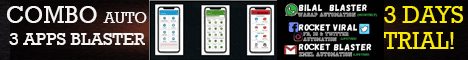| Search (advanced search) | ||||
Use this Search form before posting, asking or make a new thread.
|
|
05-31-2014, 09:38 AM
(This post was last modified: 05-31-2014 09:44 AM by argha123.)
Post: #1
|
|||
|
|||
|
WooCommerce Shipment Tracking Version: 1.1.1 + WooCommerce Print Invoice/Packing list 2.2.6
Woocommerce Add shipment tracking information to your orders $49
With the Shipment Tracking extension you can provide customers with an easy way to track their shipments. ![[Image: Screen-Shot-2012-05-31-at-10.14.37-620x182.png]](https://www.woothemes.com/wp-content/uploads/2012/05/Screen-Shot-2012-05-31-at-10.14.37-620x182.png) Tracking info on the frontend Tracking info on the frontendAfter adding details to an order, the tracking information will appear in emails, the order tracking page, and the order view page in their account section. For the best effect, add tracking info just before ‘completing’ an order. ![[Image: shot.png]](https://www.woothemes.com/wp-content/uploads/2012/05/shot.png) Add tracking information to your orders Add tracking information to your ordersOut of the box, this extension supports custom tracking links, and automatic tracking links for the following major providers + Easily Print Invoices and Packing Lists for WooCommerce Orders $49 The WooCommerce Print Invoice and Packing list extension is the ultimate tool to handle invoices and packing lists in your WooCommerce store. This plugin allows you to easily print invoices and packing lists for orders straight from the Orders page (individually and in bulk), while editing orders, and allows customer to view invoices from the “My Account” page. Including invoices or packing slips with shipped orders allows you to provide important order and policy information to customers when they receive their purchases. Without this extension, you’d have to export order information from WooCommerce, then format invoices or packing lists yourself, or use another third-party integration. Print Invoices and Packing Lists takes all of the effort out of this process so that you can bulk print the items you need with only two clicks. ![[Image: woocommerce-pip-bulk-order-actions.png]](http://docs.woothemes.com/wp-content/uploads/2012/04/woocommerce-pip-bulk-order-actions.png) Bulk Print Invoices or Packing Lists Bulk Print Invoices or Packing Lists![[Image: woocommerce-pip-print-invoice.png]](http://docs.woothemes.com/wp-content/uploads/2012/04/woocommerce-pip-print-invoice.png) Print Invoices or Packing Lists for an Order Print Invoices or Packing Lists for an OrderAs a store owner or administrator, you know that your time is valuable. Stop wasting 30 minutes or more every single day by exporting order information from WooCommerce in order to give your customers the order information they need and expect. Keep all of your order management where it belongs – in your WooCommerce dashboard. Print your invoices and packing slips directly from the order page, or after editing an order in the “Edit Order” page. ![[Image: woocommerce-pip-print-packing-slip.png]](http://docs.woothemes.com/wp-content/uploads/2012/04/woocommerce-pip-print-packing-slip.png) Print Packing Lists for an Order Print Packing Lists for an Order![[Image: woocommerce-pip-print-from-order-edit.png]](http://docs.woothemes.com/wp-content/uploads/2012/04/woocommerce-pip-print-from-order-edit.png) Print after editing an order Print after editing an orderWhat can PIP do?
![[Image: woocommerce-pip-printing-invoice-550x376.png]](http://docs.woothemes.com/wp-content/uploads/2012/04/woocommerce-pip-printing-invoice-550x376.png) Print Invoices with a Single Click Print Invoices with a Single ClickGive Customers Access to the Information They Want Print Invoices and Packing Lists will add order information to the customer’s “My Account” page so that invoices are available to view or print. Once an order has been marked as “complete”, a “View Invoice” button will appear for customers while viewing orders so that they have access to order details and store policies. ![[Image: woocommerce-pip-customer-view-invoice-550x106.png]](http://docs.woothemes.com/wp-content/uploads/2012/04/woocommerce-pip-customer-view-invoice-550x106.png) Provide Invoices for Customers Provide Invoices for CustomersFlexible Configurations The Print Invoices and Packing Lists extension allows you to add your logo, company information, policies, and other custom information to every packing slip and invoice. ![[Image: woocommerce-pip-settings-page-547x550.png]](http://docs.woothemes.com/wp-content/uploads/2012/04/woocommerce-pip-settings-page-547x550.png) PIP Admin Settings PIP Admin SettingsHow to Get Started
DOWNLOAD : Magic Button : |
|||
|
06-04-2014, 02:21 PM
Post: #2
|
|||
|
|||
|
RE:
Do you have the CURRENT versions of these extensions. These are quite old. Thanks anyways! :)
|
|||







![[Image: 25f0jfq.gif]](http://i60.tinypic.com/25f0jfq.gif)