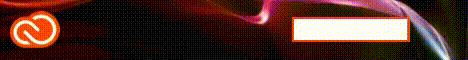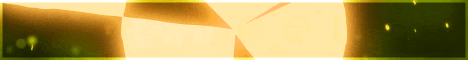| Search (advanced search) | ||||
Use this Search form before posting, asking or make a new thread.
|
|
06-26-2015, 02:00 AM
Post: #11
|
|||
|
|||
|
RE: Why have no one nulled PhpProBid v7.3
So is anyone working on the latest version? 7.4?
Thanks J.
*** BBHF # 1 Forum! ***
*Read Rules: http://bestblackhatforum.com/Announcemen...st-27-2015 *Request Section: http://bestblackhatforum.com/Forum-Request-Section *Password? http://bestblackhatforum.com/Forum-Freebies |
|||
|
06-26-2015, 04:54 AM
Post: #12
|
|||
|
|||
| RE: Why have no one nulled PhpProBid v7.3 | |||
|
06-26-2015, 05:38 AM
Post: #13
|
|||
|
|||
|
RE: Why have no one nulled PhpProBid v7.3
If any shared v7.0 v7.1 update to v 7.2. share v7.3.
But nobody is interested in nulled v7, 3. then there is no need to share of 7.4. Since. There are too many who can't help but to post on other sites. What rel at bbhf. is for bbhf. no other spots |
|||
|
06-27-2015, 12:37 AM
Post: #14
|
|||
|
|||
RE: Why have no one nulled PhpProBid v7.3
(06-26-2015 05:38 AM)xiaofang Wrote: If any shared v7.0 v7.1 update to v 7.2. share v7.3. This is not true !!! Probid 7.3 have changed core. 7 php ioncubed files check license. 6 of this 7 request license from probid https server. This is not easy. I also try to nulled, MR. bypass license server but admin not working corectly. Your posted theme Shop me also not working. I'm testing and give only whit screen. More problems .... only time and all is working or pay for license and drive :) |
|||
|
06-27-2015, 06:34 AM
Post: #15
|
|||
|
|||
|
RE: Why have no one nulled PhpProBid v7.3
xiaofang , this is nulled probid version 7.3 without buypass etc .....
can you explain how i can install Shop Me theme and can you share 7.4 version ? Help me to find 7.4 version and setup Shop Me theme and i post script for download, for all or simple. Thanks Mr. http://www.beogradskivodic.com/bidpro/ admin panel: user: salle pass: salle |
|||
|
06-27-2015, 09:26 AM
Post: #16
|
|||
|
|||
|
RE: Why have no one nulled PhpProBid v7.3
To change the homepage open the index folder and remove description so the file name is index.phtml then upload to
themes/shopme/app/index/ folder over writing the current file. 1 To install this theme unzip your theme file to your desktop and upload the the all items of your upload folder to your sites root directory. ----------------------------------------------------------------------------------------------------------------------------------------------- 2 Go to your admin section and change your theme to shopme and save. ----------------------------------------------------------------------------------------------------------------------------------------------- 3 You will find a folder called banners in you shopme.zip download. please upload them to your site as place holders until you have your own images made. Please do not change the size of the banners as they will change the layout of the page. Go to create a new advert and Loc 1 360x155.jpg to the Loc 1 360x155 Then repeat this for The included 8 banners/adverts ----------------------------------------------------------------------------------------------------------------------------------------------- 5 Edit the theme to add your content as explained below. Your theme has two main parts. The header and footer which is in the siteroot/themes/layout.phtml and the main page content which is in the siteroot/themes/app/index/index.phtml There are 2 types of links if you are unsure how to change links to a different page or image. (please contact and we can assist you any questions you may have if you are unsure) 1. page links example <a href="<?php echo $this->baseUrl; ?>/browse">Browse</a> 2. image links example src="<?php echo $this->baseUrl; ?>/<?php echo $this->themesFolder; ?>/mega/images/home_boxed_slider1.jpg" As a rule of thumb unless you know what you are doing! only edit text inside of > < and never change any other code surrounding the > < (please contact and we can assist you any questions you may have if you are unsure) ----------------------------------------------------------------------------------------------------------------------------------------------- 7 Now we have to install the admin section of the vertical product widgets. If no have no other addons installed just upload the the upload folder inside the vertical products folder. BUT If you already have addons installed on your site please install using manualinstall.txt inside the vertical products folder. After you install the admin section please go to http://www.yoursite.com/admin/settings/f...gs_widgets The following is the recommended setting to enter For Image Size enter 100 Then enter 4 for each of the 4 sections. |
|||