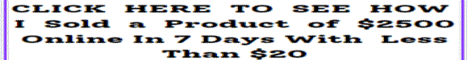| Search (advanced search) | ||||
Use this Search form before posting, asking or make a new thread.
|
|
08-24-2013, 11:34 PM
Post: #1
|
|||
|
|||
|
Verify your Paypal Acc with help from Fiverr + Payooner
Hello everyone,
Some people might think that this method is useless.. Others may already know this. I ensure you, that some people KNOW this but still haven't Verified their Paypal Accounts. Stop spending cash on useless "Verified" Paypal accounts and Get your OWN. There could be tons of reasons why some people can't verify their accounts. They don't have a bank/credit card etc. Here's a great solution for those kind of problems! You need: Fiverr Account. Paypal Account. +A couple of bucks on your Fiverr Account. Long story short... Fiverr has a Revenue Card. Apply for one. You'll get a Mastercard sent to you by mail. (~14 Days Delivery.) When you recieve your Card. 1. Log in to your Payooner Account. (Which you create when you apply for the card) And Activate your card. 2. Log in to Fiverr and Withdraw your money to your revenue card. You need to accept a transaction fee. (To get the funds to your revenue card.) The fee is $1 and takes 1-2 days, or $5 for instant. (Takes ~2 hours.) When you've made your decision, you'll have your money on the revenue card. Go to paypal and log in. Press verify and enter your card details. Paypal will charge a couple of bucks and refund you within 24 hours after you've verified your account. When you've completed these steps, just wait for 24-48 hours. After that, log in to your payooner account again. If you view your transactions, you'll see that Fiverr has charged some money and there's a code showing. Log in to your Paypal account and enter the code within the box that shows and you'll have a verified account! ---- Note: I'm aware of all the fees with the Fiverr Revenue Card, BUT if you don't like the Revenue Card, just stop using it. You'll still have a verified Paypal account without limits. :) ---- That's it! As simple as 1,2,3. Cheers, EviLDoLL |
|||
|
09-14-2013, 11:33 PM
Post: #2
|
|||
|
|||
|
RE:
this trick works in Pakistan ?
|
|||
|
09-15-2013, 01:54 AM
Post: #3
|
|||
|
|||
RE:
(09-14-2013 11:33 PM)usman04 Wrote: this trick works in Pakistan ? Hey, I can't promise anything but here's a post from one of the Staff members of Payooner. As you can see, it works according to him. Quote:Payoneer does work in Pakistan, you can receive payments to your card from a Payoneer partner. The card can be used at any store, online and offline, that accepts MasterCard or any ATM where MasterCard is accepted. You can get an account and card by signing up through any of our Partners, on their website. Cheers, EviLDoLL |
|||
|
10-07-2013, 01:54 AM
Post: #4
|
|||
|
|||
|
RE:
Thank you! Will give this a shot.
|
|||
|
10-08-2013, 08:31 AM
Post: #5
|
|||
|
|||
RE:
![[Image: i9o2g.jpg]](http://i.min.us/i9o2g.jpg) |
|||
|
11-05-2013, 01:19 PM
Post: #6
|
|||
|
|||
|
RE:
Paypal doesn't support Bangladesh... So is it possible to create and verify Paypal using Payoneer MasterCard? I've one payoneer MasterCard and got it through oDesk.. Would you please let me know how can I verify and use Paypal for my business?
This is my site: http://www.bestaffordableseocompany.com I'm selling SEO Package over there.. But sale is really low as Paypal isn't my Payment Gateway.. Please let me know details if possible Thanks |
|||






![[Image: lDjRIwp.png]](http://i.imgur.com/lDjRIwp.png)