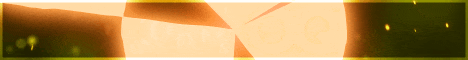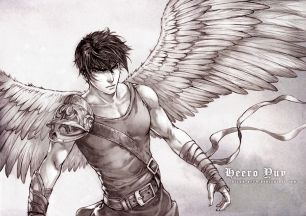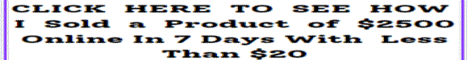| Search (advanced search) | ||||
Use this Search form before posting, asking or make a new thread.
|
|
03-25-2020, 08:03 AM
Post: #41
|
|||
|
|||
|
RE: Udemy ISSUES
"We're sorry. You're not eligible for this discount" pops down momentarily for certain courses, while other free coupons are allowed. I can't believe this isn't deliberate.
|
|||
|
03-25-2020, 11:24 AM
(This post was last modified: 03-26-2020 11:20 AM by angelcrc7.)
Post: #42
|
|||
|
|||
|
RE: Udemy ISSUES
-----------------------------------------------------------------------------------------------
SOLUTIONS: Helping our great learning community of BBHF by your angel bro! ---------------------------------------- BIG ISSUES / NOW IT IS VERY DIFFICULT TO BUY MANY COURSES WITH COUPONS :( :( :( If the "URL's couponCode" or the "Enroll now" button do not work for you! ERROR MESSAGES: "An error occurred while trying to enroll in this course." "You have exceeded the maximum number of requests." "We couldn't complete this purchase. Please try again." "Having trouble completing your purchase? Please click here for troubleshooting tips." "We're sorry. You're not eligible for this discount" Then try using 2 methods step by step with "Enroll now" or with "Add to cart" button, here: ---------------------------------------- POSSIBLE SOLUTIONS / 2 METHODS: Now this is like an Advanced Course to beat this Udemy issues by angelcrc7 ;) **Give priority to the COURSES WITH COUPONS and buy only at the end the FREE COURSES WITHOUT COUPONS. ------------------------ METHOD 3 - WORKING AND HIGHLY RECOMMENDED IN FIRST PLACE! Thanks to GoWork bro for the advice! **Tested: I bought a bundle of 19 courses with coupons in a single transaction with this method! 1) Open as many courses as you want (with URL's links coupons). 2) Press the "Add to Cart" button one by one in all the courses you want to buy. 3) Go to Cart. 4) Optional: Press F5 to verify that there are not any error or warning message 5) Wait for some minutes (just in case to not be blocked) 6) Press the button to buy all courses at once in one transaction If this do not work, then choose one by one the more important courses for you, then buy each one with method 1 or 2, and return later and try again to buy the rest of the courses in one transaction with method 3, several mintures later! ;) And remember to try also the TRICKS (*) -------------------------------------------- METHOD 1 USING "ENROLL NOW" BUTTON / But not a final solution with this method for the moment, it may work or not sometimes :( 0) Always buy in first place just using "Enroll now" button (many courses will still work in that way) Note: Use the TRICKS (at the end) in this case to try again to buy only using "Enroll now" (maybe you can still buy in that way) But if that fail, try the next steps: 1) Open the link of 1 course WITHOUT the coupon in the URL. Or Delete the coupon in the URL (because that URL-COUPONS do not work always and fails many times) AND press ENTER in the URL or F5 to refresh without the coupon. 2) Manually copy-paste the COUPON CODE in: "Enter Coupon" (downside in the box) and press "Apply" button! 3) Press the "ENROLL NOW" button, and DO NOT press the cart button! Done! This will help and works many many times, and is a very simple solution for the moment! 4) If you still receive the error messages: Remember to try also the TRICKS (*) ----------------- TRICKS (*): A) Press the BACK button in your browser to return to the previous page and try to enroll again! (another simple but powerful trick that many times works) B) Press F5 key to refresh the URL in Cart or in Checkout, and try it again! (a simple but powerful trick that many times works) C) Open another TAB and press F5 in the other tab, then return and press "Enroll now" or "Add to cart" (buttons and methods) in the tab of the course! D) Leave the TAB of the course OPEN and WAIT for some minutes and return again to press Enroll now or Add to Cart trying to Checkout again (DO NOT press F5 in this trick) E) Select a different country and then again your country in your billing address in Checkout (this may or not give you the change to try to Enroll again without being blocked) F) Log out, clean cookies and temporal files, WAIT for several minutes and return again, login and try to buy the course with the coupon again! G) Make sure you deleted or cleaned your cart before trying to buy with any method ------------------------ METHOD 3 USING "ADD TO CART" BUTTON **WARNING: This method worked very well for many months, but now it is not working well, and is not a final solution, but is still an option and maybe works again! 1) Open the link of 1 course WITHOUT the coupon. 2) Press "Add to cart" and then press "Go to cart" 3) Manually copy-paste the COUPON CODE in: "Enter Coupon" (downside in the box) and press "Apply" button! 4) Finally press "Checkout" and WAIT some minutes (to prevent being blocked) and then press "Enroll now" button to get your course for free! If the coupon is still available this will work! 5) If you still receive the error messages: Remember to try also the TRICKS (*) ----------------- 6 EXTRA TIPS (THAT MAY OR MAY NOT HELP): **Give priority to the COURSES WITH COUPONS and buy only at the end the FREE COURSES WITHOUT COUPONS. A) Delete cookies and temporal files of Udemy.com in your browser / or open a private window (incognito mode) and login again there (to automatically delete temporal files. B) Maybe you can buy MULTIPLE COURSES at ONCE in ONE ORDER (that no longer works as well as before but sometimes could work as GoWork bro said). C) Buy 1 course at a time and wait some minutes after you try to buy another course. Remember to try to buy the courses as soon as possible. D) And DO NOT use multiple accounts (Udemy is now detecting and blocking that). E) Use a Free VPN to change your IP address (This may or may not help) F) If you can not delete your cart with the delete button, use the save for later option as well and delete or add when need it. G) Good tip by leolo bro: "It happens with almost all courses that are still on their old site... All tips above don't work for me. Trying every hour, it finally works, but don't forget to try again and again the same because many are no longer the next day." H) Maybe mohantyds is right or maybe not: "Hi angelcrc7 what I noticed today is that any coupon code which is in this type of alpha numerical format are getting enrolled without any issues example below:" " couponCode=B044DC91425A03AB4E2A " --------------------------------- More useful tips about what could work and what could not work (by ArnieAbrams): http://bestblackhatforum.com/Thread-Udemy-ISSUES?pid=3006508#pid3006508 Another references about this Udemy issue (by GoWork and other members): http://bestblackhatforum.com/Thread-You-have-exceeded-the-maximum-number-of-requests?pid=3003982#pid3003982 Remember the ORIGINAL METHOD 2 that worked very well many months since September 2019: http://bestblackhatforum.com/Thread-Udemy-ISSUES?pid=2871193#pid2871193 ------------------- Peace and success, in life and eternity, from your angel bro! :)
More FREE courses? Get the browser extension shared in my profile! (created by Patrick0 and highly recommended by angelcrc7)
https://bestblackhatforum.com/User-angelcrc7 angelcrc7 |
|||
|
03-25-2020, 03:11 PM
(This post was last modified: 03-25-2020 03:25 PM by angelcrc7.)
Post: #43
|
|||
|
|||
|
RE: Udemy ISSUES
Solutions Updated and Working (at least for me to buy many courses today) ;)
Now this is like an Advanced Course to beat this Udemy issues by angelcrc7 :)
More FREE courses? Get the browser extension shared in my profile! (created by Patrick0 and highly recommended by angelcrc7)
https://bestblackhatforum.com/User-angelcrc7 angelcrc7 |
|||
|
03-25-2020, 07:29 PM
Post: #44
|
|||
|
|||
|
RE: Udemy ISSUES
I tried all the tricks but nothing seems to work now, atleast for me.

|
|||
|
03-26-2020, 12:44 AM
(This post was last modified: 03-26-2020 12:44 AM by GoWork.)
Post: #45
|
|||
|
|||
| RE: Udemy ISSUES | |||
|
03-26-2020, 12:48 AM
Post: #46
|
|||
|
|||
|
RE: Udemy ISSUES
It happens with almost all courses that are still on their old site... All tips above don't work for me. Trying every hour, it finally works, but don't forget to try again and again the same because many are no longer the next day.
|
|||
|
03-26-2020, 01:08 AM
Post: #47
|
|||
|
|||
|
RE: Udemy ISSUES
Izzit possible to add all the courses in 1 cart and get them all at once???
|
|||
|
03-26-2020, 01:14 AM
Post: #48
|
|||
|
|||
|
RE: Udemy ISSUES
[quote='leolo' pid='3007116' dateline='1585147702']
It happens with almost all courses that are still on their old site... [/quote] What's the old site? I only know Udemy.com |
|||
|
03-26-2020, 01:29 AM
Post: #49
|
|||
|
|||
|
RE: Udemy ISSUES
I meant the old design... On my end, a couple weeks ago, the ui changed quite a bit, like the enroll button being fixed at bottom, etc. But sometimes, the old user interface still comes up, then I usually can't enroll...
|
|||
|
03-26-2020, 01:35 AM
Post: #50
|
|||
|
|||
| RE: Udemy ISSUES | |||