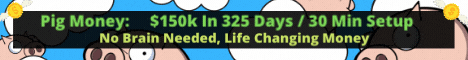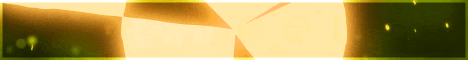| Search (advanced search) | ||||
Use this Search form before posting, asking or make a new thread.
|
|
03-01-2013, 03:47 AM
Post: #1
|
|||
|
|||
|
[TUTORIAL] How to load BBHF faster and clearer
Hello guys, i am here from a few weeks but i see that some of the forum threats load slow and i am with Quad Core processor and 4gb ram so i can imagine what pain in the a** it is for some of the reqular users with even slower configuaration. So here is the solution for Firefox, Chrome, Android and Opera users:
Magic Button : Thats the deal - if you like it please do not give me +rep. |
|||
|
03-06-2013, 08:26 AM
Post: #2
|
|||
|
|||
|
RE:
No feedback ? Please tell me if you find it useful or its a totally useless method ?
|
|||
|
03-06-2013, 09:50 AM
(This post was last modified: 03-06-2013 10:02 AM by Gabby.)
Post: #3
|
|||
|
|||
|
RE:
Thanks, vlasti. Trying it now, plus rep to you for the share and I will update you as soon as I have been able to test this!!!
Installed and does seem to be a bit faster, however a bit more time will show whether this is true or if I just think it is... |
|||
|
05-14-2013, 04:32 AM
Post: #4
|
|||
|
|||
|
RE:
Hey guys, please give feedback if it has worked for you :) The main idea of the plugin is also to have cleaner view of the forum (or other site) because when i am browsing bbhf from my work i can not orientate from so many diffetent colors, stars, statuses, etc..
|
|||
|
05-14-2013, 05:25 AM
Post: #5
|
|||
|
|||
| RE: | |||
|
05-14-2013, 07:19 AM
(This post was last modified: 05-14-2013 07:19 AM by Academica.)
Post: #6
|
|||
|
|||
|
RE:
Lol it took me 2 hours and finally it all was so easy.. as always ;)
Remove the footerbar - just for Firefox: Magic Button : Thats all folks ;) |
|||
|
05-14-2013, 06:24 PM
Post: #7
|
|||
|
|||
|
RE:
I know it is quite annoying to have so much addons and big "context" menus, so i am still looking forward to find a solution how to block the footer bar with Adblock+ but for now there is no solution :(
|
|||
|
05-17-2013, 01:50 AM
Post: #8
|
|||
|
|||
|
RE:
Rep added and testing this out.
Crime is a logical extension of the sort of behaviour that is often considered perfectly respectable in legitimate business. -ROBERT RICE
|
|||
|
05-17-2013, 03:58 AM
Post: #9
|
|||
|
|||
|
RE:
Thanks mate, i will wait for your feedback. Btw i just came to an idea - if you are using the plugin from post #1 just for BBHF, then you can completely uninstall it and use just plugin which is in post #6 with which you can also hide the whole "Thanks given by" section so(at least for me) it makes the experience better, because i personally do not need the info who has thanked someone ;) But please pay attention that plugin #1 is great also for other sites, not just for BBHF.
|
|||
|
06-10-2013, 03:11 AM
Post: #10
|
|||
|
|||
|
RE:
WHERE I WALK ......I WALK ALONE!!
WHERE I FIGHT.......I FIGHT ALONE!!!! |
|||