| Search (advanced search) | ||||
Use this Search form before posting, asking or make a new thread.
|
|
10-31-2013, 06:03 AM
Post: #11
|
|||
|
|||
|
RE:
cool let me try this thanks and rep added.
|
|||
|
01-07-2014, 07:26 PM
Post: #12
|
|||
|
|||
|
RE:
Please BBHF members, I'm facing a debacle right now because the first app I tried to create on Facebook keeps bringing up this error and there's no trick I haven't tried but it still persists. Any help will be greatly appreciated.
Thank you. "Secure Connection Failed An error occurred during a connection to http://www.websitename.com. SSL received a record that exceeded the maximum permissible length. (Error code: ssl_error_rx_record_too_long)" |
|||
|
07-23-2014, 06:37 AM
Post: #13
|
|||
|
|||
|
RE:
Thanks a bunch for this. I hope it saves me as much cash as I think it will!
|
|||
|
09-13-2014, 11:20 AM
Post: #14
|
|||
|
|||
RE: [TUTORIAL] How to create "FREE SSL Certificate" for your website's!
Quote:Get ready to create "FREE SSL CERTIFICATE" for your website!Hi, CopyMyCash! Thanks for the great tutorial. Ready to give this a try. However, the openssl.conf.txt download link goes nowhere. Any chance to check on this please? cheers Pls [+rep] me if I've helped you
 (It's a great motivator  ) ) |
|||
|
09-27-2014, 06:14 AM
Post: #15
|
|||
|
|||
RE: [TUTORIAL] How to create "FREE SSL Certificate" for your website's!
(10-22-2013 06:43 PM)CopyMyCash Wrote: Now go to Control Panel - > System - > Advanced - > Environment Variables i cant find this on my cpanel (Now go to Control Panel - > System - > Advanced - > Environment VariablesNow you see the bottom of the dialog box, System Variables and add C : Openssl in to the system path the property is called the Variable PATH . Now go to your C :/ drive and create a new workbook thats called ssl Now you see C :/ drive like this C :/ ssl ) |
|||
|
10-11-2014, 11:14 PM
Post: #16
|
|||
|
|||
|
RE:
unable to download the attachment...please upload it somewhere ...
|
|||
|
11-09-2014, 04:28 PM
Post: #17
|
|||
|
|||
|
RE:
I cant download the file
|
|||
|
01-09-2015, 10:17 AM
Post: #18
|
|||
|
|||
|
RE:
Firstly, why would anyone ever do this in windows?
Secondly, why not save some time and just go to startssl.com? |
|||
|
01-09-2015, 10:43 AM
Post: #19
|
|||
|
|||
|
RE:
Thanks thank thanks!
repped you mate |
|||
|
01-09-2015, 10:58 AM
Post: #20
|
|||
|
|||
| RE: | |||