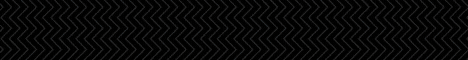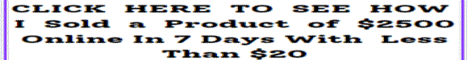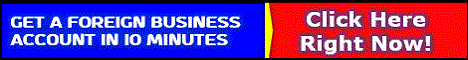| Search (advanced search) | ||||
Use this Search form before posting, asking or make a new thread.
|
|
05-24-2017, 05:57 AM
(This post was last modified: 09-17-2018 06:29 AM by JLR0309.)
Post: #1
|
|||
|
|||
|
[TUT] How To Rank YouTube Videos In 2018
UPDATED VERSION OVER AT: Rank YouTube Videos
Please check it out for more tutorials! Full version posted only for my BBHF family! Please do NOT claim this work as your own. Why You Need to Start Using YouTube to Your Advantage YouTube is the world’s second biggest search engine… …and a HUGE source of traffic! YouTube gets 30 million visitors per day… …despite this, it’s extremely easy to rank on the first page! YouTube is a great source of traffic for your website… …If you’re not using YouTube, you’re missing out on a MASSIVE opportunity! Step 1 – Video Creation: Now I can’t tell you what content to put in your video, as this depends heavily on your niche, but there are a few key points you should keep in mind. Video Length Just like blog posts, longer videos rank better. Your video should be at least 5 minutes long. 20 minute long videos rank the best, and have the best viewer retention (which is the most important factor YouTube uses to rank videos). Make Your Video High Definition The top 70% of videos are all available in 1080p HD. These videos provide better user experience and therefore rank better. All video creation tools allow at least 720p HD, anything less and you need to invest in better software. Add Audio To Your Video You’d be hard pressed to find a top-ranking video with no audio. They don’t exist. People expect videos to have accompanying audio. They don’t want to have to watch the video (that’s far too much work), they want to be spoon-fed. Add a decent background track and relevant commentary to your video. Call-To-Action Videos that entice people to subscribe to your channel rank higher. Adding a simple CTA at the end of your video can increase both subscriber count and video rank. Simply ask viewers to subscribe if they liked your video, add an annotation with the link to your channel, and your away. Step 2 – Metadata: Before uploading your video, you should take the time to add relevant metadata to the file. Right-click the file and add a title, small description containing your keywords, and a few tags. You should also rename your video file to contain your keywords. You will find more information on choosing a good title, writing a good description, and tricks for ranking for suggested videos using tags in the next section. Step 3 – Uploading: This step is pretty much the same as the previous, but it requires more detail. If you’re good at copywriting then this step will be a breeze. Otherwise, read on to learn how to write enticing video titles and descriptions. Title The video title should be descriptive yet simple. It should contain your keyword at the very beginning, and possibly a second time at the end. For the second instance, you could also use an LSI. Here’s a list of some examples. “How To Samba – 5 Easy Moves To Begin Learning Samba” “Immediate Back Pain Cure – 3 Simple Tricks To Ease Back Pain Instantly” Description The first paragraph of your description should be a brief overview of what your video is about. Again, it should contain your keyword near the beginning, and again further in. The second part of your description should be a link to your website and a quick one-line CTA. The second and third paragraphs should go into more detail about your video, again containing your keyword and various alterations. This should be like a small 200-300 word article. Next, add a link to your previous video, or a video related to the topic of this one. Write a short description of the video, so people know what they are clicking on. Add a link to your channel, a relevant article on your website, and a quick thank you message similar to how you’d end the video. Keywords / Tags I’m not going to show you how to find keywords, there are plenty of tutorials that do that already. But here’s a few key points. Choose A Long-Tail Keyword Yes, these are still effective. They also allow you to rank for multiple keywords (including LSI’s), with the same videos. Choose A Low-Competition Keyword A keyword with difficulty under 40 is great. It should have at least 300+ monthly searches. Targeting a higher difficulty keyword is fine, especially if you already have a large following, but it will, of course, be harder to rank. How To Show Up On Competitors Videos Here’s a simple trick to show up as suggested on competitors videos. Add their channel name to your tags. Simple. Here’s a quick example, I’m trying to rank a video about infographics. A channel called “The Infographics Show” ranks well for this keyword (clearly). I want to show up at the end of their videos, so I add the phrase “The Infographics Show” to my videos tags and… BOOM, there I am. What did I tell you? Simple! Annotations and Transcripts Any further text which includes your keyword is helpful. Annotations are another way to promote CTA’s. If you have the transcript of your video, you should add it. This allows YouTube to further understand the content of your video. If you don’t have the transcript, then listen to the audio and write it! Remember, YouTube can’t watch your video, it doesn’t know what your video’s about unless you tell it. Step 4 – Backlinks: Now, these are nowhere near as important for ranking videos as they are for websites, but they’re still useful, especially for ranking on Google. Luckily, getting backlinks for videos is much easier than for websites. Social Sharing Share the video on your social media profiles. Encourage people to do the same. This is how videos go viral. Embed the video on relevant forums and blogs. Don’t just spam posts, only embed your video where it’s relevant and helpful. If the site doesn’t allow embedding, a link will work just the same. Articles If you have a relevant article on your site, embed the video at the top, or mention it within the blog. People enjoy watching videos much more than reading lengthy articles. If you don’t have a relevant article, write one! Final Thoughts As you can see, ranking on YouTube is much easier than ranking on Google. Nobody optimizes their videos for SEO, so this gives you the advantage. Use this information and soon you’ll have streams of traffic on both your website and videos. Good luck! If you enjoyed this article, please read the rest of them at http://joshuarosato.com/ EDIT: Thanks for the great feedback guys! Would you like me to share more articles? If so, are there any specific topics or areas of SEO you would like covering? Let me know, thanks!
MIRROR AND +REP - DON'T BE A LEECH!
|
|||
|
05-24-2017, 08:33 AM
Post: #2
|
|||
|
|||
|
RE: [TUT] How to Rank YouTube Videos on the First Page of YouTube and Google
Good stuff
|
|||
|
05-24-2017, 01:29 PM
Post: #3
|
|||
|
|||
|
RE: [TUT] How to Rank YouTube Videos on the First Page of YouTube and Google
awesome article
|
|||
|
05-24-2017, 05:31 PM
Post: #4
|
|||
|
|||
|
RE: [TUT] How to Rank YouTube Videos on the First Page of YouTube and Google
reputation added. thanks for share
|
|||
|
05-24-2017, 06:04 PM
Post: #5
|
|||
|
|||
|
RE: [TUT] How to Rank YouTube Videos on the First Page of YouTube and Google
|
|||
|
05-24-2017, 08:10 PM
Post: #6
|
|||
|
|||
|
RE: [TUT] How to Rank YouTube Videos on the First Page of YouTube and Google
5 minutes to 20 minutes video is not really the focus of youtube anymore, in the past 6 months, youtube promoting animation video which only about 2-3 minutes. have 20 minutes video but only got 2-3 minutes watch time, is bad. so I suggest you to focusing on watch time, instead of length of video
anyway, can someone rep me. I need some rep :( |
|||
|
05-24-2017, 08:29 PM
Post: #7
|
|||
|
|||
RE: [TUT] How to Rank YouTube Videos on the First Page of YouTube and Google
(05-24-2017 08:10 PM)divingdiver Wrote: 5 minutes to 20 minutes video is not really the focus of youtube anymore, in the past 6 months, youtube promoting animation video which only about 2-3 minutes. have 20 minutes video but only got 2-3 minutes watch time, is bad. so I suggest you to focusing on watch time, instead of length of video I guess it depends on your niche and the purpose of the video. If it's a sales video or a product overview then 2-3 minutes is fine, but for tutorials and videos which require more depth, 20 minutes is the optimal time, in terms of attaining maximum viewer retention.
MIRROR AND +REP - DON'T BE A LEECH!
|
|||
|
05-24-2017, 08:46 PM
Post: #8
|
|||
|
|||
|
RE: [TUT] How to Rank YouTube Videos on the First Page of YouTube and Google
Brilliant share, thank you
Max reps given
I can't stand a naked light bulb, any more than I can a rude remark or a vulgar action. Tennessee Williams
|
|||
|
05-28-2017, 01:38 PM
Post: #9
|
|||
|
|||
|
RE: [TUT] How to Rank YouTube Videos on the First Page of YouTube and Google
Great share. Thank you. Repped and commented.
|
|||
|
05-28-2017, 01:50 PM
Post: #10
|
|||
|
|||
| RE: [TUT] How to Rank YouTube Videos on the First Page of YouTube and Google | |||