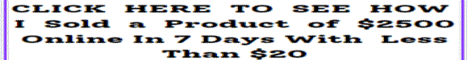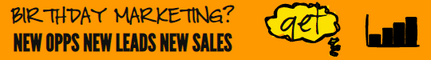| Search (advanced search) | ||||
Use this Search form before posting, asking or make a new thread.
|
|
08-02-2014, 05:42 AM
Post: #1
|
|||
|
|||
|
[TUT]Hide a Disk/Partition easily without any software
Steps to hide a partition
Open the Command Prompt[CMD] (not as Admin) and follow these commands
Open the Command Prompt[CMD] (not as Admin) and follow these commands
Screenshots ![[Image: Capture11.png]](http://s9.postimg.org/rovkpqnzj/Capture11.png) ![[Image: image.png]](http://s9.postimg.org/4bxj787vz/image.png) ![[Image: image.png]](http://s9.postimg.org/qp59u18tr/image.png) ![[Image: image.png]](http://s9.postimg.org/c782m1hin/image.png) Reps+ ,It's up to YOU  sorry if reposted |
|||
|
07-17-2015, 06:44 AM
Post: #2
|
|||
|
|||
|
RE: [TUT]Hide a Disk/Partition easily without any software
nice post bro
|
|||
|
07-19-2015, 11:50 AM
Post: #3
|
|||
|
|||
|
RE: [TUT]Hide a Disk/Partition easily without any software
Great share very useful Maxx Reps.
|
|||
|
07-19-2015, 01:53 PM
Post: #4
|
|||
|
|||
|
RE: [TUT]Hide a Disk/Partition easily without any software
Awesome thanks for the share...:)
|
|||
|
08-29-2015, 07:50 PM
Post: #5
|
|||
|
|||
| RE: [TUT]Hide a Disk/Partition easily without any software | |||
|
08-30-2015, 08:21 AM
Post: #6
|
|||
|
|||
|
RE: [TUT]Hide a Disk/Partition easily without any software
thanks.....
|
|||