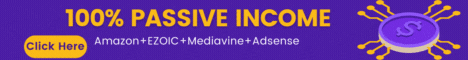| Search (advanced search) | ||||
Use this Search form before posting, asking or make a new thread.
|
|
11-26-2012, 08:28 PM
Post: #11
|
|||
|
|||
|
RE:
yes my 1 is 2.3.1 and cant get update and is not working
|
|||
|
11-26-2012, 08:55 PM
(This post was last modified: 11-26-2012 08:57 PM by The Jumper.)
Post: #12
|
|||
|
|||
|
RE:
It shows it loading but not showing any figures in the grid...or am I doing something wrong?
Has anyone got this working, please list step by step, how you got it working or else...I'll BLOW UP!!! |
|||
|
11-27-2012, 02:47 AM
(This post was last modified: 11-27-2012 03:08 AM by imnik.)
Post: #13
|
|||
|
|||
|
RE:
I'm using version 2.2.4 and it automatically updated to version 2.3.3 till now.
I've just check it today - now it doesn't work anymore. I've also got new password (from owner - Alex sent me) I just got it and trying to install new version (currently is ver.2.3.1. It auto update to 2.3.3 while installation). It's same thing! meaning it doesn't work. I think we have to wait for him to upgrade the software Three or four days ago the SKCA 2.3.3 still working fine. for me. I've been using SKCA for over 10 months so far. So all we have to do is waiting for next few days then the software can work again (I guess that).  New Features in SKCA Version 2.3.1 Note: I'm sure SKCA 2.3.3 is still working for some of you but it will depend-on the current windows environment variables, internet SE, and other associated softwares, etc.. ![[Image: Shodka.gif]](https://upload.wikimedia.org/wikipedia/commons/a/aa/Shodka.gif)
|
|||
|
11-27-2012, 12:45 PM
(This post was last modified: 11-27-2012 01:05 PM by imnik.)
Post: #14
|
|||
|
|||
|
RE:
Well, finally now it does work again now!
I've just open up to check SKCA it automatically updates to ver2.3.4 (my old ver 2.3.3) And works great!!!    ![[Image: iunVV.png]](http://i.imgur.com/iunVV.png)
![[Image: Shodka.gif]](https://upload.wikimedia.org/wikipedia/commons/a/aa/Shodka.gif)
|
|||
|
11-27-2012, 01:03 PM
Post: #15
|
|||
|
|||
| RE: | |||
|
11-27-2012, 01:43 PM
Post: #16
|
|||
|
|||
|
RE:
How I can get the version 2.3.4?
|
|||
|
11-27-2012, 06:56 PM
Post: #17
|
|||
|
|||
|
RE:
When I opened mine this morning, it says;
Could not verify updates - file is unavailable at the moment. I'm using v2.31 and trying to upgrade to 2.3.4 just like you guys. Am I doing something wrong. Please someone point me in the right direction...thanks in advance! |
|||
|
11-30-2012, 06:32 AM
Post: #18
|
|||
|
|||
|
RE:
I apologize for not having answered actually version 2.3.3. was not working, after upgrading to 2.3.4 start work
|
|||
|
11-30-2012, 07:08 AM
Post: #19
|
|||
|
|||
|
RE:
Then can someone upload version 2.3.4 for those who don't have it yet...please???
|
|||
|
11-30-2012, 07:37 AM
Post: #20
|
|||
|
|||
| RE: | |||

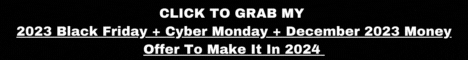









![[Image: 728x90_3.gif]](http://mobileblogmoney.com/banners/728x90_3.gif)