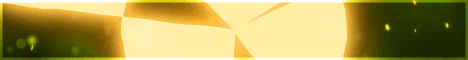| Search (advanced search) | ||||
Use this Search form before posting, asking or make a new thread.
|
|
09-29-2019, 02:04 AM
Post: #11
|
|||
|
|||
|
RE: Slow Website = No money = Fix it
website speed test bookmark
|
|||
|
09-29-2019, 05:01 AM
Post: #12
|
|||
|
|||
|
RE: Slow Website = No money = Fix it
thank for share nice info
|
|||
|
10-11-2019, 10:16 PM
Post: #13
|
|||
|
|||
|
RE: Slow Website = No money = Fix it
Many thanks for this truly helpful info!
|
|||
|
12-01-2019, 05:28 PM
(This post was last modified: 12-16-2019 03:25 PM by khawk1.)
Post: #14
|
|||
|
|||
|
RE: Slow Website = No money = Fix it
Hi Guys (strictly newbie info),
I cannot edit the original text because it's too old (written in 2017) but have a few additional bits of info I would like to add. In the original post i shared that your site need to load up within 5 seconds. Now that is down to 2 seconds MAX! If your site is loading slower than this, please do the following. 1. Try to change your theme, especially if it's an old, nulled or not recently updated theme. Personally i recommend The7. I absolutely love that theme + I have to load in under 2 sec fairly easy. There is a new theme from Income school guys called "Acabado", that is fully loaded within 1 sec wih headwind and a rubber suit, but i don't think we need to go there yet.. 2. Use only Elementor or Gutenberg page builders on your sites. 3. I still recommend WP Rocket, to do all caching + minification of various scripts, and nothing else. 4. For security use, only "Ithemes security plugin" + Hide my WP plugin. 5. Make sure you install "PNG to JPG" plugin. Really it's your best friend, and it does an amazing job! 6. Because speed is key to success on any site, please use an image compression plugin such as "Webcraftic Robin image optimizer". (Use it after you changed all the images to jpg). 7. Use Imagify plugin, to decrease image size. Absolutely superb plugin. You need it! 8. Lastly naturally, you need Cloudflare. That gives you both SSL + speed. With that plugin i usually install "Really Simple SSL" plugin, to make sure all pages get indexed as SSL. Here is an article that explains more details. And this has nothing to do with speed but needs to be said anyways.. Don't spend your time on cheap backlinks, and various curator plugins to make autoblogs, or import 500 items from Amazon so you will make 1 million USD in 10 minutes. It does not work, Period!! If your a blogger, write your own content. If you do Amazon, write your own reviews, and your own product descriptions. If you .. I think you see where i am going here.. Spend your time, writing quality content. Share it online on Facebook, make a few Youtube videos and add links to your articles. Much better, and you will see success before you know it. Internet marketing is a longterm game, NOT a quick fix. |
|||
|
12-04-2019, 02:10 AM
(This post was last modified: 12-04-2019 02:56 AM by berlinerin.)
Post: #15
|
|||
|
|||
|
RE: Slow Website = No money = Fix it
very good thank you much!
 And a question... what to do? G. Search console wrote me: Text is too small to read Content wider than screen Clickable elements are too close to each other ???? maybe its not mobilefriendly, but I dont know what to do?? Iam only on a Desktop PC - and can not see this. But Theme is responsive. Ah OK, maybe problem is only the theme, I will follow now your advice and will try Theme The 7. Will tell you soon, if it works good.
____________________________________________________________
✨⭐⭐️️  ⭐⭐️️✨ ⭐⭐️️✨____________________________________________________________ ✨ OPEN A NEW ETSY SHOP WITH THIS FREE 40 LISTINGS FOR 4 MONTH! https://etsy.me/3MVv7ZI ✨ |
|||
|
12-04-2019, 03:26 AM
Post: #16
|
|||
|
|||
|
RE: Slow Website = No money = Fix it
the 7 from here does not work!
I tried other free themes - but now: Adsense is not showing :( ? I wait till tomorrow, maybe Adsense will show later...
____________________________________________________________
✨⭐⭐️️  ⭐⭐️️✨ ⭐⭐️️✨____________________________________________________________ ✨ OPEN A NEW ETSY SHOP WITH THIS FREE 40 LISTINGS FOR 4 MONTH! https://etsy.me/3MVv7ZI ✨ |
|||
|
12-04-2019, 05:31 PM
(This post was last modified: 12-04-2019 05:41 PM by khawk1.)
Post: #17
|
|||
|
|||
RE: Slow Website = No money = Fix it
(12-04-2019 02:10 AM)berlinerin Wrote: very good thank you much! Change the font size if its too small. Normally you should not have that issue, unless you copy/paste your content from some old blog post, then its possible.. The7 (and 99.9% of any other paid themes) is mobile friendly/responsive. Try look this video: Video (12-04-2019 03:26 AM)berlinerin Wrote: the 7 from here does not work! If your question is about Adsense, and your ads not showing, that has nothing to do with the theme, but Adsense. Also, the7 is not a free theme. I specifically mentioned not to use free themes. That being said, I recommend you stop Adsense, and try to add relevant affiliate products to your site. Most of the time its a good investment in your time spent.
- There is no elevator to Success, You have to take the stairs.

|
|||
|
12-04-2019, 07:30 PM
Post: #18
|
|||
|
|||
|
RE: Slow Website = No money = Fix it
Ok good thank you.
____________________________________________________________
✨⭐⭐️️  ⭐⭐️️✨ ⭐⭐️️✨____________________________________________________________ ✨ OPEN A NEW ETSY SHOP WITH THIS FREE 40 LISTINGS FOR 4 MONTH! https://etsy.me/3MVv7ZI ✨ |
|||
|
12-18-2019, 04:52 PM
(This post was last modified: 12-18-2019 06:17 PM by khawk1.)
Post: #19
|
|||
|
|||
|
RE: Slow Website = No money = Fix it
Update..
Time to add another tip, that i honestly think 99% of all of us are failing to do. Open GTMetrix and check your site. Most likely you get something along the lines of 3+ seconds, because most of us are not super focused on site speed. BUT you should be!! So here is a hugely beneficial tip, that is easy to complete but have the option to double your page speed, depending how lazy you been in the past.. In this example i will use Smart passive income blog, as we all know that is NOT my site :-) If you look the image, you will see that the page speed is good. Its loading at 2.3 sec. This usually where we stop looking at this site, cause you got the speed test answer. But the thing is, you can see what things you can optimize, and actually just copy/paste the optimized versions in several areas, depending on website, that GTMetrix gives you from right here on the site! On my main site i got js and css code optimization + more. https://imgur.com/a/PdoZiDT Pat Flynn only got this, but would still most like get his site below 2 sec, from those small changes. On this next image you can see what im talking about. https://imgur.com/a/T1e9wiO For the website in my example, its a matter of change the image on your site, with the optimized images GTMetrix gives you. On other sites, you will receive a complete optimized css code, to input to replace in your own cpanel, and optimize speed that way. So go through your list on GTMetrix, and every sinlge place you see something that has an optimized version, replace your own with the new one from GTMetrix. Even if you see something that say only 1% encrease, after changing a few of those, you will dramatically encrease speed. Good luck, |
|||