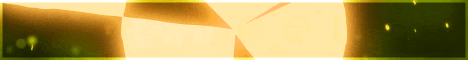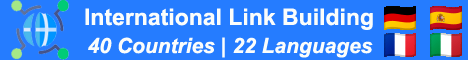| Search (advanced search) | ||||
Use this Search form before posting, asking or make a new thread.
|
|
07-08-2015, 05:46 PM
Post: #1
|
|||
|
|||
|
Rank Any Site On Google Using This Method
Rank Any Site Using This Method
STEP 1 : KEYWORD RESEARCH Keyword research is most important without which you cant succeed . I Use Keyword Planner. You Need to get keyword ideas first on what you want to start a site. I Get Niche ideas from other forums and by seeing other websites . For Ex , I Want to start a PPD Site for amazon gift card say amazon gift card generator. 1.Enter The Keyword In Keyword Planner And make sure you have atleast 4000+ searches per month . 2.Now Drill down to see the related keywords above 3000+ searches make sure , you copy them to a notepad . 3.Say these are my finalized keywords amazon gift card generator amazon gift cards free amazon gift card 4.These are My Targetted keywords to rank . So Now Go Ahead and register an EXACT MATCH DOMAIN 5. These domains still work - EXACT MATCH DOMAINS are the ones containing keyword in the domain name itself 6. Register Either .COM Or .NET NOT .ORG or any other. You can use maximum of 1 hyphen say amazongiftcardgenerator.com amazongiftcard-generator.com amazongiftcardgenerator.net 7. Some Domain like the above and Choose a decent hosting and Now We Are Ready to Start the Money Machine STEP 2 - Making Your Website Ready Once you got all things on place , Do This Install Wordpress Latest Version . Go To Settings > Basic - Enter Title to contain your keyword say "Get Your Free Amazon Gift Card Today!" Set URL with. Now Click on PERMALINKS , Choose permalink as POST-NAME and save changes. Next , You have to set up some plugins for optimal SEO . They are YOAST WORDPRESS SEO HUPSO SHARING BUTTONS CONTACT FORM 7 WP GOOGLE FONTS ADDTHIS FOLLOW BUTTONS SOCIAL COMMENTS GOOGLE XML SITEMAPS - By Some Arne Barchold i guess KKSTAR RATINGS Activate All These Plugins and fill the information into them. Put sharing buttons on top of every post , Contact form on sidebar , Use Open Sans Google Font . Go To Settings> XML Sitemap and generate a sitemap. Now Go To KKSTAR RATINGS AND KEEP EVERYTHING TICKED Now Yoast WORDPRESS SEO is Very important and very useful . STEP 2.1 YOAST SEO : Go To The dashboard , Scroll down , you will see few fields like google webmaster . Register an account and copy paste ur verification code while adding a domain to this field and save it . Similarly do for other sites . For Pinterest , Google as pinterest for business and create business acount and verify it. Now Go To Titles and Metas CHECK use keywords , add noodp , add noodyr and ALSO THE Below 4 boxes Lets Get To The Social TAB .. Check add OPEN GRAPH Box and click on ADD facebook admin BUTTON and login with ur facebook account.similarly check twitter and google plus boxes also . Create A Twitter account and google plus page specifically for your website and enter those USERNAME AND ID in the boxes. Leave XML Sitemaps and GO TO PERMALINKS AND CHECK all. Go To BULK EDITOR .... Click on descriptions tab . NOW ENTER META DESCRIPTION FOR EVERY PAGE . Its Mandatory!!!!! STEP 2.2 CREATING WEBSITE PAGES Now We Have to create some important pages 1. ABOUT US PAGE (Includes why you created , who are you , whats your website mission) 2. CONTACT US PAGE ( Add contact form , EMAIL , PHONE NUMBER , ADDRESS ) 3. PRIVACY POLICY (Generate from any free privacy policy generator online) 4. TERMS AND SERVICE ( Generate from any online tool) Go To SETTINGS > READING .... Under home page - SET STATIC PAGE as home page - SELECT YOUR CONTENT Page written for amazon gift card . Now Inter link from all these pages to your TARGET PAGE with exact anchor text. Go To APPEARANCE > MENU - Click ViewAll Under Pages and add them to your menu and save menu . ARRANGE UR MENU NEATLY. Go To APEARANCE > WIDGETS - On Sidebar - ADD LINKS TO EXTERNAL AUTHORITY PAGES and ALSO INTERNAL PAGES. Make sure you links on MENU and links on SIDEBAR .... And Links Within the content . LOTS OF THEM. STEP 3 - GOOGLE WEBMASTER and ANALYTICS SETUP. Just login to google webmasters and add ur website. Now Submit your sitemap to it Then Click on CRAWL > FETCH AS GOOGLE AND click fetch and render. STEP 3.2 GEOTARGETING and INTERNATIONAL TARGETING Suppose if your website is targeting a particular country . Click on SEARCH TRAFFIC ON LEFT SIDE , Click on INTERNATIONAL TARGETING > COUNTRY Now set your target country there and save changes. Another way is Go To http://www.geo-tag.de There Enter your target country longitude , lattitude and address (can be fake address of ur target country) and fill all information and click GENERATE. Copy again this code into your website <head> section. Again Login to Google analytics and GO TO ADMIN TAB on top Click create new view > new property > TRACKING INFO > Copy the tracking code and paste in ur website APPEARANCE > EDITOR > HEADER.PHP before </head> code. STEP 4 - MOBILE OPTIMIZATION Inorder to optimize your website , your website needs to be RESPONSIVE or REDIRECTED TO MOBILE URL or HAVE A SEPARATE MOBILE WEBSITE . I Recommend u useDUDAMOBILE.com to create a free mobile site for yourself. Use a responsive theme(responsive means whatever the width of ur browser or device , the website stil loads all content adopting to the width without truncation). Make sure you have a VIEWPORT TAG An APPLE TOUCH ICON Tag (Visit MOZ.COM source code to see this tags and how to use them) You can also improve mobile seo by pagespeed insights feedback. Go Here :https://developers.google.com/speed/pagespeed/insights/ Enter your URL and let it run . Scroll Down YOU CAN SEE MOBILE SCORE AND SUGGESTIONS . Follow them and fix them. STEP 5 : PAGESPEED OPTIMIZATION AND MAKING YOUR WEBSITE FASTEST LOADING SITE Visit again : https://developers.google.com/speed/pagespeed/insights/ Now See the score for mobile devices and desktop ... If u have score above 90 your website is already optimized and awesome!! If You have less than 90 score , Dont worry ... Just google the SHOULD FIX suggestion and get a solution for it OR Else , Do This DOWNLOAD PAGESPEED EXTENSION for CHROME and install it . Now Go to a new tab in chrome and open ur website in that . Being on that TAb , Click on Chrome Options > More Tools > Last option ull see PAGESPEED INSIGHTS ... Click on that and run your website again with the pagespeed chrome extension . This time CHROME GIVES YOU THE EXACT OPTIMIZED CONTENT That you need to upload to your website. For example , if you got suggestion to compress files on your website , the chrome extension fr pagespeed will Gve u the compressed files ... just click on OVERVIEW TAB ... open the suggestions ..ull see VIEW OPTIMIZED CONTENT ... click that ull ...ull get link for optimized compressed file ...download it and upload to ur server....So Thats how u can easily get high load speed. Next is Use WP TOTAL CACHE ..... For Best recommended settings for that plugin Visit http://www.inspire2rise.com/w3-total-ca ... tings.html STEP 6 - CREATING BACKLINKS I Recommend create account on all the following social profiles and DAILY OR frequently post someting on them . FACEBOOK PAGE FOR YOUR WEBSITE FACEBOOK GROUP FOR YOUR WEBSITE TWITTER ACCOUNT. LINKED IN USER PAGE FOR YOUR WEBSITE LINKEDIN COMPANY PAGE FOR YOUR WEBSITE GOOGLE PLUS PAGE YOUTUBE USER PROFILE YOUTUBE CHANNEL STUMBLE UPON PROFILE TUMBLER BLOG WORDPRESS BLOG BLOGSPOT BLOG STEP 7 : TECHNICAL SEO IN PLACE As Many people think , Technical SEO is not so hard or not much overrated . I'll just tell you important things you have to do : 1. Robots.txt - Should be at your website's root page yourwebsite.com/robots.txt Open your robots.txt file and make sure you include sitemap as format Sitemap : http://www.yourwebsite.com/sitemap.xml 2. 404 ERROR PAGES : Make sure you have a 404 page . In wordpress , most of themes already have them . Just ADD HOME PAGE AND CONTACT US PAGE Links in your 404 page. 3. HTACCESS : This is one of the important file to deal . I'm pasting you my HTACCESS Optimized Code that google loves ( My website has 50 domain authority!!) PLEASE SAVE YOUR ORIGINAL HTACCESS CODE SOMEWHERE AS BACKUP FIRST !!! Copy the exact code to your HTACCESS File ... Ill tell you what this code does below. ______________________________________________________________________________________________ # BEGIN W3TC Browser Cache <IfModule mod_expires.c> ExpiresActive On ExpiresByType text/css A31536000 ExpiresByType text/x-component A31536000 ExpiresByType application/x-javascript A31536000 ExpiresByType application/javascript A31536000 ExpiresByType text/javascript A31536000 ExpiresByType text/x-js A31536000 ExpiresByType text/html A7200 ExpiresByType text/richtext A7200 ExpiresByType image/svg+xml A7200 ExpiresByType text/plain A7200 ExpiresByType text/xsd A7200 ExpiresByType text/xsl A7200 ExpiresByType text/xml A7200 ExpiresByType video/asf A31536000 ExpiresByType video/avi A31536000 ExpiresByType image/bmp A31536000 ExpiresByType application/java A31536000 ExpiresByType video/divx A31536000 ExpiresByType application/msword A31536000 ExpiresByType application/vnd.ms-fontobject A31536000 ExpiresByType application/x-msdownload A31536000 ExpiresByType image/gif A31536000 ExpiresByType application/x-gzip A31536000 ExpiresByType image/x-icon A31536000 ExpiresByType image/jpeg A31536000 ExpiresByType application/json A31536000 ExpiresByType application/vnd.ms-access A31536000 ExpiresByType audio/midi A31536000 ExpiresByType video/quicktime A31536000 ExpiresByType audio/mpeg A31536000 ExpiresByType video/mp4 A31536000 ExpiresByType video/mpeg A31536000 ExpiresByType application/vnd.ms-project A31536000 ExpiresByType application/x-font-otf A31536000 ExpiresByType application/vnd.ms-opentype A31536000 ExpiresByType application/vnd.oasis.opendocument.database A31536000 ExpiresByType application/vnd.oasis.opendocument.chart A31536000 ExpiresByType application/vnd.oasis.opendocument.formula A31536000 ExpiresByType application/vnd.oasis.opendocument.graphics A31536000 ExpiresByType application/vnd.oasis.opendocument.presentation A31536000 ExpiresByType application/vnd.oasis.opendocument.spreadsheet A31536000 ExpiresByType application/vnd.oasis.opendocument.text A31536000 ExpiresByType audio/ogg A31536000 ExpiresByType application/pdf A31536000 ExpiresByType image/png A31536000 ExpiresByType application/vnd.ms-powerpoint A31536000 ExpiresByType audio/x-realaudio A31536000 ExpiresByType image/svg+xml A31536000 ExpiresByType application/x-shockwave-flash A31536000 ExpiresByType application/x-tar A31536000 ExpiresByType image/tiff A31536000 ExpiresByType application/x-font-ttf A31536000 ExpiresByType application/vnd.ms-opentype A31536000 ExpiresByType audio/wav A31536000 ExpiresByType audio/wma A31536000 ExpiresByType application/vnd.ms-write A31536000 ExpiresByType application/font-woff A31536000 ExpiresByType application/vnd.ms-excel A31536000 ExpiresByType application/zip A31536000 </IfModule> <IfModule mod_deflate.c> <IfModule mod_headers.c> Header append Vary User-Agent env=!dont-vary </IfModule> <IfModule mod_filter.c> AddOutputFilterByType DEFLATE text/css text/x-component application/x-javascript application/javascript text/javascript text/x-js text/html text/richtext image/svg+xml text/plain text/xsd text/xsl text/xml image/x-icon application/json <IfModule mod_mime.c> # DEFLATE by extension AddOutputFilter DEFLATE js css htm html xml </IfModule> </IfModule> </IfModule> <FilesMatch "\.(css|htc|less|js|js2|js3|js4|CSS|HTC|LESS|JS|JS2|JS3|JS4)$"> FileETag MTime Size <IfModule mod_headers.c> Header set Pragma "public" Header append Cache-Control "public" Header set X-Powered-By "W3 Total Cache/0.9.4" </IfModule> </FilesMatch> <FilesMatch "\.(html|htm|rtf|rtx|svg|svgz|txt|xsd|xsl|xml|HTML|HTM|RTF|RTX|SVG|SVGZ|TXT|XSD|XSL|XML)$"> FileETag MTime Size <IfModule mod_headers.c> Header set Pragma "public" Header append Cache-Control "public" Header set X-Powered-By "W3 Total Cache/0.9.4" </IfModule> </FilesMatch> <FilesMatch "\.(asf|asx|wax|wmv|wmx|avi|bmp|class|divx|doc|docx|eot|exe|gif|gz|gzip|ico|jpg|jpeg|jpe|json|mdb|mid|midi|mov|qt|mp3|m4a|mp4|m4v|mpeg|mpg|mpe|mpp|otf|odb|odc|odf|odg|odp|ods|odt|ogg|pdf|png|pot|pps|ppt|pptx|ra|ram|svg|svgz|swf|tar|tif|tiff|ttf|ttc|wav|wma|wri|woff|xla|xls|xlsx|xlt|xlw|zip|ASF|ASX|WAX|WMV|WMX|AVI|BMP|CLASS|DIVX|DOC|DOCX|EOT|EXE|GIF|GZ|GZIP|ICO|JPG|JPEG|JPE|JSON|MDB|MID|MIDI|MOV|QT|MP3|M4A|MP4|M4V|MPEG|MPG|MPE|MPP|OTF|ODB|ODC|ODF|ODG|ODP|ODS|ODT|OGG|PDF|PNG|POT|PPS|PPT|PPTX|RA|RAM|SVG|SVGZ|SWF|TAR|TIF|TIFF|TTF|TTC|WAV|WMA|WRI|WOFF|XLA|XLS|XLSX|XLT|XLW|ZIP)$"> FileETag MTime Size <IfModule mod_headers.c> Header set Pragma "public" Header append Cache-Control "public" Header set X-Powered-By "W3 Total Cache/0.9.4" </IfModule> </FilesMatch> # END W3TC Browser Cache # BEGIN W3TC Page Cache core <IfModule mod_rewrite.c> RewriteEngine On RewriteBase / RewriteCond %{HTTPS} =on RewriteRule .* - [E=W3TC_SSL:_ssl] RewriteCond %{SERVER_PORT} =443 RewriteRule .* - [E=W3TC_SSL:_ssl] RewriteCond %{HTTP:Accept-Encoding} gzip RewriteRule .* - [E=W3TC_ENC:_gzip] RewriteCond %{HTTP_COOKIE} w3tc_preview [NC] RewriteRule .* - [E=W3TC_PREVIEW:_preview] RewriteCond %{REQUEST_METHOD} !=POST RewriteCond %{QUERY_STRING} ="" RewriteCond %{REQUEST_URI} \/$ RewriteCond %{HTTP_COOKIE} !(comment_author|wp\-postpass|w3tc_logged_out|wordpress_logged_in|wptouch_switch_toggle) [NC] RewriteCond "%{DOCUMENT_ROOT}/wp-content/cache/page_enhanced/%{HTTP_HOST}/%{REQUEST_URI}/_index%{ENV:W3TC_SSL}%{ENV:W3TC_PREVIEW}.html%{ENV:W3TC_ENC}" -f RewriteRule .* "/wp-content/cache/page_enhanced/%{HTTP_HOST}/%{REQUEST_URI}/_index%{ENV:W3TC_SSL}%{ENV:W3TC_PREVIEW}.html%{ENV:W3TC_ENC}" [L] </IfModule> # END W3TC Page Cache core # BEGIN WordPress <IfModule mod_rewrite.c> RewriteEngine On RewriteBase / RewriteCond /%{REQUEST_URI} -f RewriteRule \.xml(\.gz)?$ /wp-content/sitemaps%{REQUEST_URI} [L] RewriteRule ^index\.php$ - [L] RewriteCond %{REQUEST_FILENAME} !-f RewriteCond %{REQUEST_FILENAME} !-d RewriteRule . /index.php [L] </IfModule> # END WordPress RewriteEngine On # Check for mime types commonly accepted by mobile devices RewriteCond %{HTTP_ACCEPT} "text\/vnd\.wap\.wml|application\/vnd\.wap\.xhtml\+xml" [NC] RewriteCond %{REQUEST_URI} ^/$ RewriteRule ^ http://m.traffikon.com [R,L] _________________________________________________________________________________________________________ You are done with social . just create accounts on these and post some content with LINKS TO YOUR TARGET PAGE .Your social links are done. STEP 8 : MICRODATA , RICHSNIPPETS AND STRUCTURED DATA These came to place after google started to index semantically relevant data . Microdata is nothing but schema code for letting search engines understand about a particular topic . Richsnippets are the ones you see in search results like rating stars etc and structured data is the Combined schema code and your website's content that makes it into a structured data . You need to add these to your website . Visit http://www.microdatagenerator.com/ and click on Thing Generators and now choose what kind of richsnippets u want . Suppose u want ratings for ur search result , Use Aggregate ratings. Just choose what kind of schema u want for which page of ur website ... CLICK ON THAT ... Fill the information and copy paste the code to your website. STEP 9: MAKING BACKLINKS, OFF-PAGE SEO I really don't like this part as i believe if you did proper research then you can find keywords that will be ranked with above said steps but if you still face issues to rank you must go for some backlinking. As if there is some competition then you need to make backlinks and best source for that is to go to http://www.dropmylink.com and put your keyword and get do follow blog commenting backlinks. you can get almost all type of backlinks @ dropmylink.com NOW YOU NEED FEW SOFTWARES IBP 12.0.1 - THERE IS ONE CRACKED one u can get from blackhat sites . Use it and learn it for ur site and follow that. |
|||
|
07-08-2015, 06:00 PM
Post: #2
|
|||
|
|||
|
RE: Rank Any Site On Google Using This Method
Now I understand what to do next, thanks for share, very helpful info!
|
|||
|
07-08-2015, 06:48 PM
Post: #3
|
|||
|
|||
|
RE: Rank Any Site On Google Using This Method
At first it was really booring, because i hate reading long sentences and codes. But i really appreciate your effort for this, this is a great share. I understand what to do and what to do next. Thanks for sharing this great info.
|
|||
|
07-08-2015, 07:57 PM
Post: #4
|
|||
|
|||
|
RE: Rank Any Site On Google Using This Method
Max REP for the effort.
|
|||
|
07-08-2015, 09:23 PM
Post: #5
|
|||
|
|||
| RE: Rank Any Site On Google Using This Method | |||
|
07-08-2015, 09:32 PM
Post: #6
|
|||
|
|||
|
RE: Rank Any Site On Google Using This Method
That's a good lengthy post :) Added Rep+
|
|||
|
07-09-2015, 06:16 AM
Post: #7
|
|||
|
|||
|
RE: Rank Any Site On Google Using This Method
Great guide, thanks. +5 reps added
|
|||
|
07-09-2015, 08:24 AM
Post: #8
|
|||
|
|||
|
RE: Rank Any Site On Google Using This Method
Thanks a lot dear. I don't know when my site will get rank EVER but I will try your method too. Thanks for your time and efforts dear. Have a great time
For those who complain about lengthy post, I ould like to say "Learn to appreciate people". If someone is sharing a method he can't use shorthand to explain or he can't write a, b, c and you get everything... Sorry |
|||
|
07-09-2015, 09:33 AM
Post: #9
|
|||
|
|||
|
RE: Rank Any Site On Google Using This Method
One of the best tutorial ever
Max reps |
|||
|
07-09-2015, 10:08 AM
(This post was last modified: 07-09-2015 08:41 PM by centrum.)
Post: #10
|
|||
|
|||
|
RE: Rank Any Site On Google Using This Method
appreciate your tuts but you told that you will explain what's that htaccess codes all about but you didn't and one more thing what is this url on your htaccess? http://m . traffikon. com/ I checked and it was a parked domain... is this yours? please don't rip people by stealing traffics if ever..
|
|||