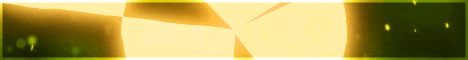| Search (advanced search) | ||||
Use this Search form before posting, asking or make a new thread.
|
|
12-03-2017, 08:55 AM
Post: #21
|
|||
|
|||
|
RE: [REQ] WSO - EAZY SSL PROFITS
Wow Patrick why is your cage so rattled ?
The only thing correct in your reply was "I smell" well at least your attitude does. Quote:Why is it so important to you to defend this POS product? Personally I think this looks like a good product, you obviously don't and other than making unsubstantiated detrimental comments you have added no value to this thread. Quote:Why is it so important to you to defend this POS product? Why are you assuming it is so important to me, I gave an honest answer and you jumped all over me and my opinion, redressing your initial reply is actually more important now. You make out like you are some big shot whose opinion I / we should simply accept because what you think this is a piece of shit? Whilst that may be true it's not how I see it and nothing you have contributed so far has helped me to see it differently. Quote:Why are you so emotionally involved with this? Looks to me like you are the one getting out of his pram Quote:I smell product owner! I am not the product owner, wish I was, guys a lot smarted than I am. Quote:How much are you making in offline? Is that relevant, get a grip Quote:Lastly, well go do it. Why are you wasting your time here? You think this product is to be avoided, for reasons you are keeping close to your chest, yet you are encouraging me to action it, nice! Quote:What are you waiting on? You are making assumptions that are not ascertainable from my post... In the spirit of helping those less fortunate than yourself, knowledge wise that is, would you be so kind to inform us just why this product / service is something you wouldn't touch with the proverbial barge pole. Generalisations like "they could do it themselves for free" or it will "ruin your reputation", helps if I had one to start with of course, provides little insight of your finely tuned business acumen and superior knowledge in relation to this poison chalice. You obviously think I and others here are heading into a disaster, this is your opportunity to save us from ourselves. Basil |
|||
|
12-03-2017, 02:15 PM
(This post was last modified: 12-03-2017 02:23 PM by RegaLives.)
Post: #22
|
|||
|
|||
|
RE: [REQ] WSO - EAZY SSL PROFITS
thank you bhaffiliateman ,Spindle and Patrick_Bateman
It was the statements that Patrick_Bateman said and Spindle regarding to RapidSSL that started me to see what was the difference between Paid vs. Free ssl domain certificates and i found out that it is a complex, yet simple business model selling online security for websites owners and it is a big business world wide for years to come. I agree with you jack hopman system of automation to do the service like doing math in your head or doing math using a calculator faster most times. the system is design to make money faster for 700.00 a year The key is to master installing SSL/TLS Certificates learning to do Generate CSR (Certificate Signing Request) for all operating systems and provide the whole website protection service charge 295 and up for both. in Jack Hopman YouTube SSL Biz-In-A-Box Training WPGateway video we saw that a Rapidssl Certificate from Symantec SSL/TLS Certificates vendor, Now is Digicert.com was being purchased and install on this website spindle member alert us of that Symantec SSL/TLS Certificates vendor products are being mistrust from Google Are you stating with Jack Hopman SSL Biz-In-A-Box WPGateway program as a offline provider you can purchase SSL/TLS Certificates from more than one hosting company like Comodo Certificates and Digicert.com Certificates and purchased Certificates from the competition like namecheap and other SSL/TLS Certificates vendors? using WPGateway? if yes the Symantec SSL now Digicert.com Certificates will work with Jack Hopman SSL Biz-In-A-Box WPGateway program SSL Biz-In-A-Box WPGateway works on cpanel only websites wp or not html?? is this true? there are so many websites to sell to. offer price 97.00 to 150.00 is a fair price to offer in and out fast bucks ==================== Without the SSL Biz-In-A-Box WPGateway one click program you must do the manually installation for the many other Common Platforms and Operating Systems https://www.digicert.com/csr-creation.htm along with the purchase price of 159.00 or more depends upon providing the best service for the client if they can afford it plus charge 250.00 for manually installation over 400.00 for the protection of their site is cheap if you over deliver and A complete job with Common Platforms and Operating Systems. ========================== Lead Finder Jack the SSL Search feature is worth 59 /m for 3 m, 177.00 x 4 = 708 yr, i wish i can buy it out right for 200.00, i hate monthly billing even though i offer it myself with just 10 sell or more a month pays for it, but it take 30-45 days of action to get the ball rolling to tweak the system. https://jackhopman.com/lead-finder-jack-tutorials/ ssl finder https://jackhopman.com/wordpress-sites-s...rospector/ Get ‘Lead Finder Jack’ now and start finding businesses that desperately need your help TODAY! In just minutes from right now, you can be finding websites that don’t have SSL (as well as other types of leads) and start contacting them and landing deals - as soon as TODAY… NO RISK - ALL GAIN! If you don’t like how this program works, or if you try it and don’t make money with it - you can get a full refund within 30 days. Therefore there’s absolutely ZERO RISK to you and a lot to gain (a new money making method that allows you to easily find hot leads in seconds). Here’s what you get: Lead Finder Jack Software with ALL the features listed above Included feature to find websites without SSL in just 1 click Ready to start profiting? This is your chance to FINALLY make money as a local consultant and start having some of the easiest paydays you’ve ever experienced… Nothing beats making quick cash while making a business owner extremely happy, helping people and doing it all in 1-click... Pick this up today while it’s still in the special launch discount pricing period and claim your fast-action bonuses while you’re at it... I look forward to seeing you on the inside... I know you are going to love this. Secure Verified Checkout and Ordering You Can Trust Us Satisfaction Guarantee 30 Day Money Back Guarantee No hassle, no problem, your money back! FAQ Q How long is this offer available at the current price? Today's special discounted prices are available for a limited time. ====================== Other considerations: Google Analytics and Search Console If you are using Google Analytics and Search Console, you’ll need to make some changes there once you’ve installed your SSL. In Google Analytics, go to the Admin settings for your Property and look under View – View Properties. In the ‘Website’s URL’ list box, select https://. In Search Console, Google advises that you have a property for each version of your site – both http and https, as well as www and non-www. This means you need to add and verify two new Properties: e.g. https://yourwebsite.com and https://www.yourwebsite.com. Altogether you will have: http://yourwebsite.com http://www.yourwebsite.com https://yourwebsite.com https://www.yourwebsite.com Seems crazy to have all those versions, but it does at least make sure all traffic is captured. https://www.netgains.org/blog/secure-you...s-and-ssl/ >>Steps to take care when setting up your website from non SSL to SSL. Keep Backup of current site Files as well as Database. Change Base url http to https in General settings or in configuration file. Change all website links to HTTPS. Change CMS generated links. Start fixing any non-CMS generated links. Replace http to https in Database. Check if any plugin/modules/extensions/components not able to load files on https. Check any external css/JavaScript and other Ajax urls . Are these working well with https. Setup 301 redirects from HTTP to HTTPS or consider HSTS.HSTS is a way to force all connections to be HTTPS—it essentially acts in the same way as the redirect. Implementing 301 redirects is an essential to retaining your search engine rankings and traffic. Set up HTTPS site in Webmaster Tools and also check speed optimization of website. Last but not least when everything is well with Https, update your htacess with following code: RewriteCond %{SERVER_PORT} 80 RewriteRule ^(.*)$ https://xyz.com/$1 [L,R=301,NC] https://www.netgains.org/blog/secure-you...s-and-ssl/ Really Simple SSL plugin to set it up on your wordpress site. for wordpress do the above. ========Google guidelines HTTPS ranking-signal======== Important Note: As per recent Google guidelines, HTTPS is a major ranking signal for SERP’s, if your site is not yet secure, get it SSL secured by contact us. https://googlewebmastercentral.blogspot....ignal.html ============ Godaddy.com https://ca.godaddy.com/help/what-type-of...-have-6971 Let's break down what each of these mean: Tier — Our different tiers of hosting accounts offer different features: Label Description Economy Host one website that supports most commonly-used programming languages. Deluxe, Premium, Unlimited, and Ultimate Host multiple websites that support speciality programming languages. Starter This tier applies only to our Managed WordPress accounts. Account type — We offer these types of accounts: Label Description Web Hosting [Operating System] These accounts use our propriety control panel, the Hosting Control Panel, and have a grid-based architecture. Classic Hosting [Operating System] These accounts use our propriety control panel, the Hosting Control Panel, and offer support for some legacy technologies. Linux Hosting with cPanel These accounts use cPanel and are only available using Linux. Windows Hosting with Plesk These accounts use Plesk and are only available using Windows. Managed WordPress These accounts have WordPress installed and do not provide access to a control panel =================== Master doing performimg Generate CSR (Certificate Signing Request) for all operating system you can charge 300.00 plus for this servcie the business owner pays for the SLL and your service just make them happy online do the online protection thing period. ========================= Installing Purchased SSL with Cpanel manually 1. private keys generate private 2.certificate siging request cost money, but you can be a reseller and affiliate too of SSL Certificates, Many ways to get into this much demand service. ===================== selling points Warranities like insurance against attacks or data leaking -man in the middle word press protection installing SSL's Installing Purchased SSL with Cpanel three-clicks Easy SSL Profits system a niche in providing purchase SSL and installing purchasing SSL for cpanel accounts only [ and you must do manually performing it for other operating systems extra work] Jack system created this niche system. Easy SSL Profits a new opportunity this is a big money making era- the wild wild west again ========== 1. If a business website is up and running – wouldn’t the in-house website admin take care of it? 2. Why would businesses be willing to pay $97-250 for SSL certificate if it is done the way showed in one of the training videos? Is it that they would be willing to pay $97-250 for (a) the expertise (2) ease of getting it done – the DFY service? Thanks! 1. You are correct, however most businesses hire someone to build a site and when its done they never speak to the web master again. SO reaching out to inform the business owner would make you a pro-active web designer… Why didnt their old-web developer say something? Maybe they should Hire this new guy, he seems to know whats up…. 2. Business owners do not know how to set up SSL even if it is installed in 1 click. They are paying you to know which nut to turn. I am getting paid NO less then $97 for SSL installation manually. More often I upsell into my other marketing services. ==== 1. Wouldn’t local businesses naturally reach out to their current web hosting services (GoDaddy, Bluehost) to get SSL certificate for their site? If I am new local Digital Marketing Business – why would they take up my offer? What type of pitch angle would work in this scenario- that I would be trusted, local, go-to source? 1. Most businesses pay for someone to build a website and never do any further marketing. Meaning, most dont have a web developer on the pay roll. That being said, if they did, and he didnt point out there site being un-secure, dont you think it would look as if he's not doing a great job? Why didnt he bring a thing like security to their attention? Your angle is you can set the site up to be secure, TODAY. 2. The SSL installation training is meant to start in order. You should check to see if the prospects host offers a free ssl certificate first and do it that way, if not try cloud flare or lets encrypt, if you dont want to do that then pay for one. Easiest , cheapest, fastest, first. what type of website selling higher cost for warranties and validation take 3 to 5 daysto complete https://gethttpsforfree.com/ https://certbot.eff.org/all-instructions...ice-apache SSL Certificate Free Let's Encrypt LIST OF Hosting Provider has built-in Let's Encrypt https://community.letsencrypt.org/t/web-...crypt/6920 https://github.com/certbot/certbot Currently SSL Certificates are not installed on most websites, but interest is growing as major web companies advocate for a more secure Internet. Looking for an experienced web hosting company who can properly install and set up a SSL Certificate on your website? ====== First Step - Check Clients Hosting Always check your clients hosting first. A lot of times you'll find they have SSL and it just needs to be activated as in this example video. inmotion hosting ssl cpanel free basic ssl most hosting purchase ssl certificate wp dash board login really simple ssl word press activate google analytic webmaster tools hostgator bluehost free ssl 97.00 to do Always check your clients hosting first. A lot of times you'll find they have SSL and it just needs to be activated Where to Get SSL Certificates domain validation only hosting company sell ssl namecheap have them buy 9.00 godaddy 60. yr networksoutions 60.00 pay for yrs ====== free ssl http://www.sslforfree.com good for 90 days not for clients same to install with cpanel ============== Installing Purchased SSL with Cpanel name cheap enter csr key cpanel to get ssl tls 1. private keys generate private 2.certificate siging request domains city state country company division passphrase generate key 3.certificate siging request select data copy and paste to namecheap enter csr domain server type cpanel apache sha-2 hashing algorithm submit next validation dcv method validation ============== contacts names department number duns state country address state zip next admnstraitve contacts email address ========= confirm email validation dcv process sent to activate certifiate ================ go back to cpanel install and manage ssl for your site https manage ssl sites domain private key copy ============ crt from email install certificate successfully install domain ok manage ssl host 1 yr hosting account infor ============ Securing A WP Site with Cloudflare FREE SSL ADD SITE DOMAIN names begin scan set continue bottom continue plan free website continue change namerservers nameservers .ns.cloudflare.com domain account go to their wp dashboard 4 plugins 1. cloudflare 2.cloudfflare-flexible ssl 3.ssl-insecure-content 4.wp-force-ssl green color in domain cloudflare account overview active bar must be green before activate plugins ssl flexible crypto click flexible plugin addnew last step 4.wp-force-ssl setting cloudflare api email cloudflare.com oveoveroverview domain get api key global api key save apply optimize for wordpress 2.cloudfflare-flexible activate do nothing 3.ssl-insecure-content fixer setting checks save changes green bar activate it 4.wp-force-ssl incognitor see go to site secure https ======================== https://www.cloudflare.com/ Free $ 0 / month For personal websites, blogs, and anyone who wants to explore Cloudflare. Learn More Add a Website Pro $ 20 / month per domain For professional websites, blogs, and portfolios requiring basic security and performance. Learn More Get Pro Business $ 200 / month per domain For small eCommerce websites and businesses requiring advanced security and performance, PCI compliance, and prioritized email support. Free Includes These Great Features: Unmetered Mitigation of [Reported by Members as SPAM THREAD] Global CDN Shared SSL certificate I'm Under Attack™ mode Access to Cloudflare Apps Access to account Audit Logs 3 Page Rules included Additional rules available for purchase through the dashboard Compare All Features Pro Includes Everything in Free, and: Web application firewall (WAF) with Cloudflare rulesets Image optimizations with Polish™ Mobile optimizations with Mirage™ Access to account Audit Logs 20 Page Rules included Additional rules available for purchase through the dashboard =========== Other considerations 2: You’ll also need to update your canonical tags, social media links, email marketing software links and also migrate your social share counters. 4. Perform a quick test and ensure that everything works well Key your website into the Qualys Lab tool. It will scan your website, checking if your SSL certificate is installed properly and give you an overall grade. https://www.ssllabs.com/ssltest/ Next, set up domain-wide 301 redirects from the http to the https version of your website, by adding the following code to the .htaccess file. https://hallanalysis.com/2014/08/11/swit...l-seo/#301 You can even test your website for non-secure content, with this free tool by Jitbit. Since the tool started overloading Jitbit servers, they ask you to tweet about it to gain access. https://www.jitbit.com/sslcheck/ https://www.keycdn.com/blog/free-custom-...-your-cdn/ Most CDNs offer 3 options – custom SSL, shared SSL and Let’s Encrypt integration. Here are the differences between them to help you choose. https://www.cloudflare.com/ssl/ SSL – Secure Socket Layer TLS – Transport Layer Security CDN – Content Delivery Network DV – Domain Validated ACME – Automated Certificate Management Environment You should also update the custom scripts and third party hosted scripts to their HTTPS versions. Otherwise, you might get content warnings, like ManageWP below. https://cascadingmedia.com/insites/2015/...ntals.html Ensure that you run all of the website formats that you’ve used over the years. http://yourdomain.com to https://yourdomain.com http://www.yourdomain.com to https://www.yourdomain.com Note: Run these update queries on a test server, first. If you don’t or can’t, at least take a backup of your database to remain safe. The tool I mentioned above provides a ‘dry run’ option – so you can see the results before you perform the ‘live run.’ https://www.keycdn.com/blog/http-to-https/ On WordPress, you can use the free search/replace database script InterconnectIT tool. https://interconnectit.com/products/sear...databases/ If you haven’t been using relative URLs while hyperlinking, you’ll need to update every URL manually in your database and site. You can’t skip any URL or metadata fields. I recommend that you use a tool for running these update queries. https://kb.iu.edu/d/abwp 1. Buy a relevant SSL certificate (preferably from your hosting provider) There are 3 basic kinds of SSL certificates that you can buy and install on your site. Hosting Advice has compiled a nice table with the features and suitability of each SSL certificate. http://www.hostingadvice.com/blog/choosi...made-easy/ Moz has also conversed privately with webmasters that have seen their traffic and conversions drop after implementing the secured HTTPS protocol. https://moz.com/blog/seo-tips-https-ssl SSL Installation Service https://www.thesslstore.com/support/ssl-...rvice.aspx https://www.thesslstore.com/ What domain name are you wanting to secure? PLEASE NOTE: This can be changed in the future. How many servers do you need your certificate installed on? PLEASE NOTE: There is an extra $20.00 fee for each additional server. What is your main server type? PLEASE NOTE: Select additional servers during scheduling. Do you need assistance with CSR generation? QA icon Yes No Do you have Admin Access to your web server or hosting control panel? Yes No In order for us to generate your CSR, you will need to get access to your server or hosting control panel (i.e. cPanel) because generating a secure CSR and Private key requires this type of admin access. After you complete your purchase, please contact your webmaster to obtain the appropriate login credentials or simply ask your webmaster to generate the CSR for you. https://www.thesslstore.com/support/ssl-...rvice.aspx $24.99 TOTAL: Product Summary Available for all SSL certs Most server types supported FREE 24/7 support Flexible scheduling CSR generation included Dedicated SSL specialist Why deal with all the hassle, stress and technical mumbo-jumbo that comes with installing an SSL certificate if you don’t have to? When you purchase our SSL Certificate Installation Service, our highly qualified SSL experts will make sure your SSL certificate is installed properly with just minimal involvement on your end. We’ve been generating and installing SSL certificates for years, so why not let a professional handle it for you? After all, we’re talking about the security and integrity of your website here – should never be taken lightly! When you choose to use our streamlined SSL Installation Service, we will manually perform the necessary server-side tasks associated with properly installing your certificate on your web server. How it Works SSL/TLS installation is a fairly technical process. Most web users are completely unfamiliar with all that goes into installing a certificate, especially in today’s automated, one-click world. The fact of the matter is, most certificates need to be manually installed on the web server in which your domain resides. If you’re a newbie to SSL or have better things to do with your time (like focusing on core competencies of your business!), our SSL Installation Service is the perfect option for you. By purchasing our SSL Installation Service, you’re ensuring that your new certificate gets installed correctly by an industry expert. Remember, SSL is all that we do here! So, our experienced team members have the knowledge and technical expertise necessary to properly install SSL certificates across a wide variety of server types and platforms. If you need help with the CSR Generation process, please make sure to note that during the purchasing process. Once you purchase our SSL Installation Service and your certificate is issued, you’ll be able to schedule some time with a member of our team to have your cert professionally installed for you. This can be done in three different ways, depending on your preference: How It Work Calender Simply provide us with temporary server credentials* to perform an installation remotely (most popular). Schedule a screen-sharing session that you control with one of our SSL experts. Schedule a phone call with one of our team members to offer step-by-step guidance. *PLEASE NOTE: We do not store any credentials that you provide to us. All usernames and passwords will be wiped from our database upon completion of installation. For added security and assurance, we always encourage users to create a temporary username/password to grant us access, then delete it immediately after the service is completed. To summarize: Enter the necessary information for an SSL Installation Service and Add to Cart. Complete the purchase of your SSL Installation Service. The SSL Installation Service will be viewable from within your control panel as a regular order. Once your certificate gets issued, click on "Schedule" next to the order in your "My Orders" list. Request your ideal times you would like us to perform the install and then you will be contacted accordingly by your dedicated SSL specialist for next steps via phone or email. What's Included? Our SSL Installation Service is redeemable for one certificate on one server. Should you need the certificate installed on multiple servers, each additional server will cost an extra $20.00. If the certificate needs to be reissued anytime throughout its life, you can use this service again, however it will be an additional $24.99 per certificate and $20.00 for additional servers. Should there be an industry-wide update that mandates a certificate(s) be reissued, we will install the new certificate for you free of charge. Examples of industry-wide updates include the SHA-2 migration, the Heartbleed vulnerability, etc. Also, if you need help with CSR generation, we include that in our SSL Installation Service as well. You’ll just have to indicate that when you schedule your installation and your dedicated SSL specialist will assist you from there! How Do I Redeem My Installation? Purchasing our SSL Installation Service is just like buying any of our available products. However, this time you’re purchasing a service. Once you purchase the SSL Installation Service, it will appear in your “My Order” list within your control panel as an order. Then, after the SSL certificate gets issued, you can redeem your SSL Installation Service order by scheduling it with our team. You’ll provide 3 available dates and times and our team will work with you to seclude something that is convenient for you in your given time zone. It is important to note that, since you’re purchasing a service, there is participation required on your end that is necessary, albeit very minimal. Once you request ideal date and times for your installation, you’ll be assigned a dedicated SSL support specialist, who will contact you via phone or email with next steps. Once a date and time have been scheduled and your method of installation is chosen, then you can kick back and watch your dedicated SSL specialist work their magic! Features and Benefits We support installation for all of our SSL certificate offerings Wide range of server types supported Assurance that your certificate will be properly installed by an SSL expert FREE 24/7 technical support available throughout the lifetime of your certificate Schedule the installation at your convenience SSL control panel to manage your SSL installation services CSR generation assistance included if necessary Assigned a dedicated SSL support specialist All time zones around the world supported Frequently Asked Questions How much does the Installation Service cost? The installation service costs $24.99 for one certificate. Once the installation service is purchased, you can proceed with scheduling it with our team. There is an additional $20.00 charge for each extra server. How many certificates can I have installed using The SSL Store’s Installation Service? Each installation service is good for one SSL certificate. If you are looking to have multiple certificates installed by our team, you will need to purchase multiple installation services. For example, if you have purchased three (3) SSL certificates, and you would like them all installed for you, then you would also purchase three (3) separate installation services. How many servers can the certificate be installed on? The installation service is available for one SSL certificate on one server. However, additional servers can be added to your installation service order, at a discounted rate of just $20.00 per server. When our support agent performs the installation, he or she will install the certificate on all of the servers you need at once. Can I purchase additional servers for the certificate to be installed on? Yes, additional servers can be purchased for only $20.00 per server. When our support agent performs the installation, he or she will install the certificate on all of the servers you need at once. Do I have to be involved during the SSL installation? Since you are purchasing a service rather than a product, you will need to be involved on some level, depending on how you chose to schedule your installation. At the very minimum, you will be responsible for scheduling when you would like your installation service to occur after the purchase is complete. How do I schedule the installation? After you have purchased the number of installation services that you need, along with your number of servers, the service will be loaded into your control panel in your "Orders" list. There will be a "Schedule" button listed for the Installation Service. Simply click on the "Schedule" button and the you can fill out all the necessary details and enter your three most desired date and times, etc. From there, one of our support experts will contact you directly either via phone or email to confirm everything. How does The SSL Store™ perform the installation? There are a number of ways we can perform the installation and the choice is up to you. The fastest and most convenient way is by giving our team temporary access to your server. It is recommended that you set a temporary password, which we will use, then change it immediately when our work is done. For added security, we never store any passwords. You can also schedule a TeamViewer session with one of our agents, where you will grant us controls during a remote screen-sharing session and get everything set up for you while you watch. Additionally, you can schedule either a phone call or live chat consultation with one of our agents, who will walk you through the entire process step-by-step. Can I use the Installation Service for my renewal certificate? Yes! You can purchase installation service for a renewal order. If you used installation service on an SSL certificate that is set to expire, all you have to do is purchase it again for your renewal order. Can I use the Installation Service for a wildcard certificate? Yes! We can install wildcard certificates no problem. Can I use the Installation Service for a multi-domain certificate? For sure! Our installation professionals have tons of experience with multi-domain certificates. What servers does The SSL Store™ support for their Installation Service? Our professionals can install SSL certificates on most servers; however, there may be a few servers out there we don't have experience with. If we run across this during the installation process, we’ll refund you your money and then do our best to point you in the right direction. After all, we're only human! Who performs the installation? The installation is performed by one of our highly trained and experienced Customer Experience and Support team members. When you schedule your installation, we will assign you a team member appropriately according to your time zone, who will contact you directly to confirm the time and date. Can I apply a promo code to the Installation Service? Yes! We have promo codes available for our Installation Service every once in a while. We periodically run promos for this service, so feel free to check in with one of our live chat agents to see if we are running any promotions. Is this service available to resellers of The SSL Store™ as well? Yes! Installation service is also available to our resellers. It is ideal for resellers who have direct access to their customers’ servers, but if you do not, we can figure something out where we will have no contact with the end-user, since our reseller program is completely white label. For resellers, the cost for each installation service is just $19.99 , with additional servers costing $14.99 . Where can I purchase the Installation Service for my SSL certificate(s)? You can purchase our installation service directly from our product page by clicking on this link: https://www.thesslstore.com/support/ssl-...rvice.aspx Why Buy from The SSL Store™ ? i am going to do the old fashsion way first then hop on jack program because thet will be other creators will come up with better programs to see the weakness of this one click not being able for other operating systems. and to afford 700 a yr outlay for the lead finder ssl/https finder google,bing, yahoo is still out there listing biz companies time consuming and emailing plus print mail cost. 1. Make website, put payment url, thank you client intake survey questions page, have them purchased ssl via affiliate namecheap etc we buy for them after talking to them do the work ,next upsell, build trust and make friends, followup with help to grow their biz, next customer. 2018 foot in the door sword. Thank You Good Folks and good buddy for this sharing, Brotherhood Master mind of future SSL certificates you are Masters of Installation Service for SSL certificate, biz owner providing a needed service to do online services. Merry Christmas! be yourself, we are all humans from different backgrounds, like star trek, world wide, All red blooded creatures, helping each other to go to the top and provide for our dreams and families. the web is cold but behind it we are real people trying to solves problems we all have. my writing skills is lacking i talk better in person i know my weakness but work on my strengths i am not too proud to ask for help. LAUGH LOVE LIVE as this could be ourlast one daily spring,summer, fall and winter roller coaster is life empowerment with positive environment most close on you do not believe in your dreams that is greater than your present situation most is saying you can not do that. need to get alone focus. freedom of time to spend with them with the money to provide for them time vs money where is the balance? 24 hrs aday money comes and goes invest in yourself and kids and real friendship is best period action with knowledge=experience is doing with time learn from mistakes tweak process no one is perfect but we all must Mature-mature refers to someone or something that is full grown or adult, either physically or in terms of behavior and attitude. An example of mature is someone who behaves appropriately and doesn't throw a temper tantrum if he doesn't get his way. I dont have to like you but i must still Love you and Vice versa people will always hate you for the color of your eyes so what just protect yourself if you can people will always talk about you when you have money people will always talk about you when you are broke down enjoy your self in both situation rep to you all I used firefox http://bestblackhatforum.com/ Connection Is Not Secure you can install ssl for them for 250.00 and a EV 199.00 SSL
[url= http://bestblackhatforum.com/Thread-Gene...ad]General + Sig Rules for BBHF [Updated FEB 2020] **Must Read**
[/url] |
|||
|
12-03-2017, 06:18 PM
(This post was last modified: 12-03-2017 06:18 PM by Lumos.)
Post: #23
|
|||
|
|||
|
RE: [REQ] WSO - EAZY SSL PROFITS
Loads of great discussion and info in this thread !!!
Following with interest. 
I totally despise board spammers and spambots !!!
|
|||
|
12-04-2017, 06:56 AM
(This post was last modified: 12-04-2017 06:58 AM by deal10.)
Post: #24
|
|||
|
|||
|
RE: [REQ] WSO - EAZY SSL PROFITS
to yes for thisbumpbump for also this
|
|||
|
12-17-2017, 01:14 AM
Post: #25
|
|||
|
|||
|
RE: [REQ] WSO - EAZY SSL PROFITS
Having an SSL does really help with rankings. I know Jack and he does put out decent stuff. I think that offering business this service is a good idea. I use siteground hosting and I get my SSLs from Lets Encrypt through my hosting.
Many small business owners dont know the benefit of an SSL...I didn't until about 6 months ago and I create and own a lot of sites as well as being involved in SEO. I have not seen the course but the idea does seem like a solid enough plan, if owners do know about SSL then they simply say no...onto the next potential client...very often its simply a numbers game. Just my thoughts. |
|||