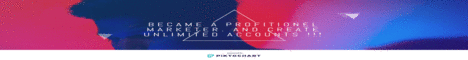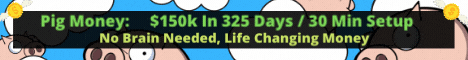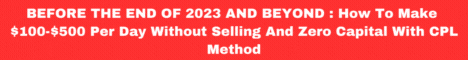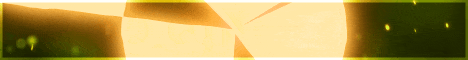| Search (advanced search) | ||||
Use this Search form before posting, asking or make a new thread.
|
|
11-07-2019, 09:15 PM
Post: #1
|
|||
|
|||
|
[REQ] Personalized Products Course – Justin Cener
Looking for 'Personalized Products' course by Justin Cener
SP: https://personal.ecomlibrary.com/personalized-product TIA :) |
|||
|
11-08-2019, 09:38 AM
Post: #2
|
|||
|
|||
|
RE: [REQ] Personalized Products Course – Justin Cener
bump -- still hoping :)
|
|||
|
11-11-2019, 09:08 AM
Post: #3
|
|||
|
|||
|
RE: [REQ] Personalized Products Course – Justin Cener
Bump for this
|
|||
|
11-11-2019, 10:02 AM
Post: #4
|
|||
|
|||
|
RE: [REQ] Personalized Products Course – Justin Cener
Enjoy Guys
_http://personal.ecomlibrary.com/members-login33091690 |
|||
|
11-12-2019, 08:28 PM
Post: #5
|
|||
|
|||
| RE: [REQ] Personalized Products Course – Justin Cener | |||
|
11-12-2019, 08:33 PM
Post: #6
|
|||
|
|||
| RE: [REQ] Personalized Products Course – Justin Cener | |||
|
11-16-2019, 10:37 AM
(This post was last modified: 11-16-2019 10:40 AM by layna61524.)
Post: #7
|
|||
|
|||
|
RE: [REQ] Personalized Products Course – Justin Cener
@JaeMagz (or anyone else who sees this message): Would you care to elaborate a bit on the steps involved in the "Inspect" method? I have tried to use it before using instructions several here gave me but I never get past STEP 3.
For those who may be wondering what I'm referring to, I've posted the steps here: CREATE YOUR OWN ACCOUNT ON A MEMBER SITE USING THE "INSPECT" METHOD 1. Open the link in a browser (preferably Firefox) to reach the members' log-in page 2. Right-click, then select "inspect element" 3. Search for "register-form" (Ctrl+F and type the search term) 4. Next to "register-form", select and delete the part that says "display: none;" 5. Press "Enter" on the keyboard 6. Close the "inspect element" panel 7. Create your own account (select a username and provide an email address) You should now be able to log-in as a member. But as I've said, I get snared at Step 3. I can never find "register-form"; in the one case where I did see it, I was not able to edit it. And where it says to delete "display: none;" do you delete the entire thing or just "none"? By the way, I use Firefox browser but using Chrome did not help either. Layna61524 |
|||
|
11-16-2019, 10:54 AM
(This post was last modified: 11-16-2019 11:46 AM by Razmataz13.)
Post: #8
|
|||
|
|||
|
RE: [REQ] Personalized Products Course – Justin Cener
Layna61524
You're SOOOO close. When you right click for inspect element. Have your cursor on the CENTER login/register part. Where you enter the login/register info. Don't have your cursor on the borders. BOOM! Worked perfectly for me and I'm in. (11-16-2019 10:37 AM)layna61524 Wrote: @JaeMagz (or anyone else who sees this message): Would you care to elaborate a bit on the steps involved in the "Inspect" method? I have tried to use it before using instructions several here gave me but I never get past STEP 3. |
|||
|
11-16-2019, 11:31 AM
(This post was last modified: 11-16-2019 11:33 AM by Edjumacated_Bum.)
Post: #9
|
|||
|
|||
|
RE: [REQ] Personalized Products Course – Justin Cener
BOOYAH!
Worked like a charm - Cheers @Razmataz13! for the clarification, and Cheers @layna61524! for the steps, and Cheers @othmanechadli1997! for the link [+RepsAllAround] You got this too Layna61524! Razmataz13's cursor help made all the difference for me vs. first not right-clicking there. Enjoy the course everyone - tis the hot POD trend closing out 2019, and should still be a blazer for 2020. (11-16-2019 10:54 AM)Razmataz13 Wrote: Layna61524 |
|||
|
11-16-2019, 12:16 PM
Post: #10
|
|||
|
|||
|
RE: [REQ] Personalized Products Course – Justin Cener
@RazMataz13: Thanks for both the head's up PM and your post here! I appreciate it, good-buddy. This is a weight off my shoulders!
I have posted asking for help with this several times and nobody mentioned what you just revealed about where to click. I just knew some little detail was being left out in the instructions. And now that Edjumacated_Bum has confirmed that it works like a charm and he's in ... I'm stoked to do this! But it will have to wait until tomorrow. I just finished preparing a big share I'm about to post and after that, it's nitey-nite for me. Well, I won't exactly be retiring to bed just yet but will enjoy dinner and relax in front of the telly for a few hours. @Edjumacated_Bum: Thanks for your post, too, my forum friend. I thought I was just unable to understand the instructions but it turns out a MAJOR detail was missing. Unfortunately, people often tend not to go into a lot of detail but I can't function without that level of communication. I am so happy that I posted my request again ... and that RazMataz13 cleared it all up for me. I'm trying this first thing tomorrow!  for sharing this! Layna61524 |
|||