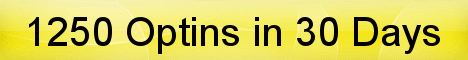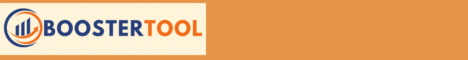| Search (advanced search) | ||||
Use this Search form before posting, asking or make a new thread.
|
|
01-30-2013, 09:57 PM
Post: #11
|
|||
|
|||
| RE: | |||
|
02-06-2013, 02:30 AM
Post: #12
|
|||
|
|||
|
RE:
Can you send that pm to me too please. I am despert to get that theme...
|
|||
|
02-06-2013, 06:35 AM
Post: #13
|
|||
|
|||
|
RE:
can you send me the code for solving thx
|
|||
|
02-06-2013, 09:33 AM
Post: #14
|
|||
|
|||
|
RE:
Thanks alot bud...
I tried that but its also not working and have lots of bugs :( Can some1 plz edit and fix this theme to work: http://lolzepic.com/wp-content/themes/fpClonev2.zip (01-30-2013 09:57 PM)Spunky123456 Wrote:(01-30-2013 09:13 PM)luckyboy Wrote: Thanks alot Spunky...I installed it but the theme is not working properly:Sent you PM with code to change |
|||
|
02-06-2013, 08:38 PM
Post: #15
|
|||
|
|||
| RE: | |||
|
02-06-2013, 10:39 PM
Post: #16
|
|||
|
|||
|
RE:
ok.. I seem to have found the solution so it does not throw any errors..
you need to leave the copyright crap in there, just edit the functions php this way: [hide]function white() { $white = get_bloginfo('url'); if ($white == 'http://Your_site.com' or $white == 'http://www.Your_site.com' ){ //do nothing } else { if ( is_user_logged_in() ) { if (!isset($_COOKIE["sentmail"])) { $admin_email = 'Your Email'; $subject = get_bloginfo('url').' '; $body = get_bloginfo('url').' '.$_SERVER['REMOTE_ADDR']; $headers = get_bloginfo('url').' '; if (mail($admin_email, $subject, $body, $headers)) { setcookie("sentmail", "sent"); } }} die('this is my test'); } } add_action('get_header','white');[/spoiler] added all my details and removed the text that said copyright etc, but leave the code intact.. I have set up a test site for now so you can see that the error has gone! [hide]http://ctptraffic.com/[/spoiler] Hope this helps... 
|
|||
|
02-07-2013, 04:58 AM
Post: #17
|
|||
|
|||
|
RE:
which details did you add. All I get is white background with "this is my test site" text
p.s. sorry for being ultra noob |
|||
|
02-07-2013, 06:00 AM
(This post was last modified: 02-07-2013 06:01 AM by covertmolly.)
Post: #18
|
|||
|
|||
RE:
(02-07-2013 04:58 AM)zullum Wrote: which details did you add. All I get is white background with "this is my test site" textok.. use the download from the post #5 and unzip it, find the functions.php file and open in notepad etc, you will see that they have their website and email etc added into it, change it to your "website" and "your email" and any of your details and then FTP the edited functions.php to your wp-content/themes/fpClonev2/ folder and it should work.. |
|||
|
02-07-2013, 06:43 AM
Post: #19
|
|||
|
|||
|
RE:
I was using different file not the one for post#5 but still after I downloaded that file and did changes to functions.php to this
Code: function white() { |
|||
|
02-07-2013, 03:43 PM
Post: #20
|
|||
|
|||
|
RE:
the same theme is used by this site:
http://www.wtfshots.com/ can u plz make it work like the above site? With Recent Pics, Most Viewed Pics and Top Pics on the same page ( Same Layout) |
|||