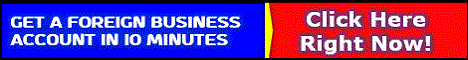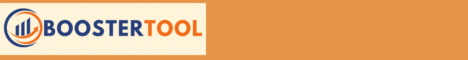| Search (advanced search) | ||||
Use this Search form before posting, asking or make a new thread.
|
|
02-09-2020, 02:13 PM
Post: #21
|
|||
|
|||
|
RE: [REQ] Matt Smith- Snapvertising
If someone has this, please send me.
...
|
|||
|
07-11-2020, 08:24 AM
Post: #22
|
|||
|
|||
|
RE: [REQ] Matt Smith- Snapvertising
I just got a PM about this. The course is over 2 gigabytes so I won't be posting any links. I suggest those of you who want this get busy looking for it. Here is how I found it (and shared the details with the person who PMed me):
STEP 1: Do a Google search like this: Snapvertising "mega.nz" STEP 2: Initiate the search and browse the results. On page one, I found a mega link to a site that is membership based but if you go to the site and scroll down midway the page, you will clearly see the mega download link along with the required password. Heck, you can see the mega link in the site description in the Google results. PASSWORD: Keep in mind that when we share links on this forum, we are bound to use the forum's own password. However, when you find files outside of this forum, you should always use the password designated for that file and (unless someone shared a BBHF file elsewhere, and I've seen that, too) the password will be the site URL of the host site. This is important because unless you know the password, you will not be getting into the files. So look for the password on the download page; it will be under the mega link. STEP 3: Copy the mega link and then log into your own Mega account. With very large files you should always IMPORT instead of download the file. This is a much faster way to get the files into your account (if the link should die you will already have the course files) and it reduces any chance for file corruption versus manual downloading. You can always move the files elsewhere at your leisure. STEP 4: Paste the mega link into the browser address bar once you are inside of your own mega account. STEP 5: Once you see the course files inside your mega account screen, click the IMPORT TO MY CLOUD ACCOUNT in the upper right of the browser. There will be a couple of steps (ignore or X out of any Mega Referral Program box; the next box to show will be the IMPORT option. Click the green IMPORT button and wait until the name of the course shows up in your list of content. STEP 6: Log out of your account or proceed to transfer the files to your computer, if you wish. Another way to find this product is to look for it on black-hat sites. Any black-hat sites. Do a search like this: blackhat* Snapvertising That star (or asterisk) behind the word blackhat serves as a wild-card symbol to include anything in the event you don't know the name of the site so Google will look for any black-hat sites that offer Snapvertising. You don't need to include "mega.nz" in this search since you will be open to whatever link is shared on the blackhat site. Yes, it's a lot of work but that's what I do to find stuff. I hope this information helps.  for reading! Layna61524 |
|||