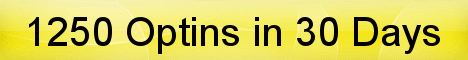| Search (advanced search) | ||||
Use this Search form before posting, asking or make a new thread.
|
|
04-01-2016, 02:25 AM
Post: #11
|
|||
|
|||
|
RE: [REQ] Instant Spokesperson
Thanks originall, for sharing. Max +5Reps for you.
|
|||
|
04-01-2016, 08:02 AM
Post: #12
|
|||
|
|||
|
RE: [REQ] Instant Spokesperson
Thanks for the nice share!
Repped to the MAX! |
|||
|
05-27-2016, 09:12 AM
Post: #13
|
|||
|
|||
|
RE: [REQ] Instant Spokesperson
Thanks original for the share!
+25 reps for your efforts. Cheers |
|||
|
05-27-2016, 11:00 AM
Post: #14
|
|||
|
|||
|
RE: [REQ] Instant Spokesperson
Thank you. Max reps.
|
|||
|
05-30-2016, 01:37 AM
(This post was last modified: 06-03-2016 12:04 AM by hollie berries.)
Post: #15
|
|||
|
|||
|
RE: [REQ] Instant Spokesperson
Thanks for these reps given.
Is anyone having a problem with adding a background to the green screen videos? I'm using sony vegas with the chrome keyer which is working great but there is a little green screen rectangle box at the bottom of all of the videos that goes across the spokes person that won't change. The rest of the video looks great, it looks like there might be something over the video in that area so that bit of green screen can't be removed. EDIT: I used After Effects and it works just fine. |
|||
|
07-10-2016, 12:59 PM
(This post was last modified: 07-10-2016 01:01 PM by We Go.)
Post: #16
|
|||
|
|||
RE: [REQ] Instant Spokesperson
(05-30-2016 01:37 AM)hollie berries Wrote: Thanks for these reps given.  +++repd for the great tip .... would you consider making a mini tutorial on how you make and use these vids please? |
|||
|
07-11-2016, 04:23 AM
Post: #17
|
|||
|
|||
|
RE: [REQ] Instant Spokesperson
Yes please hollie berries what "We Go" said, would very helpful to know how you overcame that issue with greenscreen as I'm sure lots of people are having same problem
|
|||
|
07-11-2016, 04:57 AM
(This post was last modified: 07-11-2016 05:00 AM by shawah309.)
Post: #18
|
|||
|
|||
|
RE: [REQ] Instant Spokesperson
https://www.youtube.com/watch?v=f2Pj53eDiyU
(07-11-2016 04:23 AM)PatcheZ Wrote: Yes please hollie berries what "We Go" said, would very helpful to know how you overcame that issue with greenscreen as I'm sure lots of people are having same problem https://www.youtube.com/watch?v=vo3l3oRKt8k |
|||
|
11-12-2016, 01:52 AM
(This post was last modified: 11-12-2016 02:59 AM by PassiveQueen.)
Post: #19
|
|||
|
|||
|
RE: [REQ] Instant Spokesperson
Thanks for the awesome share, originall. Max Reps added!
PQ :) |
|||
|
11-12-2016, 02:27 AM
(This post was last modified: 11-12-2016 02:30 AM by mybwlmail.)
Post: #20
|
|||
|
|||
| RE: [REQ] Instant Spokesperson | |||