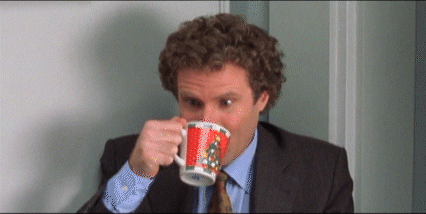| Search (advanced search) | ||||
Use this Search form before posting, asking or make a new thread.
|
|
04-29-2015, 04:09 AM
Post: #1
|
|||
|
|||
|
[REQ] How to capture these type of video
I have the usual tools and utils for capturing video but having trouble with those on Brightcove.
Here is an example if you want to try your own tools and let me know if any of them work Code: http://videomarketingacademy.brightcove.com/Any help you provide helps this great community. |
|||
|
04-29-2015, 04:46 AM
Post: #2
|
|||
|
|||
|
RE: [REQ] How to capture these type of video
I believe thiese are based on the theme.
|
|||
|
04-29-2015, 05:39 AM
Post: #3
|
|||
|
|||
|
RE: [REQ] How to capture these type of video
Right click on the webpage > view code > and search for mp4 files. Copy them. Easy
Example: http://uds.ak.o.brightcove.com/116043869...dit-02.mp4 |
|||
|
04-29-2015, 06:52 AM
Post: #4
|
|||
|
|||
|
RE: [REQ] How to capture these type of video
You can also start a video playing and then (in Firefox) right click onto that video, select "save video as", and save it wherever you want to. Good luck with it
|
|||
|
04-29-2015, 07:47 AM
Post: #5
|
|||
|
|||
| RE: [REQ] How to capture these type of video | |||
|
04-29-2015, 07:50 AM
Post: #6
|
|||
|
|||
|
RE: [REQ] How to capture these type of video
Install addon: FlashGot
I`ve used on firefox to get udemy courses :) |
|||
|
04-29-2015, 10:29 AM
(This post was last modified: 04-29-2015 10:35 AM by badcoffee.)
Post: #7
|
|||
|
|||
|
RE: [REQ] How to capture these type of video
"video downloadhelper" firefox extension worked for me on your example site, but it need to first "assemble the data" popup, whatever that means, as this was the first time I have seen this "popup screen" when using "video downloadhelper" ??], and then after selecting "assemble" [do not convert] it went ahead and downloaded the video to my desktop windows media player [which I never use, but it worked, and appeared on windwos media player....
.... yes, it is a weird site for coping videos, but it seems their are workarounds. ps: "video downloadhelper" is a very popular downloader extension, the one that has the 3 little balls, blue red and yellow, that roate around each other in your firefox menu... PS: remember to update to the NEW version of "video downloadhelper" version 5.2.0, to get the NEW version to install....you must completely remove the OLD version in extensions [yes trash it], and then reinstall the NEW version from firefox extensions.... otherwise you won't get the NEW version, just an updated version of the OLDER version... you want version 5.2.0, anything older than that won't help you... |
|||