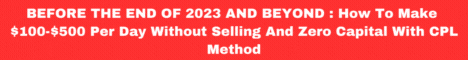| Search (advanced search) | ||||
Use this Search form before posting, asking or make a new thread.
|
|
08-29-2024, 03:35 AM
Post: #11
|
|||
|
|||
RE: REQ - 300+ Success and Wisdom Visuals - Ready-to-Post
(08-29-2024 02:04 AM)ilikeseggs Wrote: Still haven't been able to decipher whether or not these are editable canva templates. I'm thinking, going by his blurb, below these are not self-editable, and can only be edited by the seller. Okay, so you have your own brand name and logo, but the images/posts are going to be very generic. "Content Pack (White) - Customized with your Branding With this add-on purchase, I will add your branding (logo/name) to each post. Note: It will take me 2 business days to complete your order." |
|||
|
08-30-2024, 03:42 AM
Post: #12
|
|||
|
|||
RE: REQ - 300+ Success and Wisdom Visuals - Ready-to-Post
(08-29-2024 03:35 AM)GalaxyQuest Wrote:(08-29-2024 02:04 AM)ilikeseggs Wrote: Still haven't been able to decipher whether or not these are editable canva templates. Thanks for chiming in GQ. Yes, I think that's it...simple, photoshoppable imagery that you can customize with your own logo, etc. Otherwise, I think it would have been stated that it was a canva file. |
|||
|
08-30-2024, 05:32 AM
Post: #13
|
|||
|
|||
|
RE: REQ - 300+ Success and Wisdom Visuals - Ready-to-Post
Any Better Challenge?
https://bestblackhatforum.com/Thread-GET...ia-Content
You Call it Revenge, I Call it Returning the Favour...
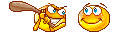
|
|||
|
08-30-2024, 05:43 AM
Post: #14
|
|||
|
|||
RE: REQ - 300+ Success and Wisdom Visuals - Ready-to-Post
(08-30-2024 03:42 AM)ilikeseggs Wrote:(08-29-2024 03:35 AM)GalaxyQuest Wrote:(08-29-2024 02:04 AM)ilikeseggs Wrote: Still haven't been able to decipher whether or not these are editable canva templates. Hi guys, I used umark watermarking software to add brand names/logos to images like this. There is a free and a paid version and you can do batches. Easy and fast. Cheers, NoJpb
This is a message to all those who don't understand, "Sharing is Caring". If you aren't working to make this a better place (ie having a REP of at least 100) don't ask me for help. Everyone has something on their hard drive they can share. Everyone has the time to offer a review or create a mirror!

|
|||
|
08-30-2024, 06:01 AM
(This post was last modified: 08-31-2024 04:36 AM by actionguy.)
Post: #15
|
|||
|
|||
| RE: REQ - 300+ Success and Wisdom Visuals - Ready-to-Post | |||
|
08-31-2024, 04:32 AM
Post: #16
|
|||
|
|||
|
RE: REQ - 300+ Success and Wisdom Visuals - Ready-to-Post
Thanks Nojob and Actionguy for chiming in and of course - Slenderman FOR SHARING!
|
|||
|
08-31-2024, 09:39 AM
Post: #17
|
|||
|
|||
RE: REQ - 300+ Success and Wisdom Visuals - Ready-to-Post
(08-30-2024 06:01 AM)actionguy Wrote: You can use Canva Pro to edit I am using Canva Pro, and the only thing I can see to edit is the image size, I don't see any option for editing text, etc. |
|||
|
08-31-2024, 10:27 AM
Post: #18
|
|||
|
|||
|
RE: REQ - 300+ Success and Wisdom Visuals - Ready-to-Post
https://imgur.com/a/3nnsNoi
Go to edit image >>> grab text >>> click on the all text (08-31-2024 09:39 AM)GalaxyQuest Wrote:(08-30-2024 06:01 AM)actionguy Wrote: You can use Canva Pro to edit |
|||
|
08-31-2024, 11:24 PM
(This post was last modified: 09-01-2024 02:00 AM by GalaxyQuest.)
Post: #19
|
|||
|
|||
RE: REQ - 300+ Success and Wisdom Visuals - Ready-to-Post
(08-31-2024 10:27 AM)actionguy Wrote: https://imgur.com/a/3nnsNoi Thanks, actionguy for the heads up but I am still not getting it... Here is what I have tried. ✓ I dragged the image over to my Canva (Education Type) ✓ I pressed the three dots, no option to edit the image. ✓ I clicked on the image, which opens in an editing screen, but I still do not see an option for edit image. |
|||
|
08-31-2024, 11:39 PM
Post: #20
|
|||
|
|||
|
RE: REQ - 300+ Success and Wisdom Visuals - Ready-to-Post
Check this video on how to do it, I haven't watched the whole video:
https://www.youtube.com/watch?v=ILtohcjXpaU (08-31-2024 11:24 PM)GalaxyQuest Wrote:(08-31-2024 10:27 AM)actionguy Wrote: https://imgur.com/a/3nnsNoi |
|||