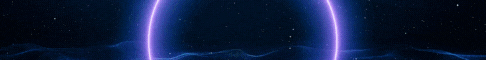| Search (advanced search) | ||||
Use this Search form before posting, asking or make a new thread.
|
|
04-17-2019, 09:27 PM
(This post was last modified: 04-17-2019 09:28 PM by Syler.)
Post: #1
|
|||
|
|||
|
Quick Guide On Installing Ubuntu Linux: beginner to advanced
Dont forget to add rep!
https://www.udemy.com/quick-guide-on-installing-ubuntu-linux-beginner-to-advanced/?couponCode=INSTALLUBUNTUFREEFB What you’ll learn How to install Ubuntu Linux on a virtual machine and also do custom partitioning How to install Ubuntu Linux on virtual machine for learning/testing purposes How to create custom partitions for Linux installation For Linux students who want to install Linux on their windows or mac OS For beginners who want to learn and try out Linux, especially Ubuntu Linux If you want to install Linux, but not sure how, this course is for you Now get Udemy Coupon 100% Off, all expire in few hours Hurry. you should always try to take Online Classes or Online Courses rather than Udemy Quick Guide On Installing Ubuntu Linux: beginner to advanced Download, as we update lots of resources every now and then. It would be wonderful if you could leave review for this courses and help us improve this course further. feel free to ask as many questions you have, Thank You. if Udemy Free Coupon of this course Sold out then, get 95% Off Udemy Discount Coupon and Udemy Promo Code 2019 Requirements You need a computer/pc/laptop You need to be able to download some files You need access to install new software on your computer Beginner level, but some technical or IT knowledge will help An interest in Linux, especially Ubuntu Linux Description Perfect for Beginners/Students but also useful for advanced users. You don’t need to install Linux on your physical machine to try it out. You can safely install Ubuntu Linux on a virtual machine without any risks, and learn and test that way. You will learn how to install Ubuntu Linux on a virtual machine, using Oracle VirtualBox. The course covers how to install Ubuntu Linux, how to create custom partitions for the installation, and there is a brief overview at the end of how to setup your Desktop environment post-installation. The installation of Ubuntu Linux on a virtual machine is almost exactly the same as on a physical harddisk/pc, therefore this course can be used to help you install Linux on your physical harddisk/pc/laptop. Who this course is for: Linux beginners Students of computer science, or any other IT courses junior or beginner devops, sysops, aws devops or sysops or aws students IT students computer studies students junior programmers junior developers junior data scientists junior python developers python students programming students virtualization students people who are interested in Linux people who don’t know how to install Linux Learn how to install Ubuntu Linux on a virtual machine with custom partitioning |
|||
|
04-19-2019, 03:44 PM
Post: #2
|
|||
|
|||
|
RE: Quick Guide On Installing Ubuntu Linux: beginner to advanced
Decent share, thanks! Repped ya!
|
|||
|
06-13-2019, 11:07 PM
Post: #3
|
|||
|
|||
|
RE: Quick Guide On Installing Ubuntu Linux: beginner to advanced
New coupon:
https://www.udemy.com/quick-guide-on-installing-ubuntu-linux-beginner-to-advanced/?couponCode=INSTALLUBUNTUFREEFB2 Enjoy! |
|||
|
07-20-2019, 08:38 PM
Post: #4
|
|||
|
|||
|
RE: Quick Guide On Installing Ubuntu Linux: beginner to advanced
New coupon:
https://www.udemy.com/quick-guide-on-installing-ubuntu-linux-beginner-to-advanced/?couponCode=INSTALLUBUNTUFREEFB3 Enjoy! |
|||






![[Image: Ja4fEbe.png]](https://iili.io/Ja4fEbe.png)