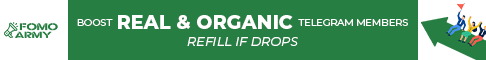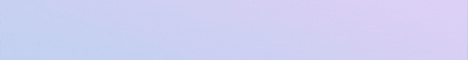| Search (advanced search) | ||||
Use this Search form before posting, asking or make a new thread.
|
|
11-27-2014, 11:07 AM
Post: #171
|
|||
|
|||
RE:
(11-27-2014 07:17 AM)MosesW Wrote:Where is that tool i use win 8(11-27-2014 06:57 AM)musicpirate Wrote: I found a bug. I'm using this about 2 month, and this is turned on in my pc for 24 hours. This week sometimes after night panda bot just hangs there was time that i did not get any minutes. Before getting sleep i left pandabot in my pc for night there whose Balance: 45:59:24 and Your Network Traffic Priority Rank: 146 On morning I get same balance and same priority, but after I restarted panda bot i got Balance: 35:59:24 and Network Traffic Priority Rank: 166 So basically program did not work all night. Sometimes it just hangs until you restart it, but that things is when i use it about 10-15 hours.Panda Smart Browser will disconnect after 12 hours of continuous working and stop. |
|||
|
11-28-2014, 09:17 AM
Post: #172
|
|||
|
|||
|
RE:
Search "Task Scheduler" within Program and Files
OR Locate it under Accessories >> System Tools |
|||
|
11-28-2014, 08:15 PM
Post: #173
|
|||
|
|||
|
RE:
Something wrong with pandabot, this tool is running now 72 hours. I restart it in morning in day, and when i go to sleep. Balance dropped to 34:00:58, I get basically 34 hours balance when use this tool only in day. But when i use in 24 hours in day it was 54 balance, now it just loitering.
About the tool I found in google that this tool can be found only in server windows. |
|||
|
12-10-2014, 02:25 AM
Post: #174
|
|||
|
|||
|
RE:
Panda Smart Browser next version will have Automated Crash Recovery, thus you will be more happy to use it.
|
|||
|
12-11-2014, 10:55 PM
Post: #175
|
|||
|
|||
| RE: | |||
|
12-13-2014, 10:37 PM
Post: #176
|
|||
|
|||
| RE: | |||
|
12-23-2014, 07:41 PM
Post: #177
|
|||
|
|||
|
RE:
Panda Smart Browser 4.12.2
- Ability to create Traffic Campaigns with Random Order of Pages (Please visit your Back Office to create Traffic Campaigns of this new type. It will be enough to create one Organic Traffic Campaign for one Website-Keyword combination) - Saving updated Settings bug fixed - Firefox User Agent has been updated to 34 Please delete the current Panda Smart Browser.exe from your computer. You can download the new Panda Smart Browser.exe from https://my.pandabot.net/content/f/id/2/ |
|||
|
12-23-2014, 11:15 PM
Post: #178
|
|||
|
|||
|
RE:
Hi I cannot login to my web app dashboard my username is right and so is my password
kindly help me on this |
|||
|
12-23-2014, 11:29 PM
Post: #179
|
|||
|
|||
RE:
(12-23-2014 11:15 PM)botvinnik Wrote: Hi I cannot login to my web app dashboard my username is right and so is my passwordPlease first make sure to login to your Membership Control Panel https://my.pandabot.net with your Username and Network Password. You will not need to enter your Username and Network Password again to login to your Membership Control Panel if your browser allows our cookie. After logged in, please locate the appropriate link to your Back Office, click it and you can login to your Back Office with your Username and ZIP Code. If you have 3 failed attempts our data center firewall may have blocked your IP then please wait 5 minutes and try again with your Username and ZIP Code to login to your Back Office. |
|||
|
12-31-2014, 01:58 PM
Post: #180
|
|||
|
|||
| RE: | |||