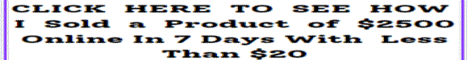| Search (advanced search) | ||||
Use this Search form before posting, asking or make a new thread.
|
|
01-05-2014, 01:50 AM
Post: #1
|
|||
|
|||
|
Make your Blogger blog look professional
I want to tell you a method which removes annoying stuff on blogspot, navbar... that "atom" thing on the bottom of your blog etc.
I use these 4 scripts on all of my blogs. The scripts are #navbar-iframe { display: none !important; } #Attribution1 { display: none; } #blog-pager { display:none; } .feed-links { display:none; } When you want to add the scripts go to your blog... then go to - Design Then go to EDIT HTML then scroll down, not far and you'll see something like ![[Image: 2ld7hhs.jpg]](http://i51.tinypic.com/2ld7hhs.jpg) It depends on which template you use. I use the awesome inc as you can see. NOW you will want to add the scripts... You want it too look like this. ![[Image: 25h26vk.jpg]](http://i51.tinypic.com/25h26vk.jpg) Now press PUBLISH these are the differences. FROM ![[Image: r9er1i.jpg]](http://i51.tinypic.com/r9er1i.jpg) TO ![[Image: x37mkp.jpg]](http://i51.tinypic.com/x37mkp.jpg)
|
|||