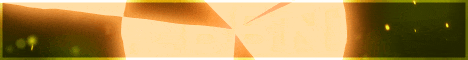| Search (advanced search) | ||||
Use this Search form before posting, asking or make a new thread.
|
|
03-10-2013, 02:20 AM
Post: #1
|
|||
|
|||
|
Kontent Machine Review
Hey everybody!
Today, for a review, I have got Kontent Machine. When I saw the sales page (or got to know about this product) for the first time, I was kinda impressed, I mean, I said, if the software is exactly as the sales page says so, it should really be of immense benefit to people like us. So, I contacted the owners. My first impression is that the guys behind this software know SEO well; it’s a good thing that they know the significance of content in SEO and linkbuilding. Anyway, let’s ask the first question, what is Kontent Machine. From my point of view, KM is not just an article scraper, I mean, if you really think or have been believing that it’s an article scraper, you are d*** wrong. I believe, KM is a tool for: 1. Content generation 2. Content manipulation (a very significant part) 3. Increasing your productivity immensely in link building and SEO Above 3 are the main pillars of KM (in my point of view). So, let’s discuss them one by one. But before we do that, let’s talk about interface and user-friendliness. KM has a simple interface though its better you watch the tutorial videos. It’s a massive software (in terms of options) with tons of features so if you master all the features, you shall be able to maximize its use. ![[Image: interfaceyq.png]](http://imageshack.us/a/img545/8693/interfaceyq.png) Let’s go back to its 3 pillars of foundation: Content Generation There are three major sources for content generation in KM. 1. Use the built in scraper to scrape articles from web (it can even scrape blogs if content for your keyword is less) 2. Use the articles from you own sources (your computer) 3. KM’s own scraper plus local articles combined Before we use the built in spinner to scrape our content, we need to do some settings in scraper options. ![[Image: scraperoptions.png]](http://imageshack.us/a/img39/2310/scraperoptions.png) It’s advised that you use proxies (private proxies are much better option, with them, you will have more speed while scraping). Now, if you are scraping content for a term that is not broad, you can scrape blogs (option is there in scraper options) or KM will try to search broad term. So, let’s say if you are scraping for term acne, KM will search the exact term “acne” (by default, KM searches exact) and if too less content is out there to be scraped, then KM will remove the quotes and do a broad search. If you want that word spinning is not done when generating content, you can do so in scraper options. KM supports all the major spinners out there in market. I will use WordAi as my default spinner. I am going to put acne as the seed term. Now, you click on Generate Kontent and in a while (with 2MB broadband speed, it gets me the article in one minute or so). You will get the article in spintax format (if you have set the option that spinning is done when scraping). The Mechanism Behind Scraping The next logical question is how and from where KM scrapes content. Obviously, the owners are not gonna tell me the trade’s secret though what KM does is; scrape content from major article directories. (sources mentioned elsewhere in this review) But (for me) the real magic of KM is that it smartly mashes this content (it does this job well). This mashing up of content is that makes KM useful in content for SEO. I mean, if you do a word spinning of a single (scraped) article, Google is smart enough to detect the word spinning and all that synonym replacing. But when content from different resources is mashed and mixed and then spun, uniqueness of an article should naturally rise. Let’s say we scrape for acne, now KM scrapes all the built in sources, assuming it grabs 200 paragraphs, its gonna mix and mash these paragraphs and then every time you click Reload Kontent, KM is gonna take 8-10 paragraphs from total of 200 paragraphs to give you a super spun article. So, in short, it gets the paragraphs from different articles from various sources and then mixes/mashes them together. Quality Of The Article The quality of the articles produced by KM depends solely on your (individual) settings, and logically it makes sense. As a whole you gotta remember a principle that applies to all the content generators/spinners out there in the market. I will describe it with a mathematical term known as inverse proportion that means, if you increase uniqueness of an article, readability will be lowered and if you decrease or compromise on uniqueness of article, readability will correspondingly increased. Even then if you are using word spinning with a software like WordAi (KM only supports regular spinner, not the Turing spinner because if it starts using Turing spinner, your quota for spinning will be finished in a day or two), results are satisfactorily good. Copyscape may show you some results but if you do a close inspection, Copyscape will just show some words or phrases (not the whole sentences as it happens with articles from Article Builder). From SEO perspective, content produced by KM is unique enough to satisfy search engines. I don’t need to tell that SEO content is different from money site content which means, you should not use content produced by KM on your money sites. Content Manipulation Many people will love KM because it generates content for them but I believe, it’s the content manipulation that is the real asset of Kontent Machine. In simple terms, what I mean by content manipulation is that you can take the generated content and modify/manipulate it in nearly all the possible ways you want, so that you can adjust the content according to your needs. When I say content manipulation, I believe the best way to highlight this feature is by showing practical implications, once you know that, yeah this can be done, it would be easier for you to come up with new ideas to use the features of KM. Inserting Links Now when the content is generated, you can insert your links and anchors. You can also insert your links when you generate content for the very first time. ![[Image: insertlinks.png]](http://imageshack.us/a/img526/1499/insertlinks.png) Your links will be inserted in the article contextually and they will naturally flow in the article, for example, if your seed keyword is weight loss then consider this sentence, “with a balanced diet, weight loss is possible”, here in this sentence, weight loss will have your anchor (flows naturally). It’s a good thing as it looks non-spammy. Moreover, if you are fan of paid blog networks submission, good networks like Traffic Kaboom or Article Network will require that your anchor flows naturally within the text (in these networks, they dislike anchors being just “tucked” in) In the post penguin world, ability to insert keywords as anchors should benefit you as you can use tons of keywords as your anchors. You can use software like Penguinizer XP to generate penguin friendly anchors (that will have money keywords, generic keywords and naked URLs). You can also do deep linking to your content, go to your site XML and grab all the URLs and then insert it in KM’s URL sets. You can also set the number of contextual links you want in an article. Many of us promote more than one site so it’s a pretty useful (and obviously a necessary) feature. ![[Image: linksettings.png]](http://imageshack.us/a/img844/7973/linksettings.png) You can insert 3 contextual links (that is recommended, though you can insert more links as well). If you are scraping using built in spinner and want 3 contextual links, you should (recommended) that you put relatively close terms in the keywords tabs. Let’s say you have 3 sites, one is on acne, and second one is on weight loss and third one on education. In that case, KM will try to grab the content for all the three terms and thus your final article will be a mixture of acne, weight loss and education (it would be a messed up article). In this scenario, what you can do is go for one link at a time (I mean go for one keyword at a time). But let’s suppose, I really want 3 links so here is how I am gonna do it. I will scrape with built in scraper (using 3 very close terms like acne, acne products, acne cure) and set 3 contextual links, now, in first contextual link set, I will set my money site and its anchors, in second set, I will include my tier 1 manual web 2.0s and in third set of contextual links, I will insert some manual bookmarks. That way, I will be able to strengthen my tier 1 as well. If you just want to insert 3 non-relevant anchors in a broad term (generic) based article, you may want to consider using article links (instead of contextual links). Contextual links work by replacing the keyword you have specified in keywords tab while Article links are for scenarios when anchors are non-relevant from the article. You can set the location of your anchors when using article links, though, using the random location is recommended. Output Options These options are of immense value when we talk about the content manipulation feature of Kontent Machine. In simple terms, these output options determine what kind of content structure you would like every time you generate the content (by clicking on reload kontent). ![[Image: outputoptions.png]](http://imageshack.us/a/img197/6752/outputoptions.png) Let’s take the example of Paragraph spacing in article output. You have the options of inserting no line, a blank line or codes like <br><br>. It may seem a very tiny feature but it has some valid and serious implications. For most of the desktop SEO tools (Senuke Xcr, Ultimate Demon etc), having a blankline will serve the purpose and will yield you content ready to put in such tools. But for all the web based SEO services (blog networks like Article Ranks or linkbuilding services like Backlinks Genie or any service that uses rich html editor), you must use <br><br> for paragraph spacing. I have been a user of blog networks for some time now; I wanted to automate the submission part in ArticleRanks to save my time. With just this small feature of paragraph spacing I was able to submit articles to ArticleRanks with (at times) 50 anchor variations. Before that, it was nearly impossible to use more than 3 anchors in Article Ranks. Problem with rich text editor is that if you post just a plain html article, its formatting will be destroyed (the final article that is about to be submitted will have not paragraphs, instead it would be submitted as a single huge paragraph). If you want to pass Copyscape, you can always do character spinning (personally, I think, Google knows this trick and I believe, it won’t give you much benefit) though for randomization purpose, you can have normal spinning for article body and for bookmarks purpose, you can use a combination of normal spin and character spin. Output options determine the readability of the articles. Here are the important settings that determine if you want sentence spinning or paragraph spinning. Let’s assume, the test keyword for this review is acne. Now, when KM generates content, what it’s gonna do is scrape tons of sources, assume that it grabs 150 paragraphs. KM then randomly picks paragraphs, mashes it up and gives you an article every time you reload content. Since its mashing up paragraphs, readability would be relatively good but uniqueness will be a bit less (in that case it is advised that you must do word level spinning with some good software, WordAi is recommended). But if you want to increase uniqueness, you can opt for sentence spinning, KM then will mix and mash different sentences. Logically, since sentences are almost haphazardly mixed, readability of the article should suffer a bit. That also tells that KM is versatile, I mean, lets assume you want that your web 2.0s stick, you would like that your article makes some sense so you would select paragraph spinning and for submissions for which you don’t care much (as you would be doing a mass submissions and some submissions definitely gonna stick like some wiki blasts or some forum posts blast), you can go for sentence spinning. Media Tweaks Usually all the services that offer manual web 2.0 creation and submission do insert a relative image and video on your properties. With KM, it’s very easier and more effective, because not only your content is being spun but also the videos and images as well. It’s a huge time saver when you load content into your favorite SEO tools. ![[Image: mediatweaks.png]](http://imageshack.us/a/img7/6900/mediatweaks.png) In the media tweaks, you can set if you want an image or a video alternatively or if you want both an image and a youtube video. Not only that, you can also align the images and YouTube videos (resizing is also possible). Instead of setting video or image to appear after a certain paragraph, it’s advised that you check the random insertion box to achieve more randomness (and thus fewer footprints) in your submissions. Additional Tweaks Here if you check Custom Content box, in the main interface for article generation, an option for custom content will appear. Now, you can put your own content and KM will insert it (according to your settings) in the already scraped content. ![[Image: customboxsetup.png]](http://imageshack.us/a/img515/1023/customboxsetup.png) This feature is also important and of practical value. Let’s assume, you have scraped some article on acne and even with word spinning, its not giving you your required uniqueness. Now, with content box, you can insert some super spun article (from Article Builder or Ultra Spinnable Articles) and make your content more unique. Export Options Let’s take the example of SENuke Xcr. Now, when setting up a social network blast, you can copy paste article from KM to article body field in SEnuke XCr and copy past titles from KM to appropriate field in SENuke Xcr. Some people use VPS servers where dropbox is already installed. Now, then, you can generate tons of articles using KM’s template builder, put in dropbox that will get synched with your VPS. After that, instead of copy pasting, from Senuke, you can just specify the folder and SEnuke will fill all the required fields accordingly. ![[Image: templatejx.png]](http://imageshack.us/a/img528/509/templatejx.png) Nearly all the major tools allow loading of articles from a specified folder (SEnuke Xcr, Ultimate Demon, GSA Search Engine Ranker etc). At one time, for a wiki blast with Wiki Bomber, I wanted that I don’t use EzineArticle (Wiki Bomber scrapes an EzineArticle and then spins it with The Best Spinner for submission) because if I use one article, that will be submitted to like 3000 plus sites (that didn’t sound right from SEO perspective). So, with template builder of KM, I quickly made a Wiki Bomber template. That way, if I ever want to do a quick wiki blast, I can generate at least 200-500 articles that Wiki Bomber can load to use for submissions. Obviously, using 200 articles is far better than a single article. Increasing Productivity In Link Building Just like anybody else, I value my time (and money, in fact, time is money as they say) and I would value anything that saves my time. With regards to links building, I will value a tool that saves my time by saving me from opening multiple tools when a single tool allows me to do all the major tasks. KM is such a time saver when it comes to link building. I will let you know (with practical implications) how KM is saving my time. About Me Builder This is a much handy feature. It doesn’t produce junk but generates about me profile that looks legitimate and of high quality. ![[Image: aboutmedb.png]](http://imageshack.us/a/img31/6274/aboutmedb.png) When you open SENuke Xcr wizard, you need to put something in about me section, here KM can save you much time. Or if you are a user of Article Marketing Robot, an about me section is there and instead of using something like Its Allen here and I love writing articles (I used to write that in AMR), you can take advantage of About Me builder of KM that reads much better. For a test purpose, I will generate 2 about me from KM and 2 about me from SENuke X Bio Spinner v2, and then you can judge for yourself, which one reads better. KM About Me Builder 1. “The writer is called Jonah Whyte. One of his favorite hobbies is to collect marbles and he would never give it up. Bookkeeping has been his profession for some time and he's doing pretty good financially. Years ago he moved to Mississippi.” 2. “Greetings. The author's name is Kent. What he really enjoys doing is flower arranging and he would never give it up. Managing people is what he does in his day job and he's doing pretty good financially. He currently lives in Colorado.” SENuke X Bio Spinner V2 1. “Flint-born Samed is hooked on acne kung fu and yoyo. Finally what he treasure the most is watching a toronto maple leafs hockey game irl. #links#” 2. “Anchorman Edda is without a doubt addicted to acne yoga andfitness and trekkie. She obtains virtually all her enthusiasm from exploring new places for example, Thailand! #links#” Article Getter This the core article scraper of Kontent Machine, it’s a small part (because KM is not an article scraper, rather it’s a productive content generation tool) of KM yet have numerous practical implications/uses. ![[Image: articlegetter.png]](http://imageshack.us/a/img849/7505/articlegetter.png) My favorite part is that I can grab/scrape tons of titles based on my keyword. If you are a user of Ultra Spinnable Articles, many a times, you shall get articles that are close to your niche. I usually promote health products and target product names (in fact, pursuing product names is the best strategy to make money via affiliate marketing). Let’s assume I promote an acne product called Neutrogena. Now, then, I grab an Ultra Spinnable Article on acne, put it Unspin tool (in members areas of USAs), I insert my keyword that is Neutrogena in first, middle and last paragraph of article (using MTSUPs). I load this article in SENUke X for social network blast but here I don’t use the titles of the USA. Instead, I just grab the titles from KM (that are based on my keyword i.e titles having my keyword like Neutrogena – The Best Solution To Treat Acne) spin them with WordAi and use these titles in my blast. Top SEO gurus (like Jerry West) believe (and I have confirmed it with testing) that when title have your keyword and the keyword is in the beginning of the title, the effectiveness of link juice is increased at least 4-5 times as compared to title that is random, generic or have keyword not in the beginning. The tier 1 web 2.0s (if you have made them of high quality) rises much more quickly if keyword is used in beginning of title). Same strategy can be adopted for submissions to article syndication networks like Unique Article Wizard. Anyway, at times, you would like to get articles in form of text files rather than working from inside KM. For instance, I submit articles to Link Authority, so I get the articles using KM Article Getter, spin them with WordAi, when the article is passed and is posted on Link Authority, I just write published in front of the text file, that way, I remember that I have used this article (and it stops me from submitting same article twice). There are some additional options as well that tells KM how you want to scrape articles, and these options allow you to be more productive when generating content for link building. Here is screenshot so that you may know from where Article Getter gets you the articles (plenty of sources, I would say) ![[Image: articledirectories.png]](http://imageshack.us/a/img841/3633/articledirectories.png) Spintaxer This may seem like a small tool but practically, it saves you time. ![[Image: spintaxer.png]](http://imageshack.us/a/img87/7637/spintaxer.png) For example, as mentioned earlier, when I get titles of the articles, they are in one per line format, now I want them to be in spintax format. All I have to do is use spintaxer. Such features saves you time, you don’t have to visit any other web service or to open any other tool like The Best Spinner to have spintax format, all the manipulation can be done from within the KM. Unspinner This is the reverse of Spintaxer, also a time saver especially when you are doing some manual work like making manual web 2.0s properties or doing some manual bookmarking. ![[Image: unspinner.png]](http://imageshack.us/a/img442/4273/unspinner.png) You put the spintax titles or descriptions and while doing work, just click unspin and with copy to clipboard, you can get one version of your spun content easily. Character Spinner and Word Spinner Both these spinners are small nifty tools and allow you to manipulate your content on the fly. These are quite self explanatory. Mass Bookmarks Just like Article Getter and Template builder made articles, Mass Bookmarks lets you generate bookmarks for your use (in text files format). These can be used in most of the SEO tools like SEnuke Xcr. ![[Image: bookmark.png]](http://imageshack.us/a/img201/952/bookmark.png) Insider Report On Future Updates This is exclusive stuff. I talked with developers and I was told that right now, at least 60 plus features are pending (that will be released with the passage of time) For instance, right now, they are developing a wizard that will set up a campaign with few clicks, with a slider with uniqueness on one side and readability on the other. So all you need to do is enter a keyword, select whether you want images/videos, choose a spinner, adjust the slider, select whether you want to export the content or not and click start. Its gonna be a huge time saver. Profile generator is also gonna be released in next few days, this should increase productivity as well. With profile generator, you can have names, usernames, professions etc. Final Thoughts The review above should be not taken as another user manual. In fact, I have tried my best to show you how KM can be productive (practically) in terms of content generation and manipulation thus giving you advantage in link building. KM is a seriously good software in my humble opinion. Moreover, I also believe that KM does not pose threat to other services/softwares (I have mentioned in this review), for instance, WordAi. It’s a versatile and flexible tool and all other softwares/services compliment it and in return KM also compliments them. Personally, the way I use it (and I have shown you in my review), KM has already been a huge time saver for me. It’s among the few tools that are my personal favorite. Monthly plan may look like as if it’s expensive but once you start using it, you will feel that this price is justified. Secondly, monthly price assures that there would be constant updates all the time (KM gets updated frequently, maybe 2 times a week at occasions). It definitely gets my highest recommendation.
++ Reps would be appreciated
|
|||
|
03-10-2013, 03:51 AM
Post: #2
|
|||
|
|||
|
RE:
Great overview of this buddy
SEO Agency spending over $1k a month? Let's talk.
|
|||
|
03-10-2013, 11:16 AM
(This post was last modified: 03-10-2013 11:16 AM by Omega.)
Post: #3
|
|||
|
|||
|
RE:
You copied and pasted this from bht why?
Next time, you should actually do your own review. |
|||