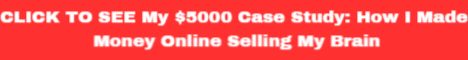| Search (advanced search) | ||||
Use this Search form before posting, asking or make a new thread.
|
|
01-06-2015, 11:19 AM
Post: #1
|
|||
|
|||
|
[INFO] Real option for removing malicious software
Real option for removing malicious software
0. Download HITMAN , save it to your desktop and run it. 1. Download MiniToolBox , save it to your desktop and run it. Checkmark the following checkboxes: Flush DNS Report IE Proxy Settings Reset IE Proxy Settings Report FF Proxy Settings Reset FF Proxy Settings List content of Hosts List IP configuration List Winsock Entries List last 10 Event Viewer log List Installed Programs List Users, Partitions and Memory size. Click Go and post the result (Result.txt). A copy of Result.txt will be saved in the same directory the tool is run. Note: When using "Reset FF Proxy Settings" option Firefox should be closed. 2. Download TDSSKiller and save it to your desktop. Extract (unzip) its contents to your desktop. Open the TDSSKiller folder and doubleclick on TDSSKiller.exe to run the application, then on Start Scan. If an infected file is detected, the default action will be Cure, click on Continue. If a suspicious file is detected, the default action will be Skip, click on Continue. It may ask you to reboot the computer to complete the process. Click on Reboot Now. If no reboot is require, click on Report. A log file should appear. Please copy and paste the contents of that file here. If a reboot is required, the report can also be found in your root directory (usually C:\ folder) in the form of TDSSKiller_xxxx_log.txt. Please copy and paste the contents of that file here. 3. ADW Cleaner Download AdwCleaner by Xplode and save to your Desktop. Double-click on AdwCleaner.exe to run the tool. Vista/Windows 7/8 users right-click and select Run As Administrator. Click on the Scan button. AdwCleaner will begin...be patient as the scan may take some time to complete. After the scan has finished, click on the Report button...a logfile (AdwCleaner[R0].txt) will open in Notepad for review. After reviewing the log, click on the Clean button. Press OK when asked to close all programs and follow the onscreen prompts. Press OK again to allow AdwCleaner to restart the computer and complete the removal process. After rebooting, a logfile report (AdwCleaner[S0].txt) will open automatically. Copy and paste the contents of that logfile in your next reply. A copy of all logfiles are saved in the C:\AdwCleaner folder which was created when running the tool. -- Note: The contents of the AdwCleaner log file may be confusing. Unless you see a program name that you recognize and know should not be removed, don't worry about it. If you see an entry you want to keep, return to AdwCleaner before cleaning...all detected items will be listed (and checked) in each tab. Click on each one and uncheck any items you want to keep (except you cannot uncheck Chrome and Firefox preferences lines).  4. Download Junkware Removal Tool to your desktop. Shut down your protection software now to avoid potential conflicts. Run the tool by double-clicking it. If you are using Windows Vista, 7, or 8; instead of double-clicking, right-mouse click JRT.exe and select "Run as Administrator". The tool will open and start scanning your system. Please be patient as this can take a while to complete depending on your system's specifications. On completion, a log (JRT.txt) is saved to your desktop and will automatically open. Post the contents of JRT.txt into your next message. 5. Last run ESET. Hold down Control and click on this link to open ESET OnlineScan in a new window. Click the button. For alternate browsers only: (Microsoft Internet Explorer users can skip these steps) Click on esetsmartinstaller_enu.exe to download the ESET Smart Installer. Save it to your desktop. Double click on the icon on your desktop. Check "YES, I accept the Terms of Use." Click the Start button. Accept any security warnings from your browser. Under scan settings, check "Scan Archives" and "Remove found threats" Click Advanced settings and select the following: Scan potentially unwanted applications Scan for potentially unsafe applications Enable Anti-Stealth technology ESET will then download updates for itself, install itself, and begin scanning your computer. Please be patient as this can take some time. When the scan completes, click List Threats Click Export, and save the file to your desktop using a unique name, such as ESETScan. Include the contents of this report in your next reply. Click the Back button. Click the Finish button. NOTE:Sometimes if ESET finds no infections it will not create a log. .
We're born alone, we live alone, we die alone. Only through our love and friendship can we create the illusion for the moment that we're not alone.
|
|||
|
01-09-2015, 04:09 AM
Post: #2
|
|||
|
|||
|
RE:
Great Stuff TY Repped +5
I have been plagued with a jacker that has resisted every main line product out there. Istart123.com The interesting thing is when I research a solution the top 100 results all go back to the same software that scans for free and charges for a for a fix. Even on you-tube seemingly different tutorial videos all go back to the same software. After trying the software and letting it complete 48 hours I re-ran the scan. The results the first time through showed Istart123 instantly and 1600 other issues. The second time through it showed Istart123 instantly again but ended with only 300 issues. The difference made me suspicious that this was generating the issues as it scanned and did so in a random fashion further making me believe the Istart123 is a product they put out to drive business to the fix they only seem to have. Whether or not this solves my issue I appreciate your motive and effort to help out in an otherwise dicey environment full of potential exploitation by antivirus solution providers. +5 repps regards gydog |
|||
|
01-09-2015, 05:35 AM
Post: #3
|
|||
|
|||
RE:
(01-09-2015 04:09 AM)igydog Wrote: Great Stuff TY Repped +5I hope these steps will get rid of virus.Thx for review. Wait to tell me if you did. 
We're born alone, we live alone, we die alone. Only through our love and friendship can we create the illusion for the moment that we're not alone.
|
|||
|
01-12-2015, 09:17 PM
Post: #4
|
|||
|
|||
|
RE:
Thanx Dude
|
|||
|
01-12-2015, 09:34 PM
Post: #5
|
|||
|
|||
| RE: [INFO] Real option for removing malicious software | |||
|
01-17-2015, 10:28 PM
Post: #6
|
|||
|
|||
|
RE:
Thanks for sharing this!
I've never had a malware that couldn't be removed with Malwarebytes Anti-Malware: Code: https://www.malwarebytes.org/The free version is a scanner that can be run on demand whenever you want, the premium version (and I know I've seen several working serials in various forums) is a scanner and a guard, running always actively protecting the computer, like most antivirus software. It can be installed to complement an already installed antivirus software. |
|||
|
01-17-2015, 11:22 PM
Post: #7
|
|||
|
|||
|
RE:
I've had nasty malware that wouldn't ALLOW malwarebytes to even be ran.
Superantispyware is another great option. although the nastiest require safe mode cleaning or a virus removal boot disc to stay out of windows. |
|||
|
01-18-2015, 06:46 AM
Post: #8
|
|||
|
|||
|
RE:
Malwarebyte's answer to malware trying to block their software from running:
Code: https://www.malwarebytes.org/chameleon/However the best bet in many really hard cases is indeed an anti-virus boot disc as mentioned by gruuvmunky. |
|||
|
02-10-2015, 11:44 PM
Post: #9
|
|||
|
|||
|
RE:
you can also use sandbox before installing anything on your computer to check whether it has malicious things within it...
|
|||
|
02-11-2015, 07:07 AM
Post: #10
|
|||
|
|||
| RE: | |||